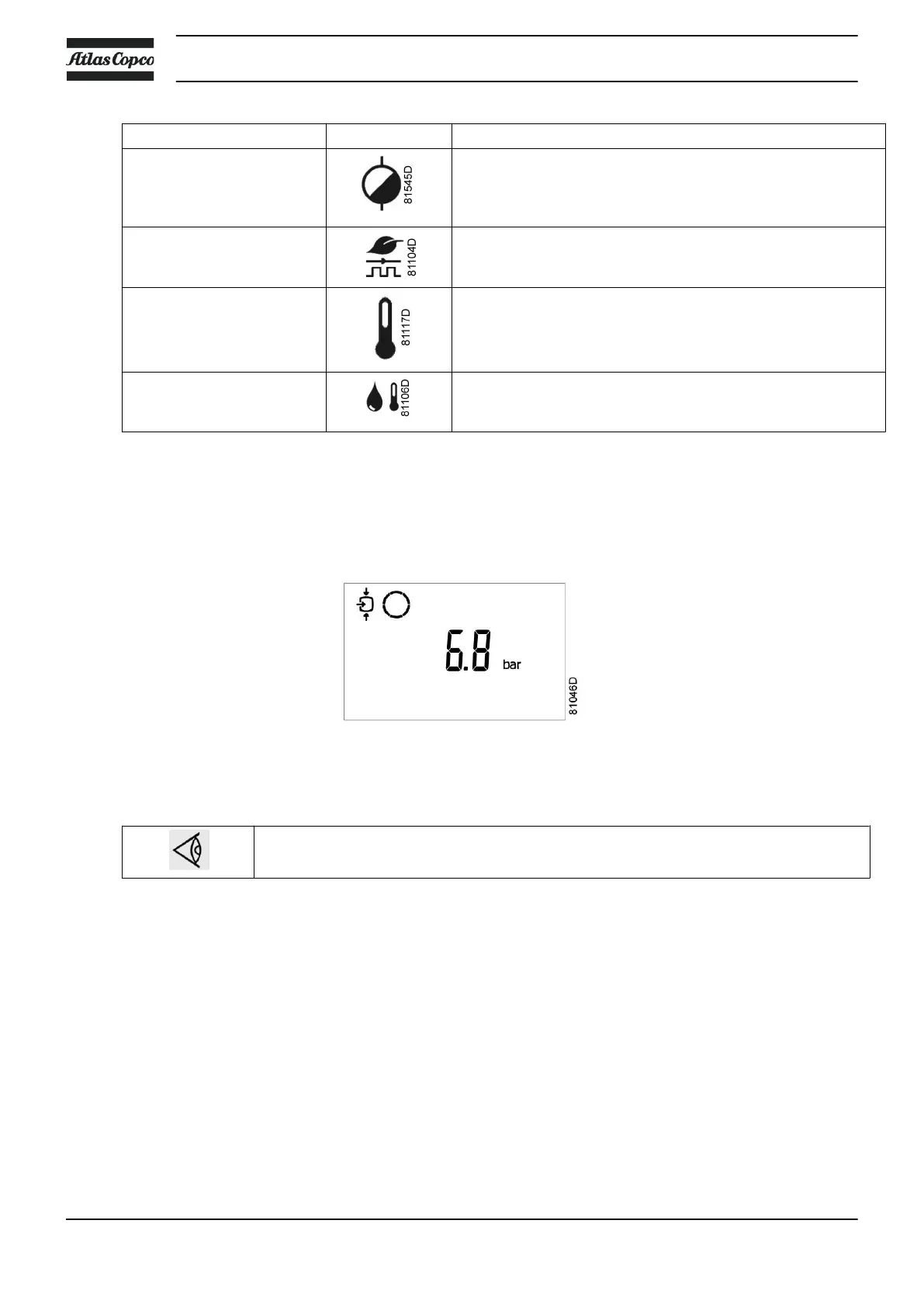Function Icon Description
Drain
Energy saving (dryer)
Ambient temperature
Dewpoint temperature
7.4 Main screen
When the voltage is switched on, the first screen is a test screen. The next screen is the Main screen, shown
automatically.
The Main screen shows:
• The compressor status by means of pictographs
• The air outlet pressure
Always consult Atlas Copco if the pressure on the display is preceded by a "t".
Instruction book
28 2920 7140 90
