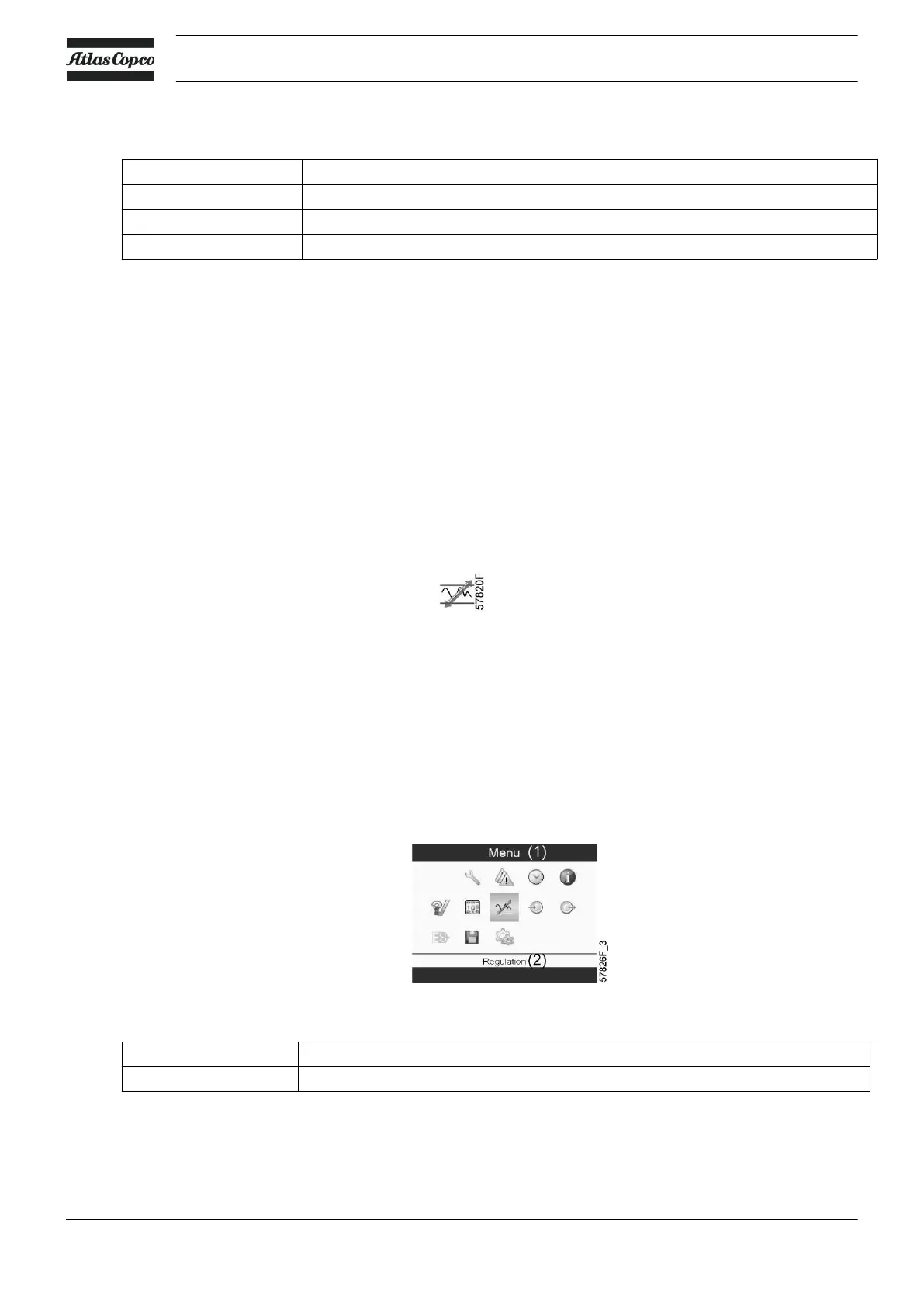Text on image
(1)
Next service
(2)
Level
(3)
Running Hours
(4)
Actual
In the example above, the A Service level is programmed at 4000 running hours, of which 0 hours have
passed.
History
The History screen shows a list of all service actions done in the past, sorted by date. The date at the top is
the most recent service action. To see the details of a completed service action (e.g. Service level, Running
hours or Real time hours), use the Scroll keys to select the desired action and press the Enter key.
8.14 Setpoint menu
Menu icon, Setpoint
Function
On fixed speed compressors , the operator can program two different pressure bands. This menu is also
used to select the active pressure band.
Procedure
Starting from the Main screen (see Main screen),
• Move the cursor to the action button Menu and press the Enter key. Following screen appears:
Text on image
(1)
Menu
(2)
Regulation
• Move the cursor to the Setpoint icon (see above, section menu icon) using the Scroll keys.
• Press the Enter key. Following screen appears:
Instruction book
92 2920 7140 90
