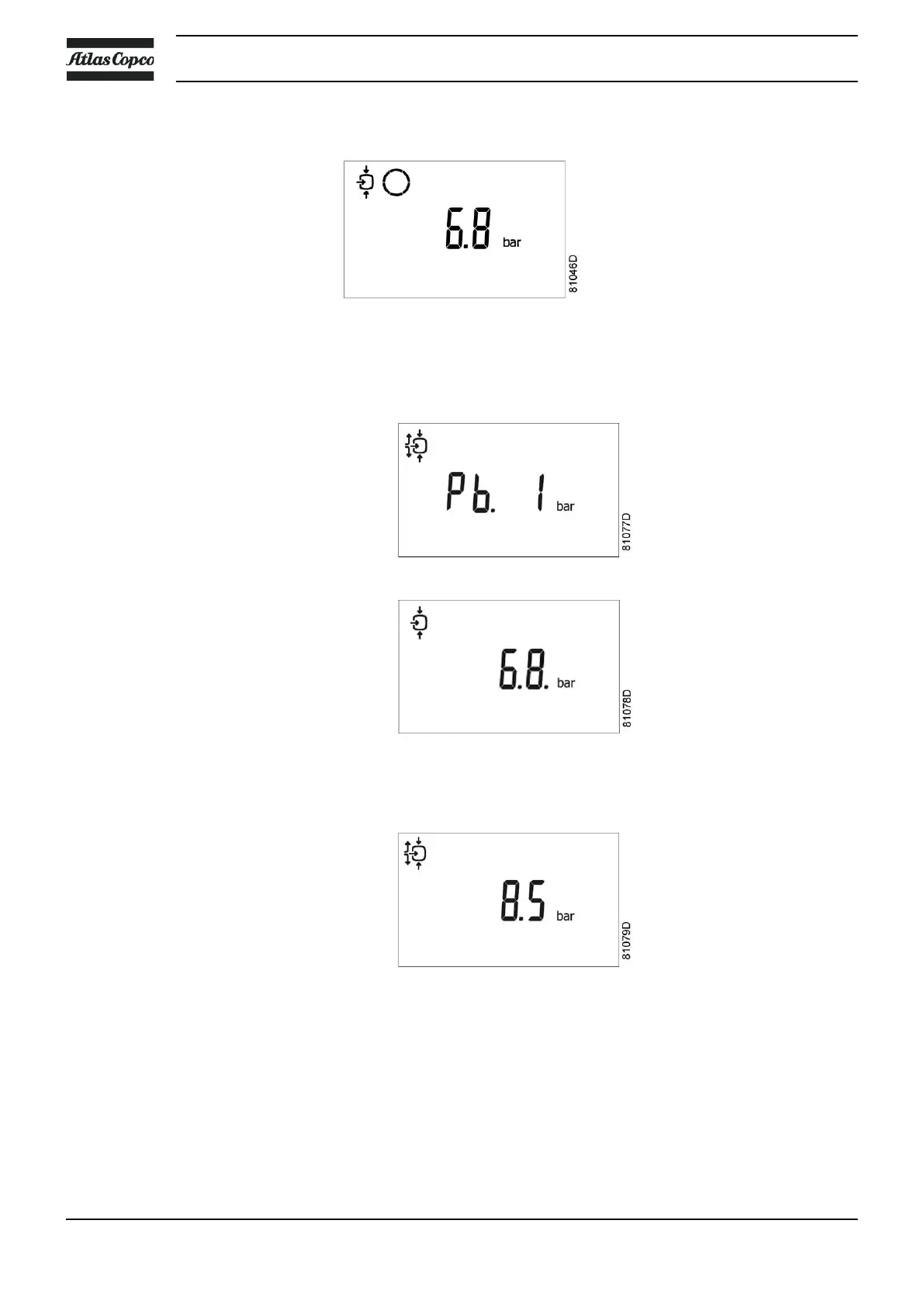Starting from the Main screen:
• Press Scroll button (12) until <P.04> is shown and then press Enter button (13). Pressure band 1 (<Pb.
1>) is shown on the display. Button (12) can be used to scroll to pressure band 2 (<Pb.2>).
• Press Enter button (13) on the desired pressure band. The load level of the selected pressure band
appears. Button (12) can be used to scroll to the unload level.
Loading pressure
Unloading pressure
• Press Enter button (13) to modify the load level (value starts blinking). A password may be required.
Use Scroll buttons (12) to change the loading pressure.
• Press Enter button (13) to program the new values or press the Escape button (14) to cancel.
Instruction book
46 2920 7140 90
