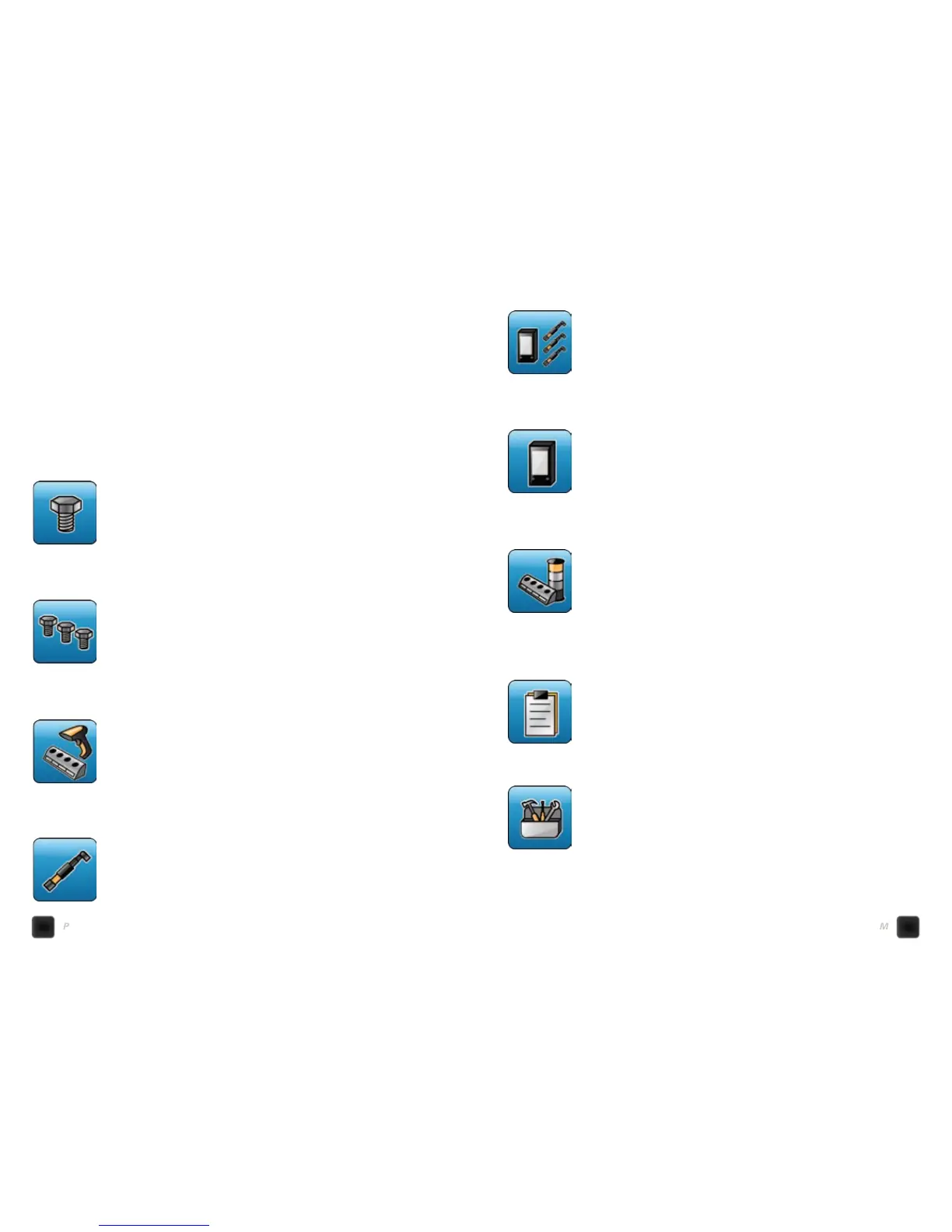12 13
POWER FOCUS 6000 SOFTWARE
Menu Overview
The menus is intuitive and easy to use. Navigate in the controller interface
by either tapping on a menu item or swiping across the display to scroll
through items. The web interface is identical to the controller display,
enabling configuration and programming via a web-browser on a connected
computer.
Tightening Menu
The Tightening menu lists the tightening program(Pset)
available for configuration, stored on the controller.
Batch Sequence Menu
The Batch menu lists the batch programs (Batch sequences)
stored in the controller.
Sources Menu
The Sources menu lists hardware accessories or functions
controlling the selection of a tightening program, for example
a Pset or a batch sequence. This is also where you configure
scanners you may be using with your tools.
Tool Menu
The Tool menu gives you access to information about the
connected tool, perform tool calibration, motor tuning, and set
up tool maintenance.
Virtual Station Menu
Tools and accessories are connected to the controller but
assigned to a virtual station. The task selection is also done in
the virtual station.
Controller Menu
The Controller menu makes sure you can administer and install
new controller software, view information about the hardware
devices installed on the controller, and export or import
configurations and reports.
Accessories Menu
The Accessories menu enables you to configure the internal
I/Os and the hardware accessories that can be used with
the controller such as I/O Expander, Stacklight, Operator
Panel, Socket selector and Scanner. The Scanner can also be
configured via other menus, such as the Sources menu.
Reports Menu
The Reports menu gives you access to historical tightening
results, events, and NOK ratio.
Settings Menu
The Settings menu is where you can set up the
controller on a LAN, configure PIN, language date and
time. This is also where you set torque unit to be used,
set tool alarms, configure Wi-Fi channels for wireless
tools, as well as configure how to display events.
