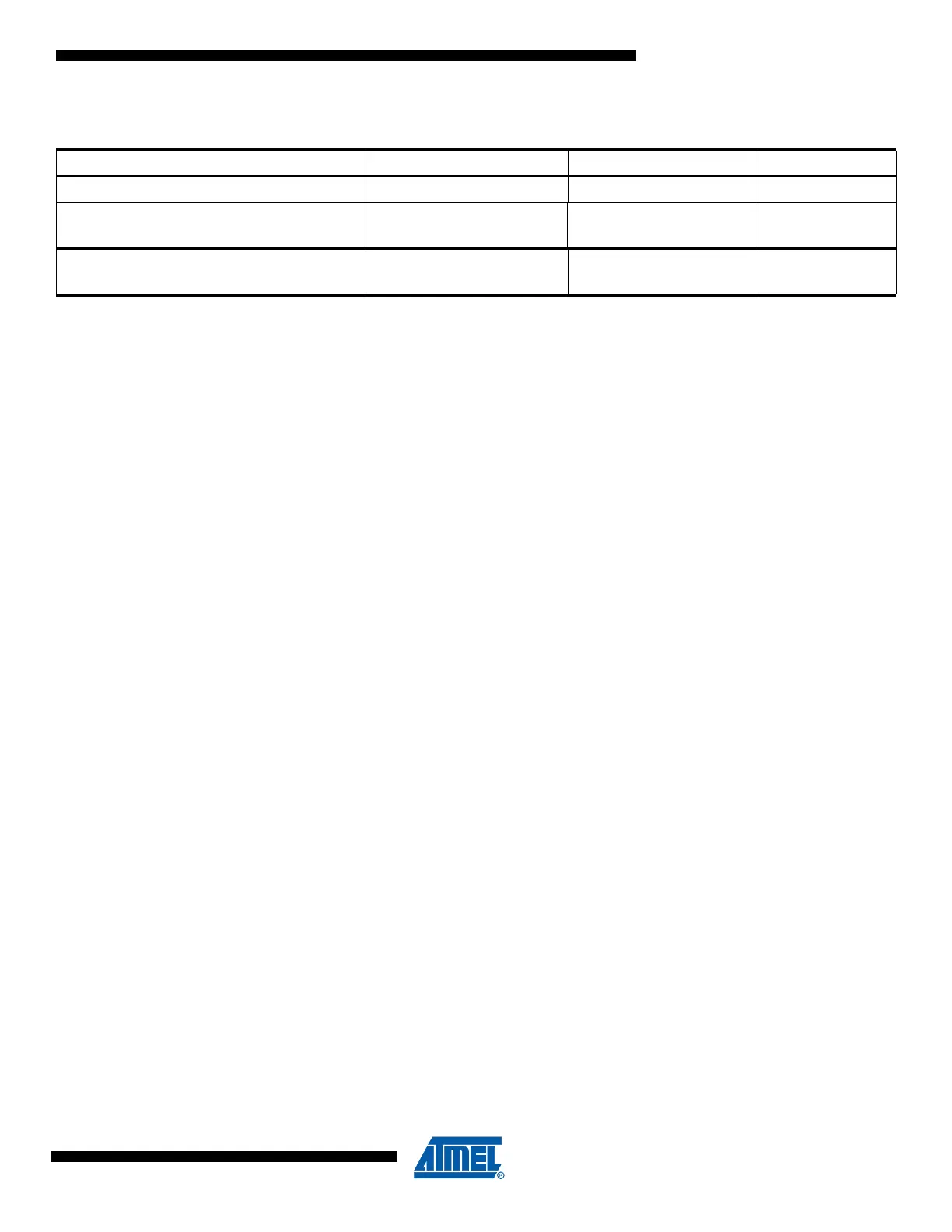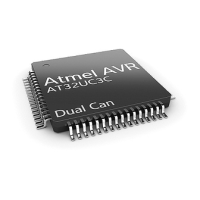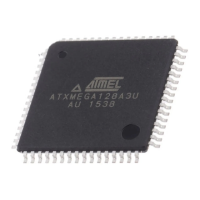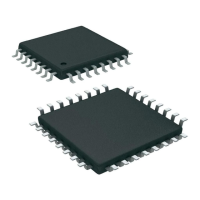359
7679H–CAN–08/08
AT90CAN32/64/128
Notes: 1. Address bits exceeding PCMSB and EEAMSB (Table 25-11 and Table 25-12) are don’t care.
2. All TDI and TDO sequences are represented by binary digits (0b...).
3. This command sequence is not required if the seven MSB are correctly set by the previous command sequence (which is
normally the case).
4. Repeat until o = “1”.
5. Set bits to “0” to program the corresponding Fuse, “1” to unprogram the Fuse.
6. Set bits to “0” to program the corresponding Lock bit, “1” to leave the Lock bit unchanged.
7. “0” = programmed, “1” = unprogrammed.
8. The bit mapping for Fuses Extended byte is listed in Table 25-3 on page 337.
9. The bit mapping for Fuses High byte is listed in Table 25-4 on page 337.
10. The bit mapping for Fuses Low byte is listed in Table 25-5 on page 338.
11. The bit mapping for Lock bits byte is listed in Table 25-1 on page 336.
10b. Load Address Byte 0000011_bbbbbbbb xxxxxxx_xxxxxxxx
10c. Read Calibration Byte
0110110_00000000
0110111_00000000
xxxxxxx_xxxxxxxx
xxxxxxx_oooooooo
11a. Load No Operation Command
0100011_00000000
0110011_00000000
xxxxxxx_xxxxxxxx
xxxxxxx_xxxxxxxx
Table 25-16. JTAG Programming Instruction (Continued)
Set
a = address high bits, b = address low bits, H = 0 - Low byte, 1 - High Byte, o = data out, i = data in, x = don’t care
Instruction TDI Sequence
(1)(2)
TDO Sequence
(1)(2)
Notes
