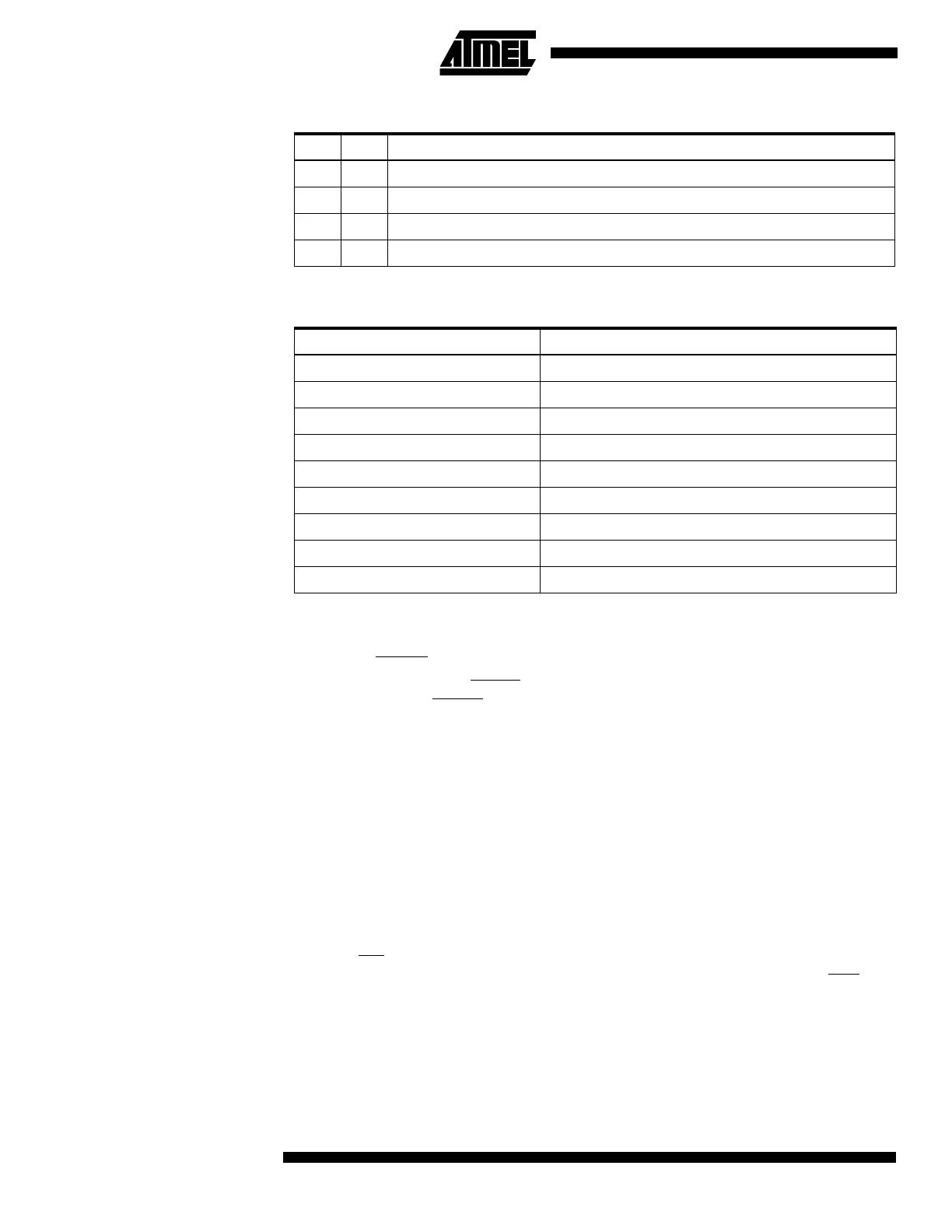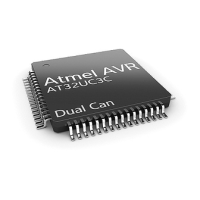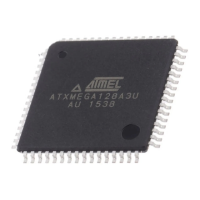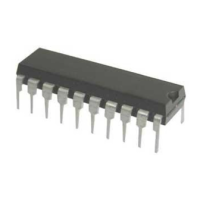64
AT90S2313
0839G–08/01
Enter Programming Mode The following algorithm puts the device in Parallel Programming Mode:
1. Apply supply voltage according to Table 22, between V
CC
and GND.
2. Set the RESET
and BS pin to “0” and wait at least 100 ns.
3. Apply 11.5 - 12.5V to RESET
. Any activity on BS within 100 ns after +12V has
been applied to RESET
, will cause the device to fail entering Programming
Mode.
Chip Erase The Chip Erase command will erase the Flash and EEPROM memories, and the Lock
bits. The Lock bits are not reset until the Flash and EEPROM have been completely
erased. The Fuse bits are not changed. Chip Erase must be performed before the Flash
or EEPROM is reprogrammed.
Load Command “Chip Erase”
1. Set XA1, XA0 to “10”. This enables command loading.
2. Set BS to “0”.
3. Set DATA to “1000 0000”. This is the command for Chip Erase.
4. Give XTAL1 a positive pulse. This loads the command.
5. Give WR
a t
WLWH_CE
wide negative pulse to execute Chip Erase. See Table 26
for
t
WLWH_CE
value. Chip Erase does not generate any activity on the RDY/BSY
pin.
Programming the Flash A: Load Command “Write Flash”
1. Set XA1, XA0 to “10”. This enables command loading.
2. Set BS to “0”.
3. Set DATA to “0001 0000”. This is the command for Write Flash.
Table 24. XA1 and XA0 Coding
XA1 XA0 Action when XTAL1 is Pulsed
0 0 Load Flash or EEPROM Address (High or low address byte determined by BS)
0 1 Load Data (High or Low data byte for Flash determined by BS)
1 0 Load Command
1 1 No Action, Idle
Table 25. Command Byte Bit Coding
Command Byte Command Executed
1000 0000 Chip Erase
0100 0000 Write Fuse Bits
0010 0000 Write Lock Bits
0001 0000 Write Flash
0001 0001 Write EEPROM
0000 1000 Read Signature Bytes
0000 0100 Read Fuse and Lock Bits
0000 0010 Read Flash
0000 0011 Read EEPROM
