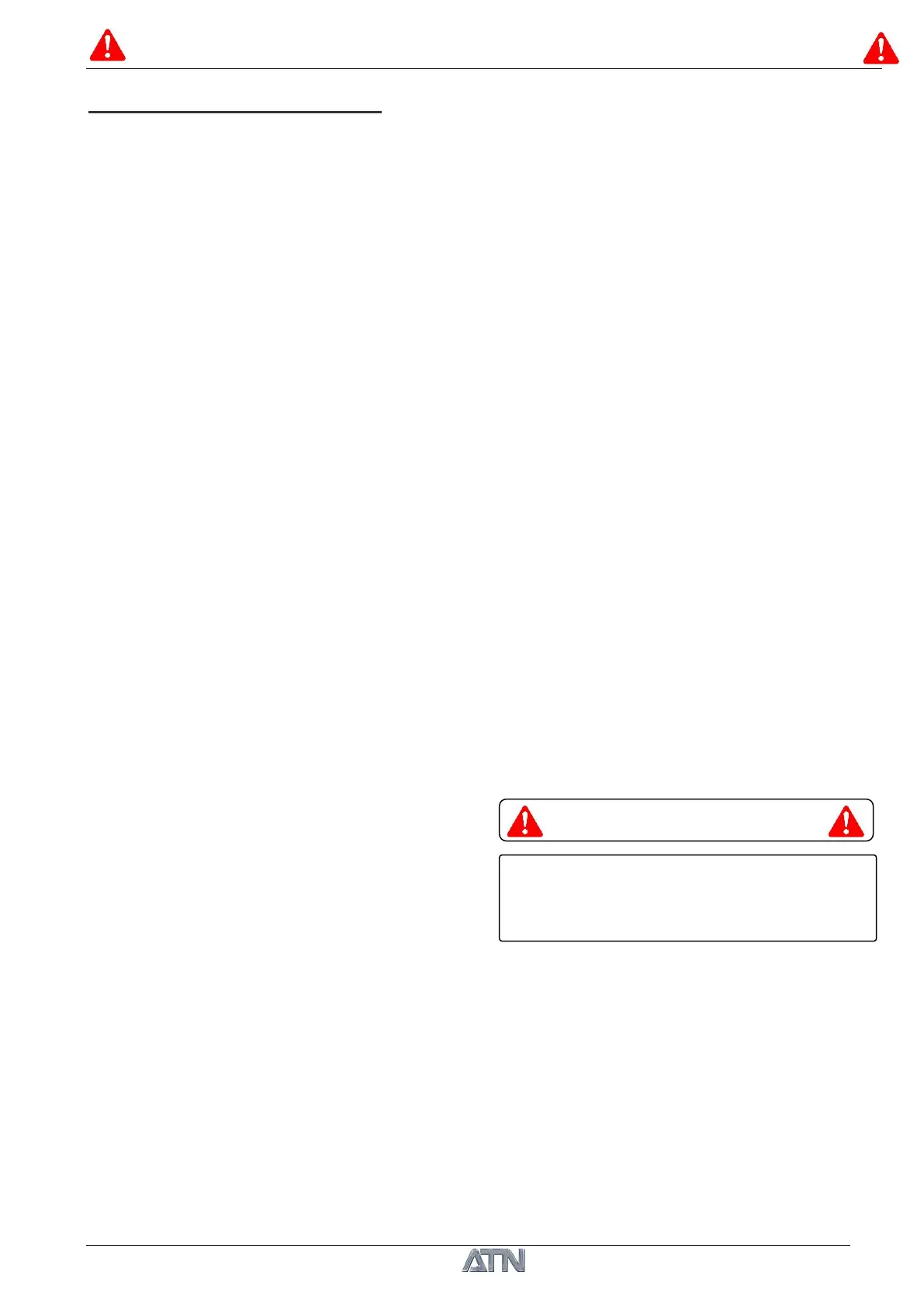OPERATOR’S AND SAFETY MANUAL
1NO0039UK-00
Zebra 12
DO NOT USE THE MACHINE IF THE
AXLE LOCK DOES NOT WORK
CORRECTLY.
3.3 OPERATING CONTROLS
Machine operation: See Section 4 – Operation.
3.3.1 CONTROL STATIONS
Ground control station
1- On power up, check that the lights come on (auto-test).
2- Start the diesel engine and activate all the controls to check their good working order.
Check that movement stops when the control is released. Check that movement stops
when the enable button is released.
3- Check that the emergency stop switch cuts the movements and the diesel engine (the
diesel engine stops after around 2 seconds).
4- With the diesel engine stopped, check that the auxiliary backup group is working.
Platform control station
1- On power up, check that the lights come on (Autotest).
2- Start the diesel engine and activate all the controls to check their good working order.
Check that movement stops when the control is released. Check that movement stops
when the enable pedal is released.
3- Check the machines switches to low speed when the work platform is raised.
4- Check the machines switches to low speed when the telescope is out.
5- Check that the emergency stop switch cuts the movements and the diesel engine (the
diesel engine stops after around 2 seconds).
6- With the diesel engine stopped, check that the auxiliary backup group is working.
3.3.2 LOCKING THE OSCILLATING AXLE
1- Place a sloped wedge of around 15cm in
height in front of the front right hand side
wheel.
2- Ensure the platform is fully lowered.
3- Drive the machine forward slowly until the
wheel is on the wedge.
4- Swing the structure beyond the rear axle.
5- Slowly drive off the wedge.
6- Check the axle stays locked : the right wheel is no longer is contact with the ground.
7- Return the structure in line with the chassis.
8- Perform a drive movement in slow speed : the axle must unlock and the right wheel must
contact the ground.
9- Repeat the procedure with the wedge under the front left hand side wheel.