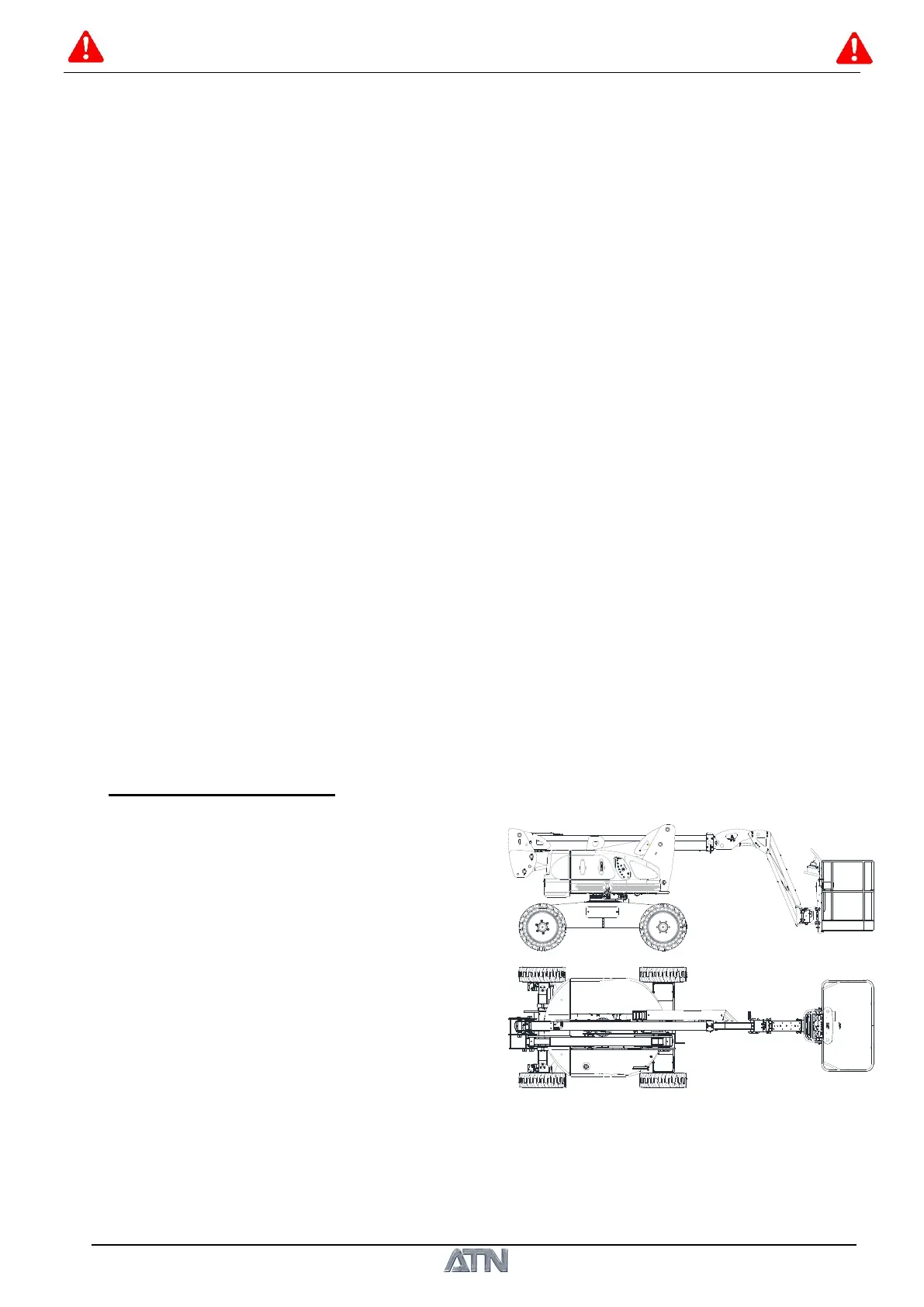OPERATOR’S AND SAFETY MANUAL
1NO0039UK-00
Zebra 12
4.4.5 STRUCTURE ORIENTATION
From the ground control station
1- Activate and hold down the validation button.
2- Tilt the orientation control switch up to move the structure to the right or down to move
the structure to the left.
3- To stop the movement, release the control switch or the enable button.
From the work platform control station
1- Activate the enable pedal.
2- Within 5 seconds, tilt the orientation control joystick to the right or left to move the
structure in the corresponding direction.
The orientation movement speed is proportional to the joystick displacement.
3- To stop the movement, put the joystick into neutral and release the enable pedal.
4.4.6 WORK PLATFORM ROTATION
From the ground control station
1- Activate and hold down the validation button.
2- Tilt the orientation control switch up to move the platform to the right or down to move the
platform to the left.
3- To stop the movement, release the control switch or the enable button.
From the work platform control station
1- Activate the enable pedal.
2- Within 5 seconds, tilt the rotation control switch to the right or to the left to turn the work
platform in the corresponding direction.
3- To stop the movement, release the control switch or the enable pedal.
4.5. PARKING - STORAGE
Park the machine on horizontal ground in a
well-protected and ventilated area.
Fully lower the platform. Position the
structure above the rear axle. Position the
work platform in line.
Straighten up the wheels.
Place the control station selector to O
position and remove the key to prevent any
unauthorised use.
Protect the control stations if necessary as
well as the instruction or warning stickers
using covers.
For extended storage:
- Disconnect the battery and charge it if necessary. See Section 7-5 Battery.
- Chock the machine's wheels.
For storage, the length of the machine may be reduced by folding the work platform
under the telescopic arm:
1- Remove any material from the work platform.