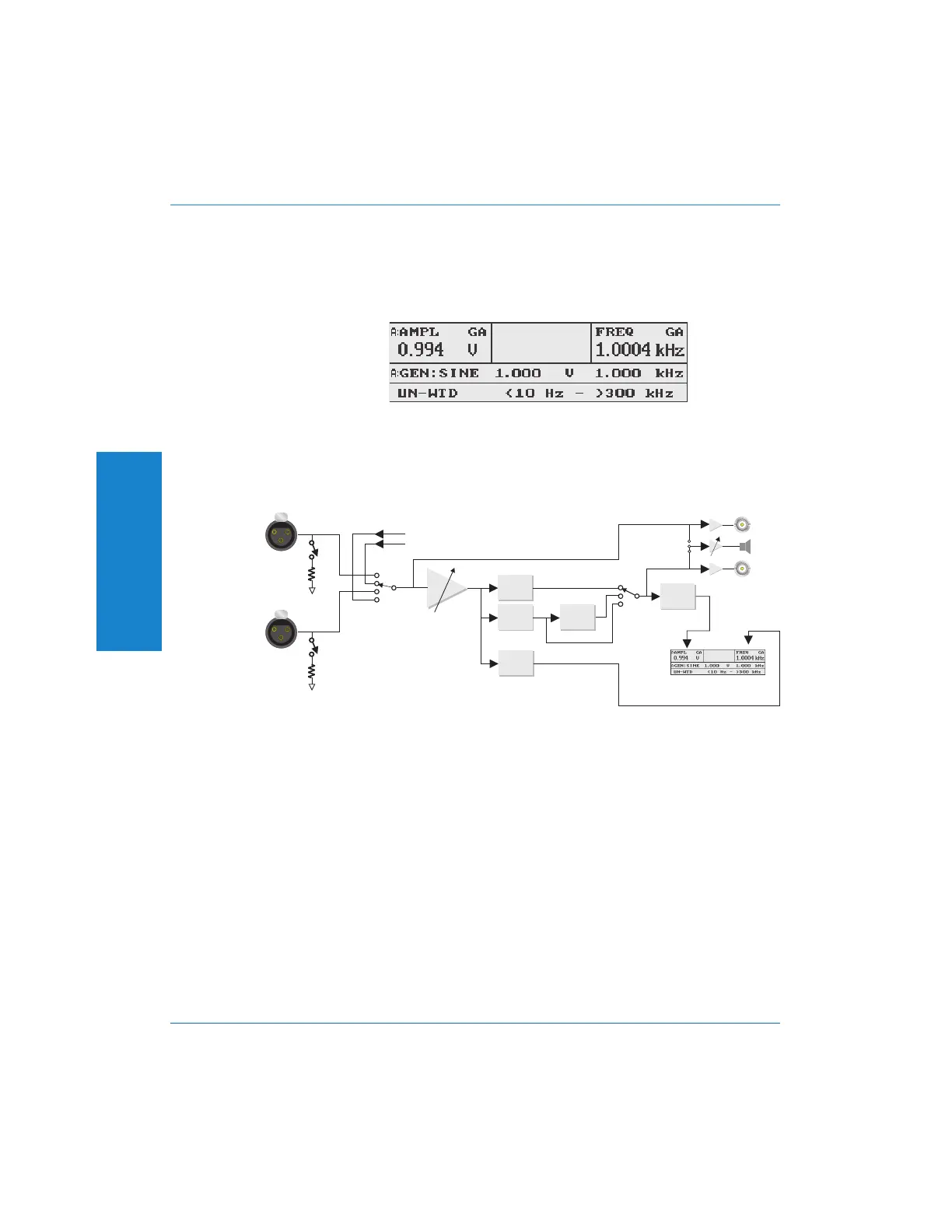Amplitude
The Amplitude function is selected by pressing the FUNCTION
AMPL/NOISE key. It provides a measurement of the amplitude of an
analog signal.
Only one channel can be measured at a time. Pressing either the
INPUT A or INPUT B key will select which channel to measure.
Pressing the GEN key after selecting the channel will measure the
gen-mon signal on that channel.
The amplitude can be measured in units of V, dBV, dBu, dBm, dBr,
dBg, or W. The units are selected by the upper left soft key.
The upper right corner of the display shows the measured frequency of
the input signal, or the frequency of the bandpass filter if the
SELECTIVE filter is chosen.
Figure 4-12. Main Panel in AMPL Function
FREQUENCY
COUNTER
BAND PASS
FILTER
WEIGHTING
FILTERS
PRIMARY
READING
DETECTOR
BANDWIDTH
LIMITING
FILTERS
GENERATOR MONITORS
B
A
INPUT
RANGING
INPUT
TERMINATION
INPUT
TERMINATION
LCD DISPLAY
INTERNAL
JUMPER
INPUT
MONITOR
SPEAKER/
HEADPHONE
READING
MONITOR
CHANNEL A
CHANNEL B
Figure 4-13. Block Diagram of Amplitude Measurement
& For a more
detailed discussion of
units, see page 4-71.
& For more
information on
amplitude units, see
page 4-71.
4 Operation
Operation Controlling the Analyzer : Amplitude
4-18 Portable One Plus Access User's Manual
Artisan Technology Group - Quality Instrumentation ... Guaranteed | (888) 88-SOURCE | www.artisantg.com
