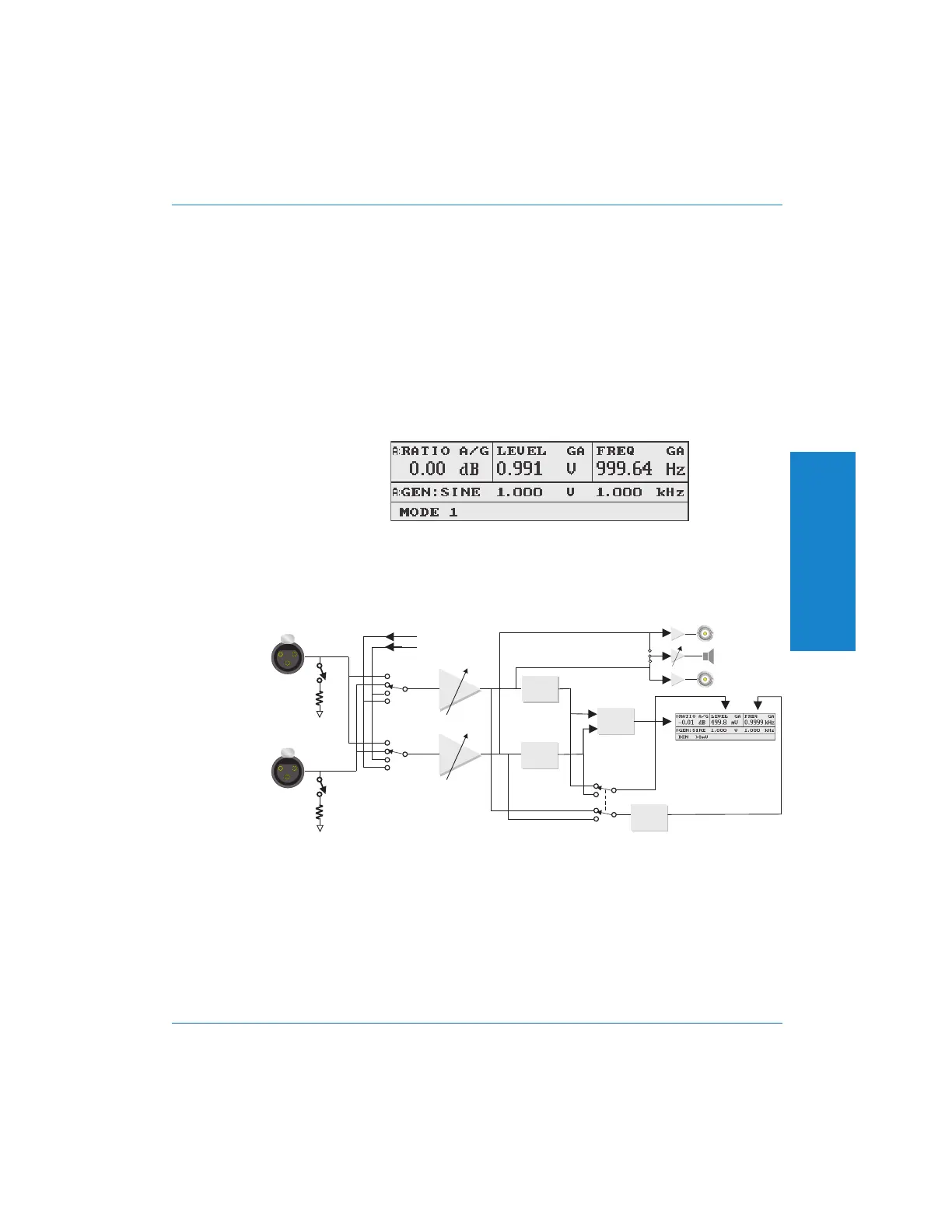Ratio
The Ratio measurement function is selected by pressing the
FUNCTION RATIO key.
The Ratio measurement measures the RMS amplitude of two inputs
and computes the ratio between them. If both channels are connected
to a stereo signal, then Ratio measures the stereo balance. If one
channel is connected to the output of a device, and the other channel
to the gen-mon path of the same signal, then Ratio measures the
voltage gain or loss through the device.
The result is shown in the upper left corner of the display. The upper
left soft key is used to select the units for display. The units available
are dB and X/Y. The dB selection will compute the amplitude of the
selected channel relative to the reference channel. The X/Y selection
Figure 4-27. Main Panel in RATIO Function
FREQUENCY
COUNTER
GENERATOR
MONITORS
B
A
INPUT
RANGING
INPUT
TERMINATION
INPUT
TERMINATION
LCD DISPLAY
INPUT
RANGING
SECONDARY
READING
DETECTOR
INTERNAL
JUMPER
INPUT
MONITOR
SPEAKER/
HEADPHONE
READING
MONITOR
CHANNEL A
CHANNEL B
PRIMARY
READING
DETECTOR
RATIO (X/Y)
PROCESSING
Figure 4-28. Block Diagram of RATIO Measurement
4
Operation
Controlling the Analyzer : Ratio Operation
Portable One Plus Access User's Manual 4-45
Artisan Technology Group - Quality Instrumentation ... Guaranteed | (888) 88-SOURCE | www.artisantg.com