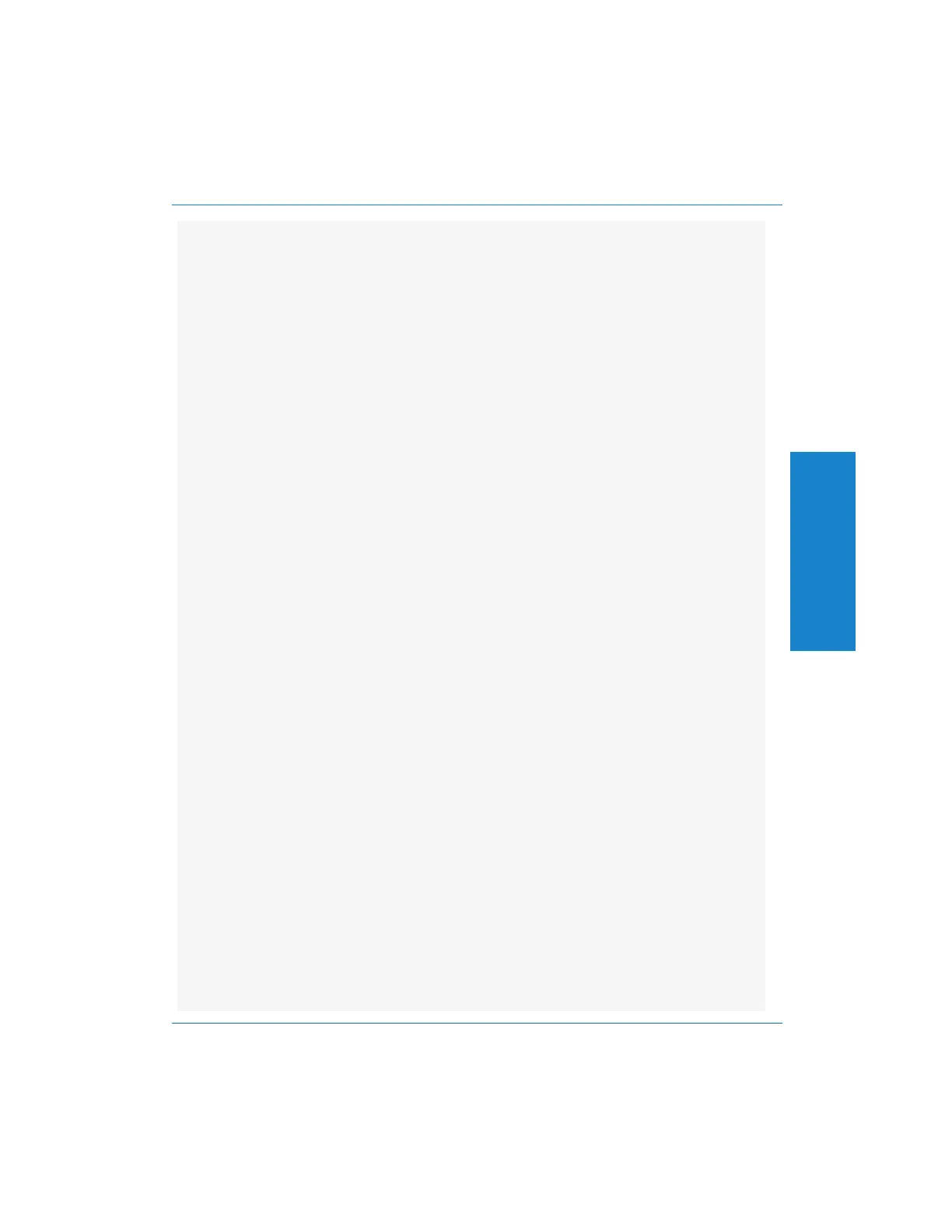Isolating Sources of THD+N
Because the THD+N reading may contain several different types of unwanted
sounds, it may sometimes be helpful to be able to isolate which types of sounds are
contributing to the measurement.
First, check your device to make certain that the amplitudes are correct and that
there are no other sound sources making contributions to the output. Many
THD+N problems are the result of this sort of error.
Then limit the low-frequencies using the 400 Hz highpass filter. This filter will
eliminate the hum, which is usually at 50 Hz or 60 Hz and multiples of this
frequency. If you see a significant difference in the THD+N reading when you
engage the 400 Hz filter, then a significant amount of hum is contributing to the
reading.
Next, change the reading units to volts (or any other unit besides % or dB). This will
reconfigure the instrument to read only the filtered amplitude. Check the THD+N
reading and then turn off the generator. If the reading changes significantly, then a
significant amount of distortion is contributing to the reading.
If you have run the two previous tests, and found that the dominant source of
unwanted sound is neither hum nor distortion, it must be either random noise or
interference. To distinguish between these two, run a spectrum-analysis sweep. To
do this, change to the AMPL measurement function and choose the SELECTIVE
filter using the bottom left soft key. Make sure the analyzer is observing the input
signal and turn off the fundamental tone. Then press SWEEP to pull up the sweep
panel, set the upper and lower frequency limits (preferably to same limits as the
bandwidth of your THD+N measurement), and run the sweep. You may need to
adjust the upper and lower graph limits as well.
Choose the largest number of points available (150) and run the sweep. This sweep
will tune the bandpass filter to each frequency and measure the amplitude of signal
at that frequency. While the bandpass filter is too wide for extremely precise results,
it may still reveal the source of the unwanted sound. Wherever there is a significant
interference source (including hum), you will see a peak in the graph. If the signal is
dominated by random noise, it will be essentially smooth. It may slope gently in one
direction or the other, usually upward with increasing frequency.
4
Operation
Controlling the Analyzer : THD+N (Total Harmonic Distortion plus Noise) Operation
Portable One Plus Access User's Manual 4-37
Artisan Technology Group - Quality Instrumentation ... Guaranteed | (888) 88-SOURCE | www.artisantg.com