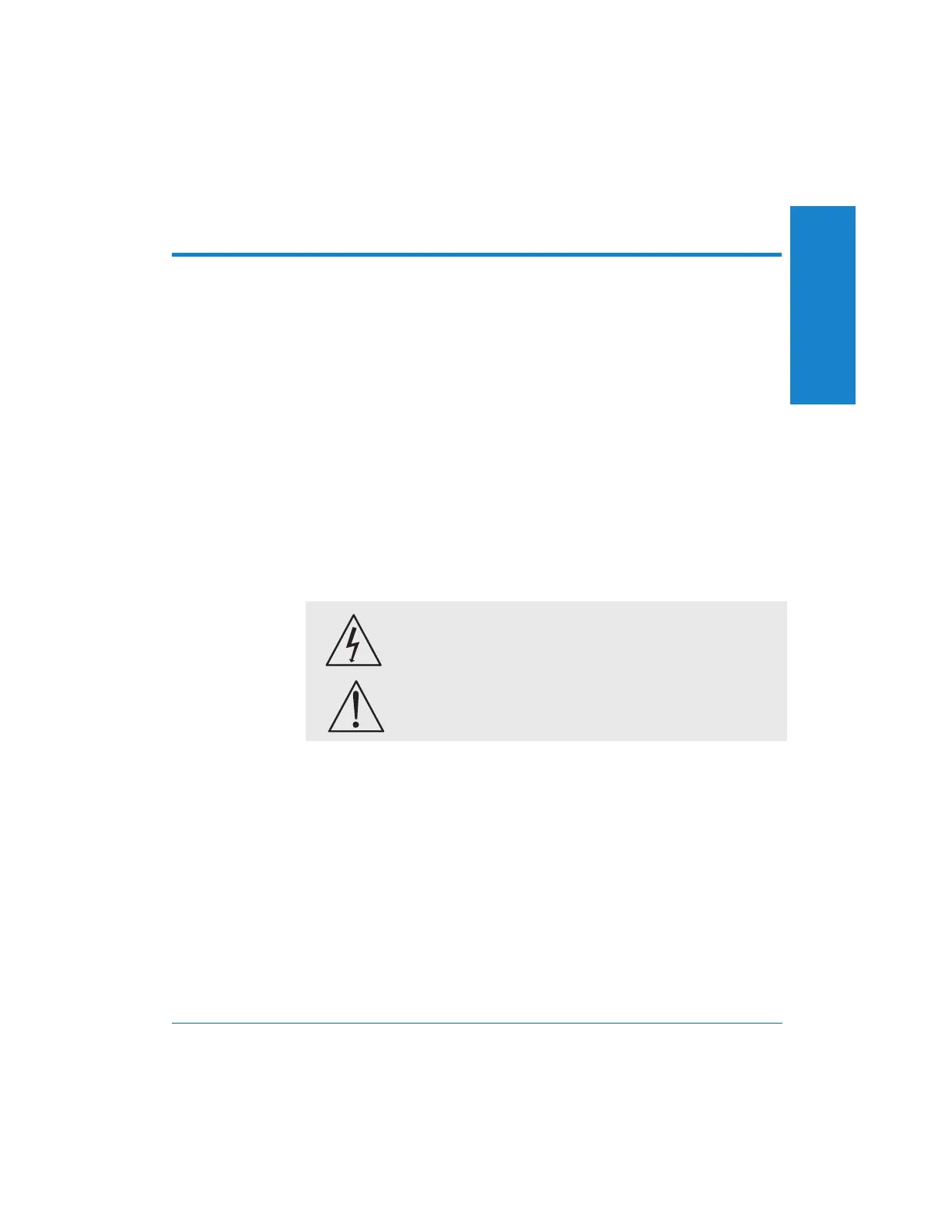Appendix C - Monitor Source Selection
The Portable One Plus Access has built-in monitor circuitry to allow
you to audibly monitor the signal being analyzed. You can hear the
sound either from the built-in speaker or through stereo headphones
connected to the MONITOR jack on the front panel.
The monitor signal is normally connected to monitor the input signal.
The signal is taken from the measurement path immediately after the
input ranging, so the signal has a fairly constant amplitude. This is the
same signal output by the rear panel ‘INPUT’ monitor.
Optionally, the monitor signal can be taken from the end of the
measurement chain, after all processing and filtering, directly before
the final measurement detector. This is the same signal output by the
rear panel ‘ANALYZER’ monitor.
Changing from one monitor source to the other requires moving a
resistor inside the Portable One Plus Access. This requires the ability
to solder and to remove soldered components.
To make this change, follow this procedure:
1. Disconnect the Portable One Plus Access from the AC Mains
supply and place it, top down, on a table or bench. Make sure
the the front panel cover is in the open position (so that the front
panel is visible).
2. Using a Phillips (cross-head) screwdriver, remove the seven screws
recessed into deep holes in the bottom of the instrument. These
screws are shown on Figure 9-1. Do not remove the screws that
attach the rear feet or the four small screws holding the tilt bail
assembly in place. Note that the screw nearest the handle is
longer than the others; it must be replaced in its original location
during reassembly.
WARNING - There are dangerous voltages
inside the case. It is also possible to
damage the instrument if proper techniques
are not used. Always refer all servicing to
qualified personnel.
C
Monitor Selection
Portable One Plus Access User's Manual C-1
Artisan Technology Group - Quality Instrumentation ... Guaranteed | (888) 88-SOURCE | www.artisantg.com
