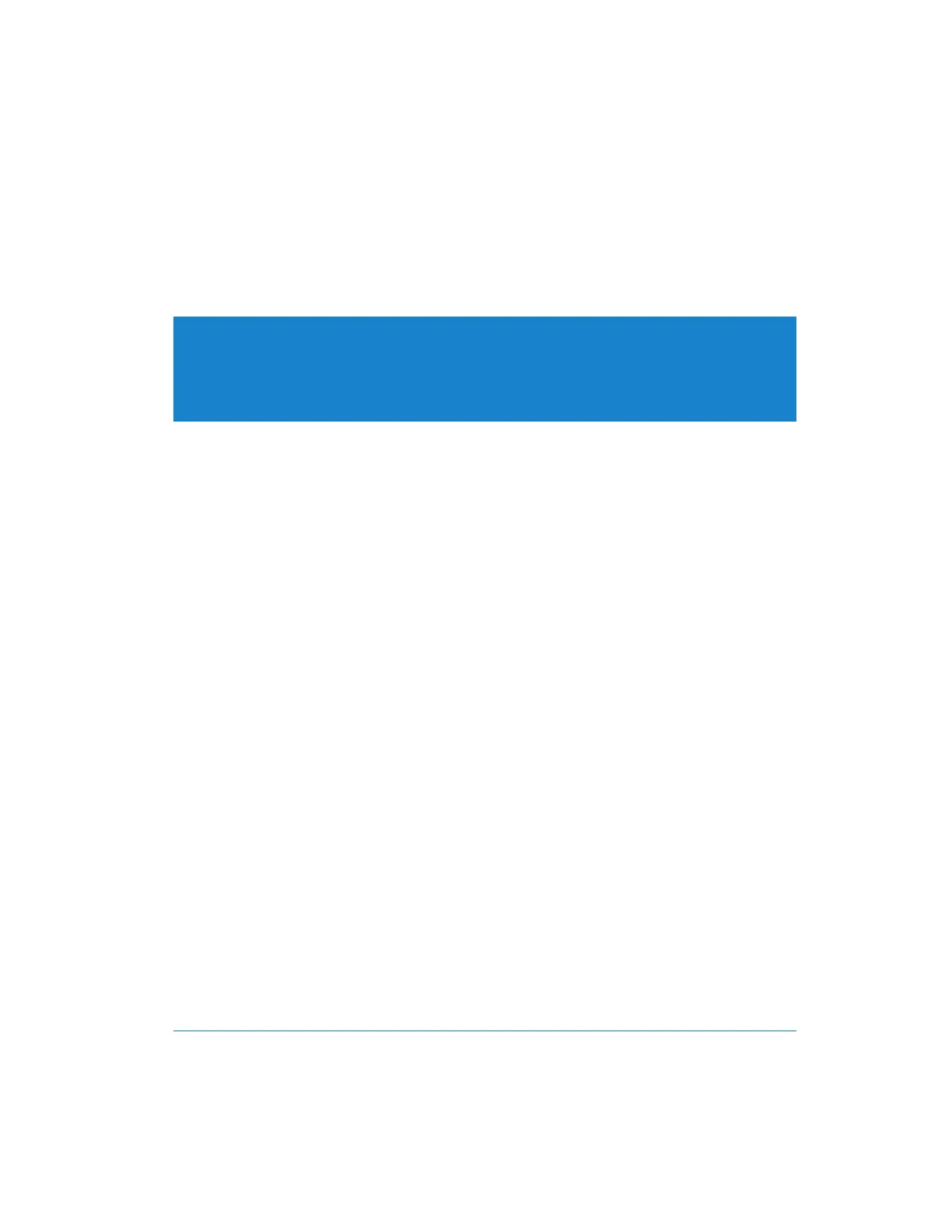CONTENTS
Safety Information . . . . . . . . . . . . . . . . . . . . . . . . . . . . . . . . . . vii
Introduction to this Manual . . . . . . . . . . . . . . . . . . . . . . . . . . . . . ix
Introducing the Portable One Plus Access . . . . . . . . . . . . . . . . . . . . 1-1
Getting Started . . . . . . . . . . . . . . . . . . . . . . . . . . . . . . . . . . . 2-1
Front Cover and Tilt Bail . . . . . . . . . . . . . . . . . . . . . . . . . . . . . 2-1
Connecting Mains Supply Voltage . . . . . . . . . . . . . . . . . . . . . . . . 2-3
Front Panel Overview . . . . . . . . . . . . . . . . . . . . . . . . . . . . . . . 2-4
Rear Panel Overview . . . . . . . . . . . . . . . . . . . . . . . . . . . . . . . . 2-6
Options Label . . . . . . . . . . . . . . . . . . . . . . . . . . . . . . . . . . . . 2-8
Typical Connections . . . . . . . . . . . . . . . . . . . . . . . . . . . . . . . . 2-9
External Connections . . . . . . . . . . . . . . . . . . . . . . . . . . . . . . . 3-1
Concepts and Terminology . . . . . . . . . . . . . . . . . . . . . . . . . . . . 3-1
Balanced vs. Unbalanced . . . . . . . . . . . . . . . . . . . . . . . . . . . 3-1
Analyzer Inputs and Generator Outputs . . . . . . . . . . . . . . . . . . . . . 3-2
Trigger Output . . . . . . . . . . . . . . . . . . . . . . . . . . . . . . . . . . . 3-5
Monitor Outputs . . . . . . . . . . . . . . . . . . . . . . . . . . . . . . . . . . 3-6
Printer Port . . . . . . . . . . . . . . . . . . . . . . . . . . . . . . . . . . . . 3-7
GPIB Interface . . . . . . . . . . . . . . . . . . . . . . . . . . . . . . . . . . . 3-8
Operation . . . . . . . . . . . . . . . . . . . . . . . . . . . . . . . . . . . . . . 4-1
Overview . . . . . . . . . . . . . . . . . . . . . . . . . . . . . . . . . . . . . . 4-1
CONTRAST Knob . . . . . . . . . . . . . . . . . . . . . . . . . . . . . . . . 4-1
INSTRUMENT MODE Keys – Navigating the Panels . . . . . . . . . . . . . . 4-1
RECALL/SAVE Key . . . . . . . . . . . . . . . . . . . . . . . . . . . . . . . . 4-5
Soft Keys . . . . . . . . . . . . . . . . . . . . . . . . . . . . . . . . . . . . 4-5
Portable One Plus Access User's Manual iii
Artisan Technology Group - Quality Instrumentation ... Guaranteed | (888) 88-SOURCE | www.artisantg.com
