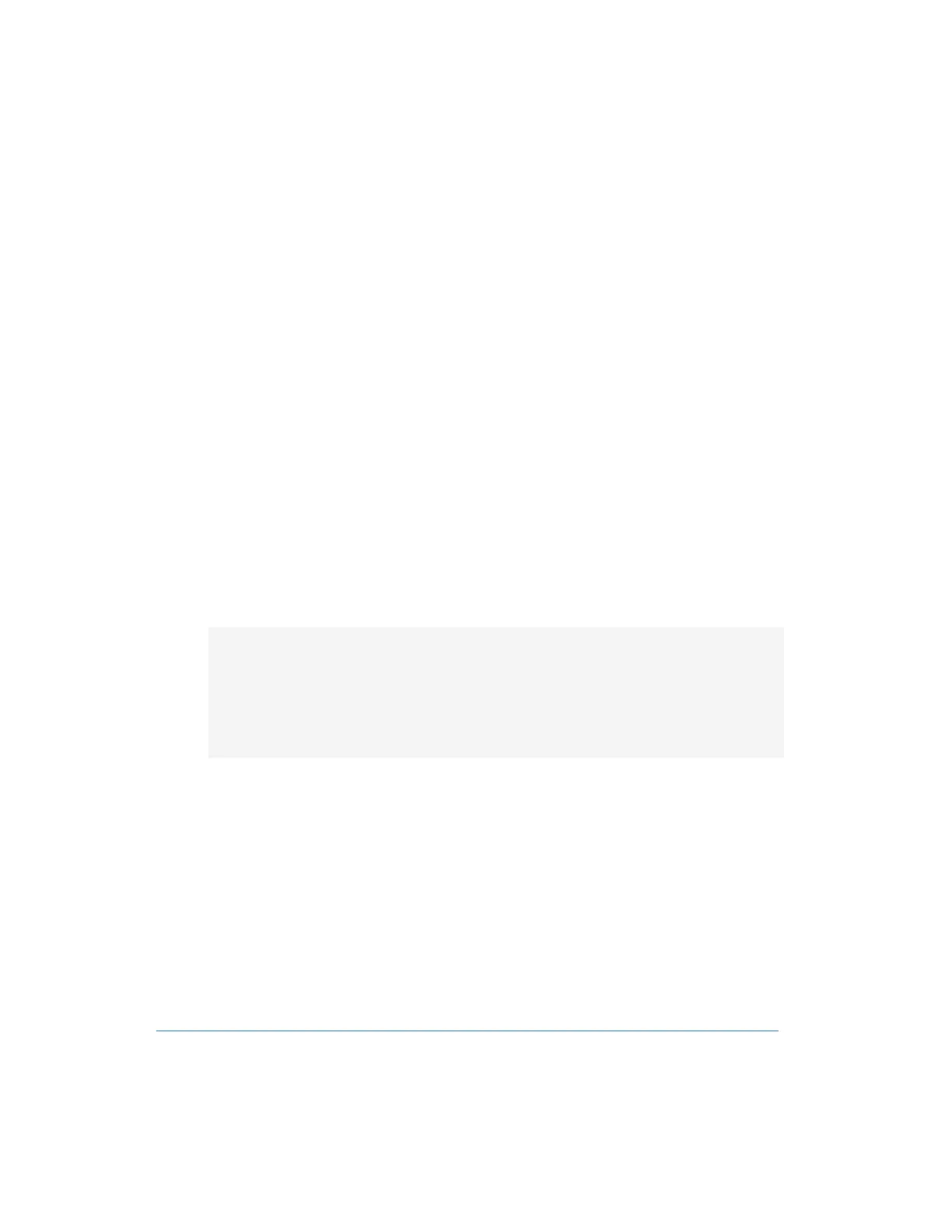FUNCTION Keys . . . . . . . . . . . . . . . . . . . . . . . . . . . . . . . . . 4-5
INPUT Keys . . . . . . . . . . . . . . . . . . . . . . . . . . . . . . . . . . . 4-6
OUTPUT Keys . . . . . . . . . . . . . . . . . . . . . . . . . . . . . . . . . . 4-6
FREQUENCY Controls . . . . . . . . . . . . . . . . . . . . . . . . . . . . . . 4-6
AMPLITUDE Controls . . . . . . . . . . . . . . . . . . . . . . . . . . . . . . 4-7
dBr Zero Key . . . . . . . . . . . . . . . . . . . . . . . . . . . . . . . . . . 4-8
MONITOR Operation . . . . . . . . . . . . . . . . . . . . . . . . . . . . . . 4-8
Setup Panel . . . . . . . . . . . . . . . . . . . . . . . . . . . . . . . . . . . 4-8
Screen Saver . . . . . . . . . . . . . . . . . . . . . . . . . . . . . . . . . 4-10
Controlling the Generator . . . . . . . . . . . . . . . . . . . . . . . . . . . . 4-11
Generator Overview . . . . . . . . . . . . . . . . . . . . . . . . . . . . . 4-11
Generator Controls . . . . . . . . . . . . . . . . . . . . . . . . . . . . . . 4-12
Generator Loading . . . . . . . . . . . . . . . . . . . . . . . . . . . . . . 4-13
Controlling the Analyzer . . . . . . . . . . . . . . . . . . . . . . . . . . . . . 4-15
Analyzer Overview . . . . . . . . . . . . . . . . . . . . . . . . . . . . . . 4-15
Input Selection Buttons . . . . . . . . . . . . . . . . . . . . . . . . . . . 4-16
FUNCTION Keys . . . . . . . . . . . . . . . . . . . . . . . . . . . . . . . . 4-17
FUNCTION Descriptions . . . . . . . . . . . . . . . . . . . . . . . . . . . . 4-17
Amplitude . . . . . . . . . . . . . . . . . . . . . . . . . . . . . . . . . . . 4-18
Noise . . . . . . . . . . . . . . . . . . . . . . . . . . . . . . . . . . . . . . 4-21
Level . . . . . . . . . . . . . . . . . . . . . . . . . . . . . . . . . . . . . . 4-23
THD+N (Total Harmonic Distortion plus Noise) . . . . . . . . . . . . . . 4-25
SPECIAL SECTION: Understanding THD+N . . . . . . . . . . . . . . . . . . 4-29
What Signal is Dominant? . . . . . . . . . . . . . . . . . . . . . . . . 4-31
Selecting Bandwidth . . . . . . . . . . . . . . . . . . . . . . . . . . . 4-31
Changes with Frequency . . . . . . . . . . . . . . . . . . . . . . . . 4-34
Changes with Amplitude . . . . . . . . . . . . . . . . . . . . . . . . 4-35
THD+N at 100% (or 0 dB) . . . . . . . . . . . . . . . . . . . . . . . . 4-36
Isolating Sources of THD+N . . . . . . . . . . . . . . . . . . . . . . . 4-37
SINAD . . . . . . . . . . . . . . . . . . . . . . . . . . . . . . . . . . . . . 4-38
Phase . . . . . . . . . . . . . . . . . . . . . . . . . . . . . . . . . . . . . 4-40
IMD . . . . . . . . . . . . . . . . . . . . . . . . . . . . . . . . . . . . . . . 4-43
Ratio . . . . . . . . . . . . . . . . . . . . . . . . . . . . . . . . . . . . . . 4-45
W+F (Wow and Flutter) . . . . . . . . . . . . . . . . . . . . . . . . . . . 4-48
XTALK (Crosstalk) . . . . . . . . . . . . . . . . . . . . . . . . . . . . . . . 4-51
AC Mains (Power Line Monitor) . . . . . . . . . . . . . . . . . . . . . . . 4-53
Gen Load . . . . . . . . . . . . . . . . . . . . . . . . . . . . . . . . . . . 4-55
Bargraphs . . . . . . . . . . . . . . . . . . . . . . . . . . . . . . . . . . . 4-57
Sweeps . . . . . . . . . . . . . . . . . . . . . . . . . . . . . . . . . . . . 4-59
External Sweeps . . . . . . . . . . . . . . . . . . . . . . . . . . . . . . . 4-63
Printing . . . . . . . . . . . . . . . . . . . . . . . . . . . . . . . . . . . . 4-63
Saving and Recalling Setups . . . . . . . . . . . . . . . . . . . . . . . . . 4-68
Printing Saved Data . . . . . . . . . . . . . . . . . . . . . . . . . . . . . 4-70
iv Portable One Plus Access User's Manual
Artisan Technology Group - Quality Instrumentation ... Guaranteed | (888) 88-SOURCE | www.artisantg.com