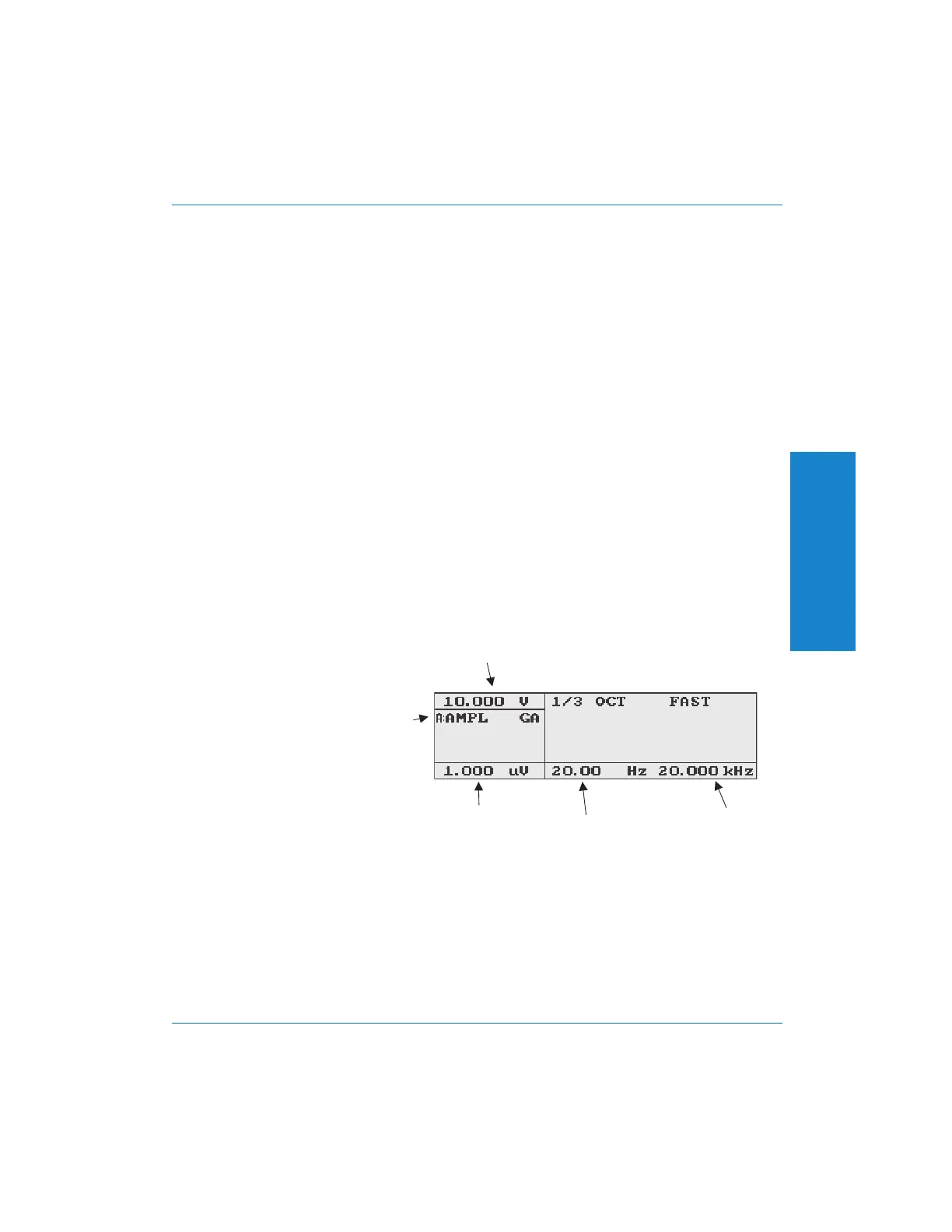Sweeps
The Sweep Panel is selected by pressing the INSTRUMENT MODE
SWEEP button. The Sweep Panel is used to create graphs of a
measurement vs. frequency or amplitude. The frequency or amplitude
is stepped through a number of points (or ‘swept’) across a
user-defined range, taking one measurement at each point. The data
is simultaneously graphed with the swept parameter on the horizontal
axis and the measurement on the vertical axis.
The measurement function cannot be changed while in the Sweep
Panel, so the measurement must be selected before pressing the
SWEEP button. The Sweep Panel is available for all measurement
functions except SINAD, W+F and AC Mains. Only the primary
reading (the one in the top left corner of the display) can be graphed in
a sweep, except in the LEVEL function. The units of the reading also
cannot be changed from the Sweep Panel, so the units should be
selected from the Main Panel before pressing SWEEP.
The Sweep Panel should look like this, although it will vary somewhat
depending on what measurement function is in effect:
The value for the top of the graph is shown in the top left corner of the
display. To change it, press the top left soft key to highlight it, then use
the AMPLITUDE controls to adjust the value.
BOTTOM
OF GRAPH
TOP OF
GRAPH
HIGH END
OF SWEEP
LOW END
OF SWEEP
MEASURED
PARAMETER
Figure 4-38. Sweep Panel
4
Operation
Controlling the Analyzer : Sweeps Operation
Portable One Plus Access User's Manual 4-59
Artisan Technology Group - Quality Instrumentation ... Guaranteed | (888) 88-SOURCE | www.artisantg.com