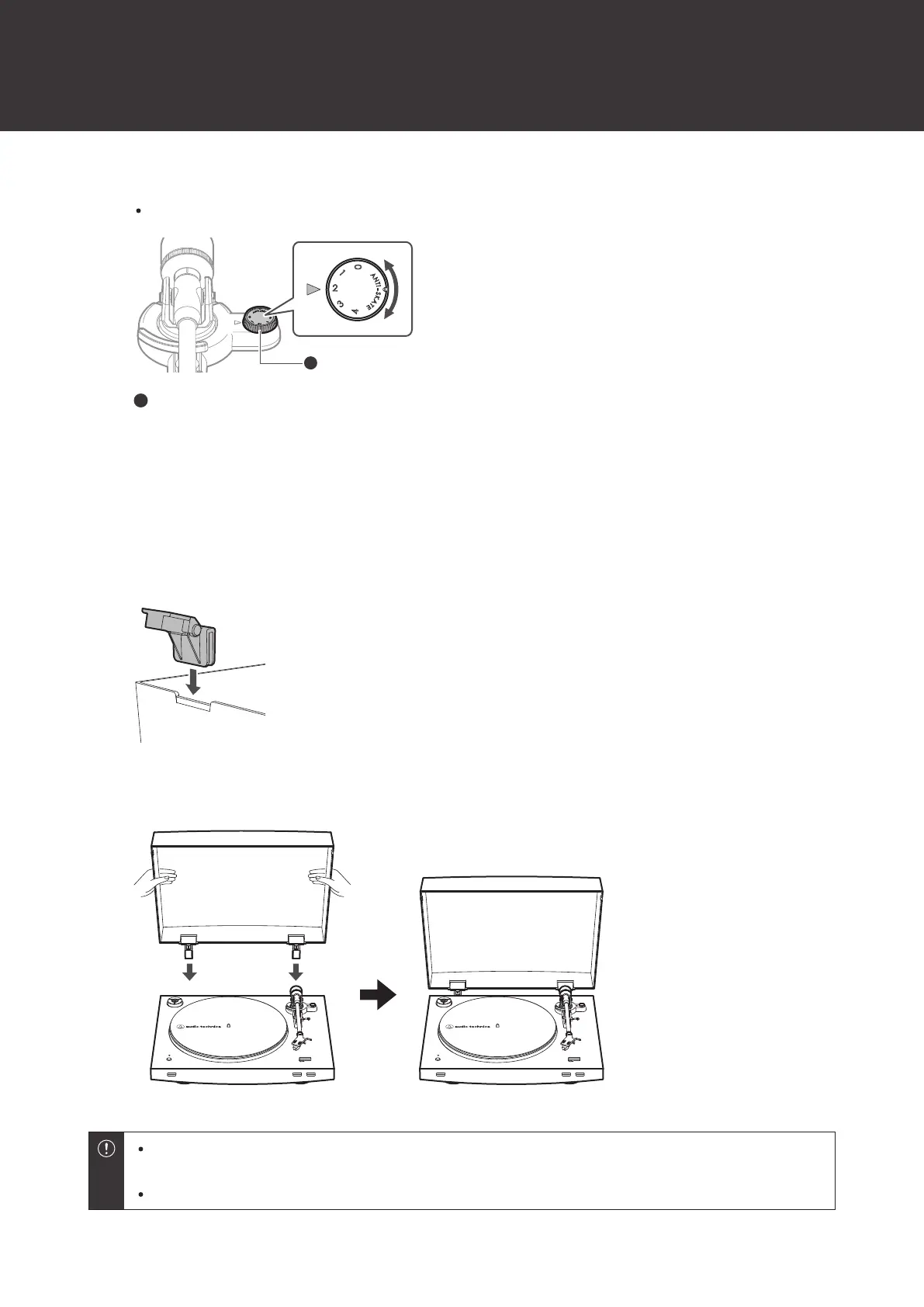Preparation for use
16
1
Adjust the anti-skate control dial to have the same value as the tracking force value.
The tracking force value for the cartridge provided with this product is 2.0 g.
Anti-skate control dial
Installing the dust cover
The dust cover is designed to protect the product’s sensitive components when the product is not in use.
1
Attach the dust cover hinges to the slots on the dust cover.
2
Insert the hinges of the dust cover into the two dust cover hinge holders on the back of the body.
When removing the dust cover, slowly pull the dust cover out from the dust cover hinge holders on the
body.
The dust cover should remain open or off while records are playing.
