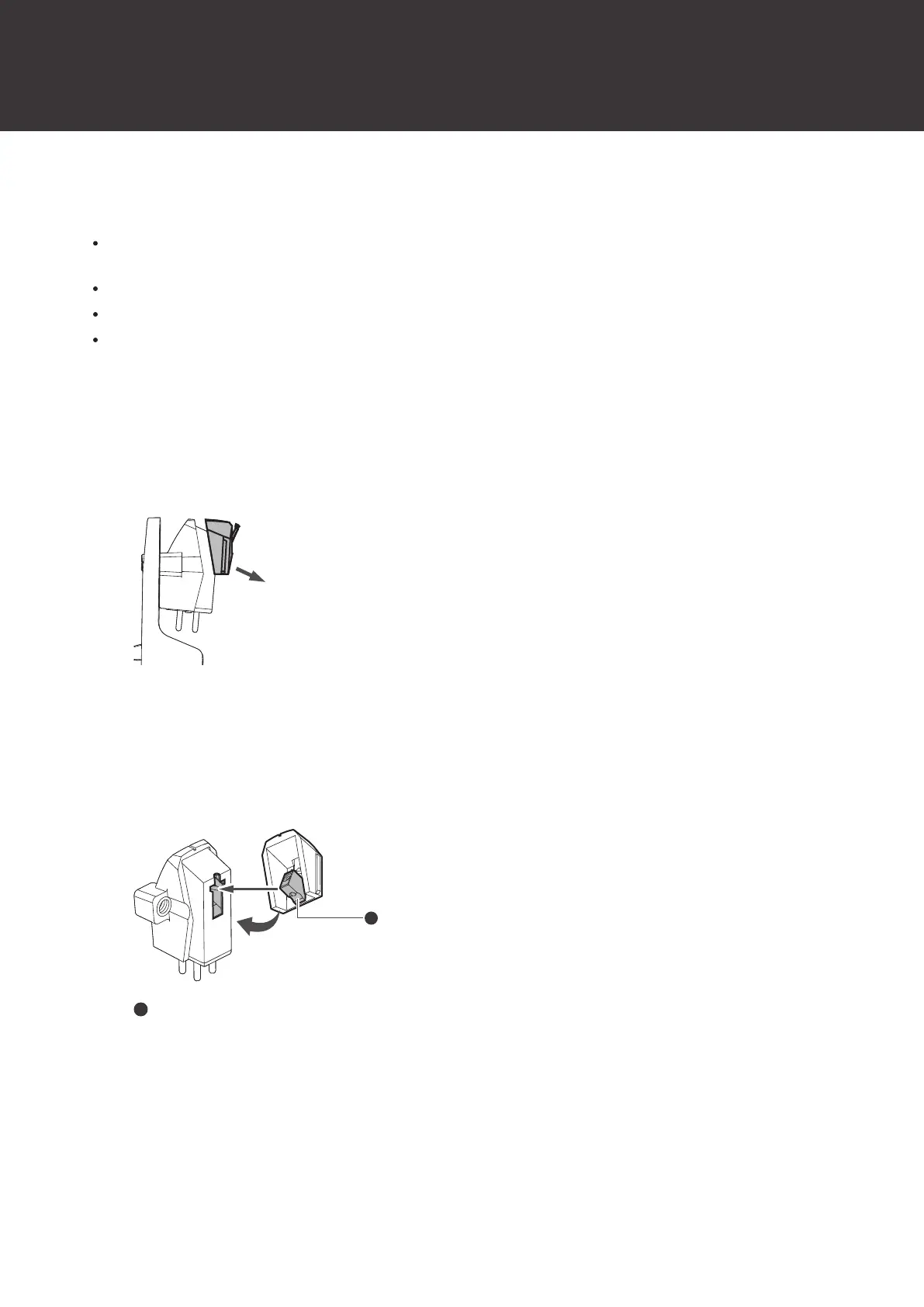34
Replacing the stylus
Removing the stylus
In addition to the deterioration of sound quality, records may also be damaged as the cartridge’s stylus tip wears
down.
As a rule of thumb, replace the stylus after 300 hours of use.
Be sure to disconnect the product’s AC adapter from the outlet.
When replacing the stylus, hold the headshell and the cartridge body firmly.
1
Release the headshell from the tonearm.
2
After removing the cartridge’s protector, remove the stylus by pulling it in the direction of the arrow
without touching the cantilever, stylus tip, or magnet.
Installing a new replacement stylus
1
Mount the new replacement stylus to the cartridge.
Align the position of the inner protrusion.
2
Mount the headshell onto the tonearm.
