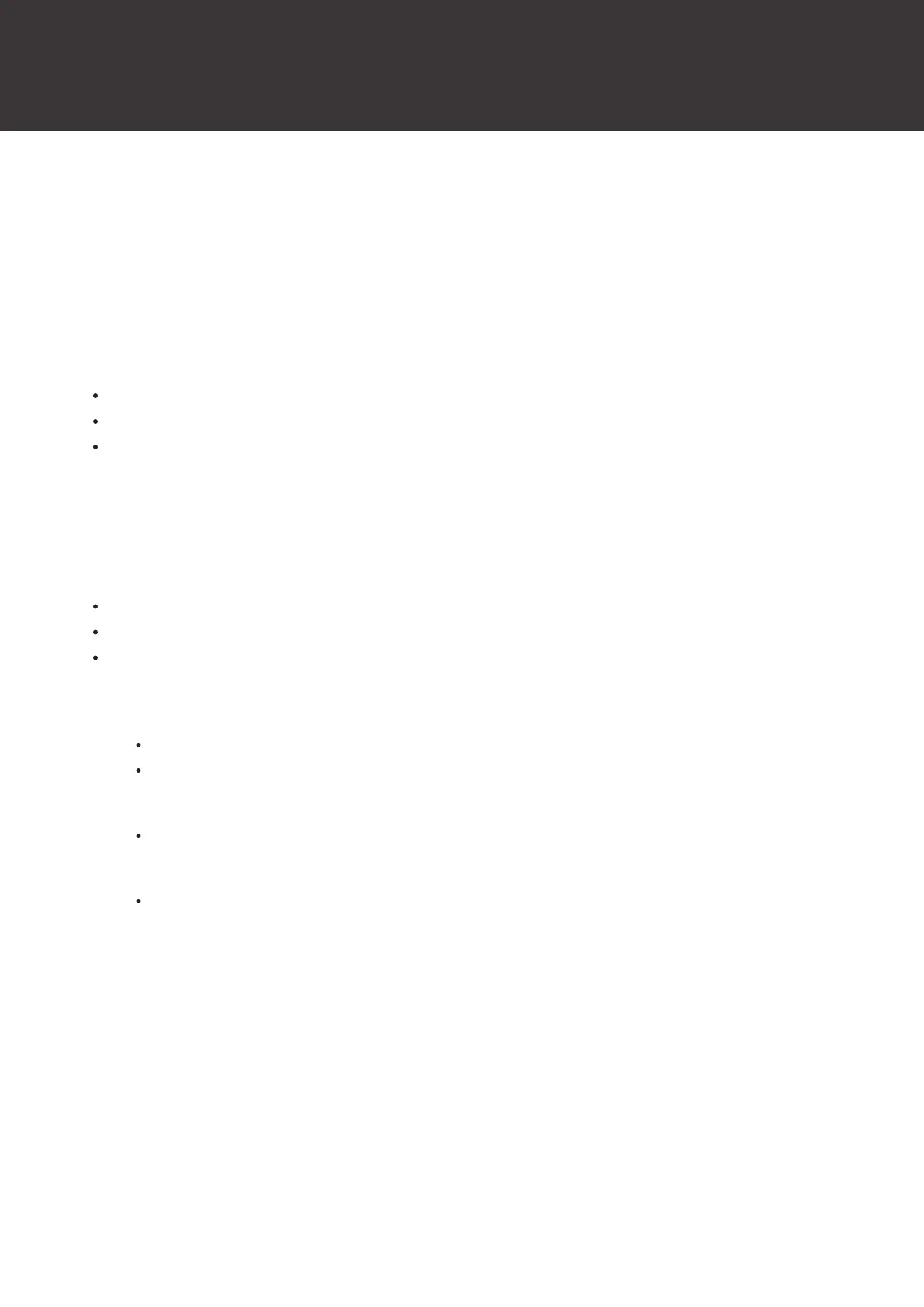18
Using the product with wireless connection
This product is Bluetooth compatible. You can connect this product to the Bluetooth-compatible headphones, speakers,
etc. (hereinafter referred to as a Bluetooth device).
About pairing
To connect this product to a Bluetooth device, first pair (register) the product with the device. Once they are paired, you
do not need to pair them again.
You will need to pair them again in the following cases:
If the product is deleted from the connection history of the Bluetooth device.
If the product is sent out for repair.
If the product is paired with nine or more devices. (This product can be paired with up to eight devices. If you pair a
new device after eight devices have already been paired, the pairing information of the new device will overwrite the
information of the device that has the oldest connection date and time among the registered devices.)
Pairing a Bluetooth device
Also read the user manual of the Bluetooth device.
Place the Bluetooth device within 1 m (3.3') of this product to perform pairing.
Please be aware that operation of Bluetooth devices connected to this product is not guaranteed.
1
Plug the AC adapter into an outlet.
For safety, raise the tonearm by lifting the tonearm lift control lever to the UP position.
This product does not have a power switch. A standby current is always running through the product, even
when it is not being used; disconnect the AC adapter from the outlet when not using the product for a long
period of time.
Connect the AC adapter to the outlet without removing the cartridge’s protector. If the platter has rotated,
press the STOP button without touching the tonearm, and then wait until the tonearm returns to its original
position.
If you play a record immediately after plugging the AC adapter into an outlet, the sound that is played may be
garbled. Wait a short time (about 30 seconds) after plugging the AC adapter into the outlet before playing a
record.
2
Set the pre-amplifier selector switch to LINE.
3
Put the Bluetooth device you want to use (Bluetooth-compatible headphones, speakers, etc.) into
pairing mode.
