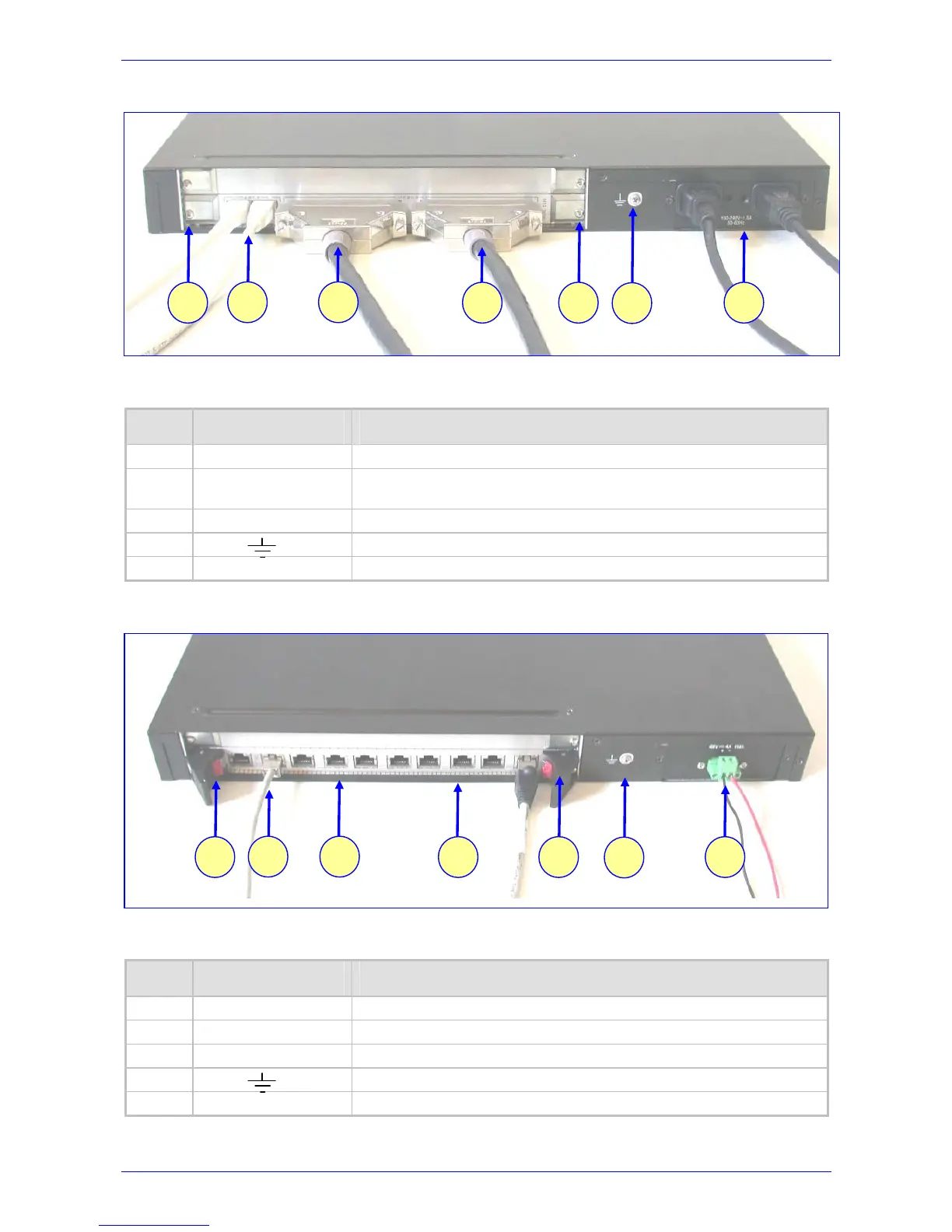Fast Track Installation Guide 2. Installing the Mediant 2000
Version 4.6 11 July 2005
Figure 2-4: Mediant 2000 Rear Panel Cabling (16 Trunks, Dual AC Power)
Table
2-2: Mediant 2000 Rear Panel Cabling (16 Trunks, Dual AC Power) Component Descriptions
Item # Label Component Description
1
RTM locking screws.
2
ETHERNET
Two Category 5 network cables, connected to the 2 Ethernet RJ-45
ports.
3
TRUNKS
Two 50-pin Telco connector cables, each supporting 8 trunks.
4
Protective earthing screw.
5
100-240~1.5A
Dual AC power cables.
Figure 2-5: Mediant 2000 Rear Panel Cabling (8 Trunks, DC Power))
Table
2-3: Mediant 2000 Rear Panel Cabling (8 Trunks, DC Power) Component Descriptions
Item # Label Component Description
1
RTM latches.
2
ETH
A Category 5 network cable, connected to the Ethernet 1 RJ-45 port.
3
PSTN
8 RJ-48c ports, each supporting a trunk.
4
Protective earthing screw.
5
48V 4A max
2-pin connector for DC.
5
2
4
3
21 1
5
2
4
3
1 13
