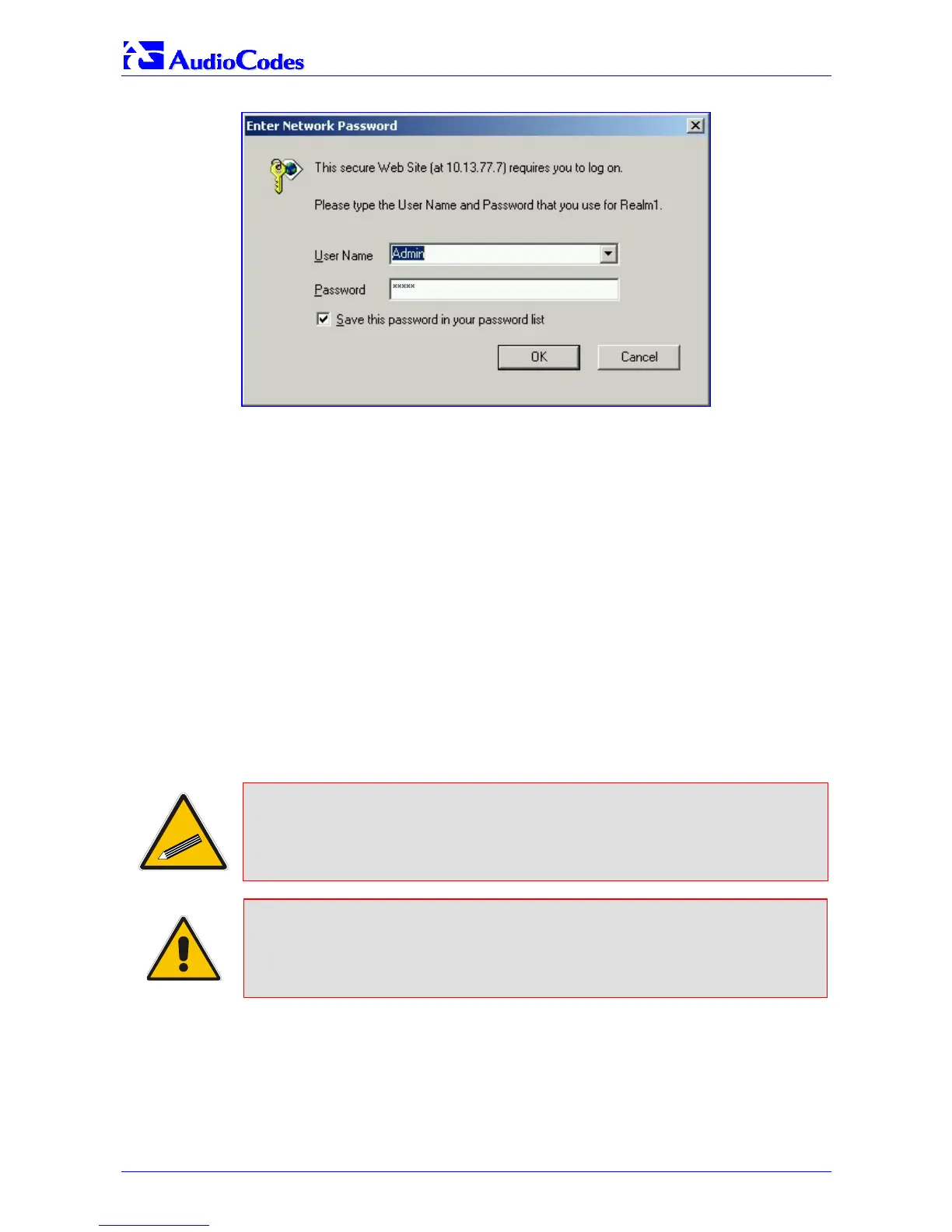Mediant 2000
Mediant 2000 20 Document #: LTRT-70105
Figure 3-2: Embedded Web Server Login Screen
3. Enter the username (default: “Admin”), and password (default: “Admin”). Note that the ‘User
Name’ and ‘Password’ fields are case-sensitive.
4. Click OK; the ‘Quick Setup’ screen is accessed, shown in Figure
3-3 (MGCP/MEGACO),
Figure
3-4 (H.323), and Figure 3-5 (SIP).
3.4 Configuring the Mediant 2000 Basic Control Protocol
Parameters
To configure the Mediant 2000 basic control protocol parameters use the Embedded Web
Server’s ‘Quick Setup’ screen.
• For MGCP / MEGACO, refer to Section
3.4.1 on page 20.
• For H.323, refer to Section
3.4.2 on page 23.
• For SIP, refer to Section
3.4.3 on page 25.
When you have completed the above relevant section you are then ready to start using the
Mediant 2000. For information on how to fully configure the VoIP gateway, refer to the Mediant
2000 User’s Manuals.
Tip: Once the gateway is configured correctly back up your settings by making a
copy of the VoIP gateway configuration (ini file) and store it in a directory on
your PC. This saved file can be used to restore configuration settings at a
future time. For information on backing up and restoring the gateway’s
configuration refer to Section 5 on page 31.
Note: The following configuring Sections from here up to and including Section
3.4.3 on page 25 apply individually to MGCP/MEGACO, H.323, or SIP.
MGCP/MEGACO configuring continues with Section 3.4.1 on page 21.
H.323 configuring continues with Section 3.4.2 on page 23.
SIP configuring continues with Section 3.4.3 on page 25.
