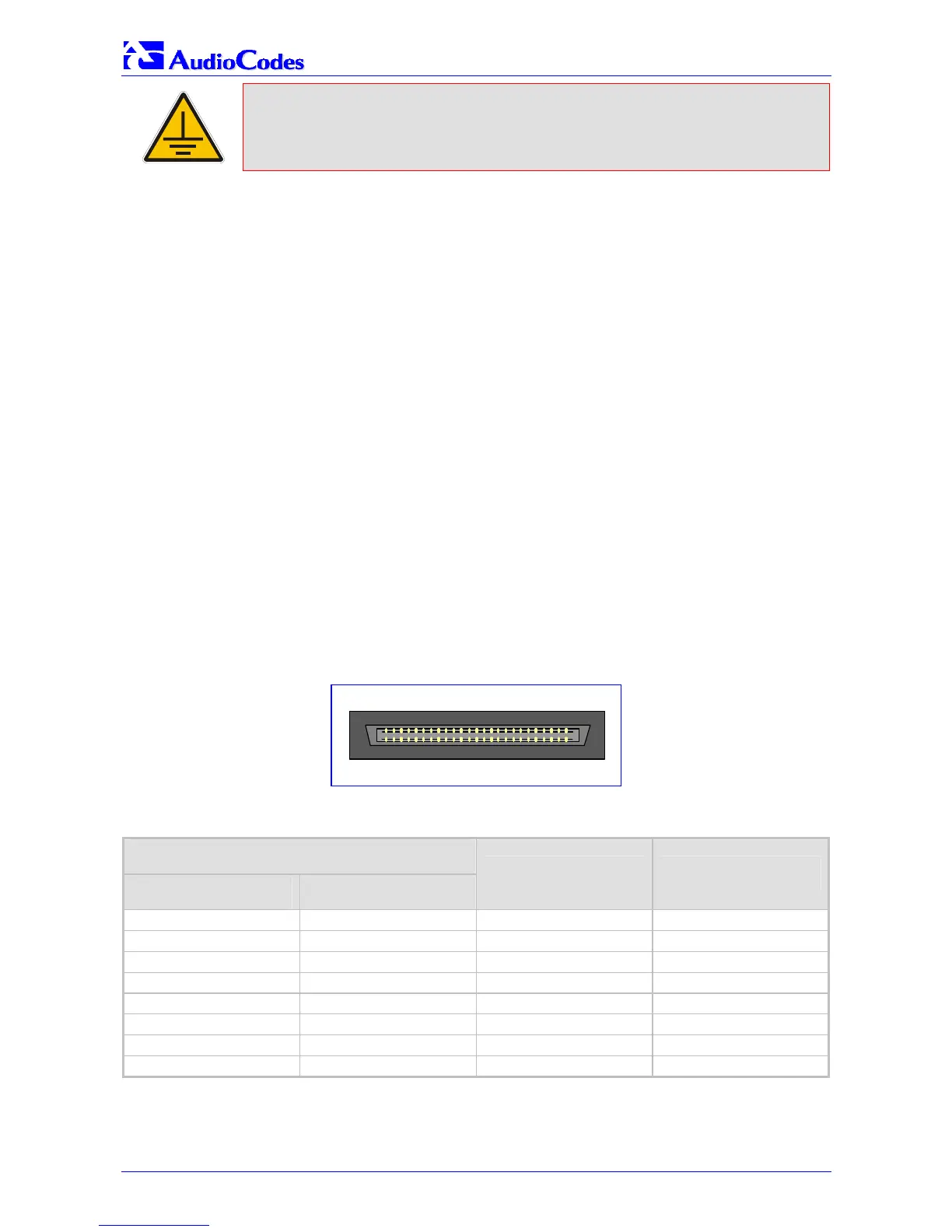Mediant 2000
Mediant 2000 12 Document #: LTRT-70105
Electrical Earthing
The unit must be permanently connected to earth via the screw provided at the back on
the unit. Use 14-16 AWG wire and a proper ring terminal for the earthing.
¾ To cable the Mediant 2000, take these 4 steps:
1. Permanently connect the device to a suitable earth with the protective earthing screw on the
rear connector panel, using 14-16 AWG wire.
2. Connect the E1/T1 trunk interfaces (refer to Section
2.4.1 below).
3. Install the Ethernet connection (refer to Section
2.4.2 on page 13).
4. Connect the power supply (refer to Section
2.4.3 on page 13).
2.4.1 Connecting the E1/T1 Trunk Interfaces
Connect the Mediant 2000 E1/T1 Trunk Interfaces using either Telco or RJ-48 connectors:
¾ With 50-pin Telco connectors (16-trunk device), take these 3 steps:
1. Attach the Trunk cable with a 50-pin male Telco connector to the 50-pin female Telco
connector labeled “Trunks 1Æ8” on the Rear Transition Module (RTM).
2. Connect the other end of the Trunk cable to the PBX/PSTN switch.
3. Repeat steps 1 and 2 for the other Trunk cable but this time connect it to the connector
labeled “Trunks 9Æ16”.
The 50-pin male Telco cable connector must be wired according to the pinout in Table
2-4 on
page 12, and to mate with the female connector illustrated in Figure
2-6.
Figure
2-6: 50-pin Female Telco Board-Mounted Connector
125
26
50
Pin Numbers
Table
2-4: E1/T1 Connections on each 50-pin Telco Connector
E1/T1 Number
1 to 8 9 to 16
Tx Pins (Tip/Ring) Rx Pins (Tip/Ring)
1 9 27/2 26/1
2 10 29/4 28/3
3 11 31/6 30/5
4 12 33/8 32/7
5 13 35/10 34/9
6 14 37/12 36/11
7 15 39/14 38/13
8 16 41/16 40/15
