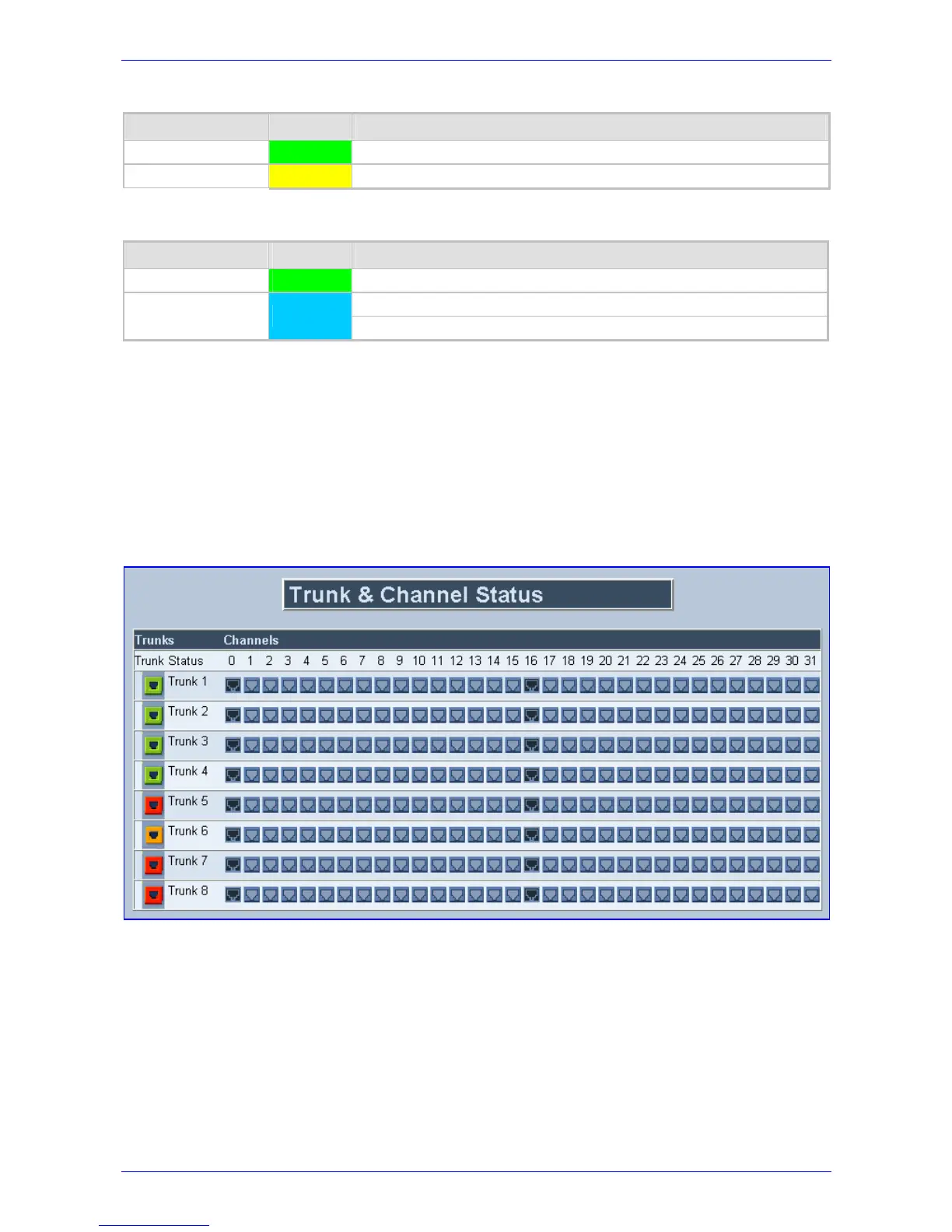Fast Track Installation Guide 6. Monitoring the Mediant 2000
Version 4.6 33 July 2005
Table 6-4: Ethernet LED Indicators
Label LED Color LED Function
LINK Green
Link all OK
ACT Yellow
Transmit / receive activity
Table 6-5: cPCI LED Indicators
Label LED Color LED Function
PWR Green
Power is supplied to the board
The cPCI board can now be removed.
SWAP READY Blue
The cPCI board was inserted successfully.
During correct Mediant 2000 operation, the ACT LED is lit green, the FAIL LED is off. Changing
of the FAIL LED to red indicates a failure.
6.2 Monitoring the Mediant 2000 Trunks and B-channels
¾ To monitor the status of the trunks and B-channels:
• Open the ‘Trunk & Channel Status’ screen (Status & Diagnostics menu > Channel
Status); the ‘Trunk & Channel Status’ screen is displayed.
Figure
6-1: Trunk & Channel Status Screen
¾ To monitor the details of a B-channel, take these 2 steps:
1. In the ‘Trunk & Channel Status’ screen, click the numbered icon of the specific B-channel
whose detailed status you need to check/monitor; the B-channel-specific ‘Channel Status’
screen appears.
2. Click the submenu links to check/view a specific B-channel’s parameter settings.
