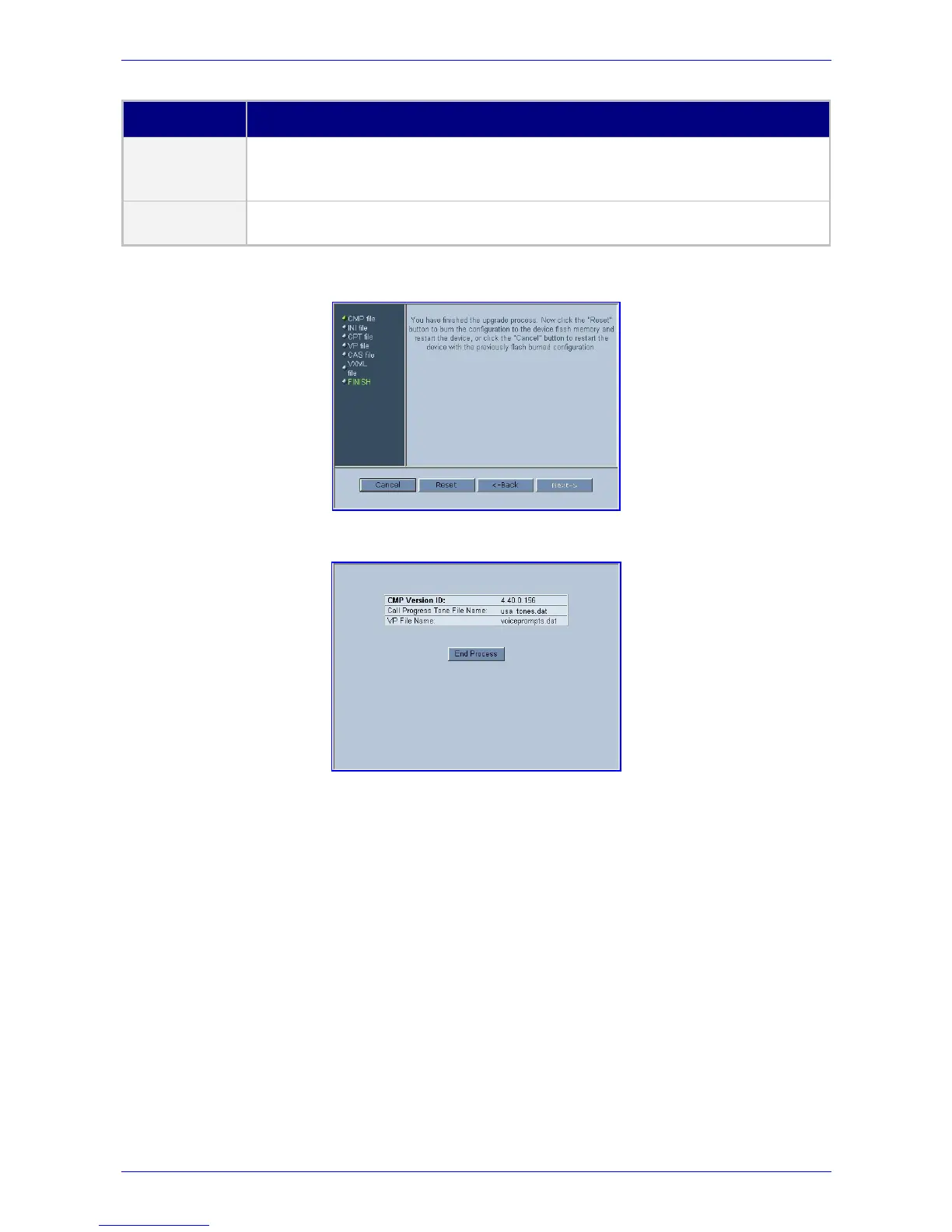Fast Track Installation Guide 7. Upgrading the Mediant 2000
Version 4.6 37 July 2005
Button Result
Reset
The Mediant 2000 ‘burns’ the newly loaded files to flash memory. The ‘Burning files to
flash memory’ screen appears. Wait for the ‘burn’ to finish. When it finishes, the ‘End
Process’ screen appears displaying the burned configuration files (refer to Figure
7-7).
Cancel
The Mediant 2000 resets, utilizing the files previously stored in flash memory. (Note tha
these are NOT the files you loaded in the previous Wizard steps).
Figure 7-6: FINISH Screen
Figure
7-7: ‘End Process’ Screen
9. Click the End Process button; the ‘Quick Setup’ screen appears and the full Web application
is reactivated.
