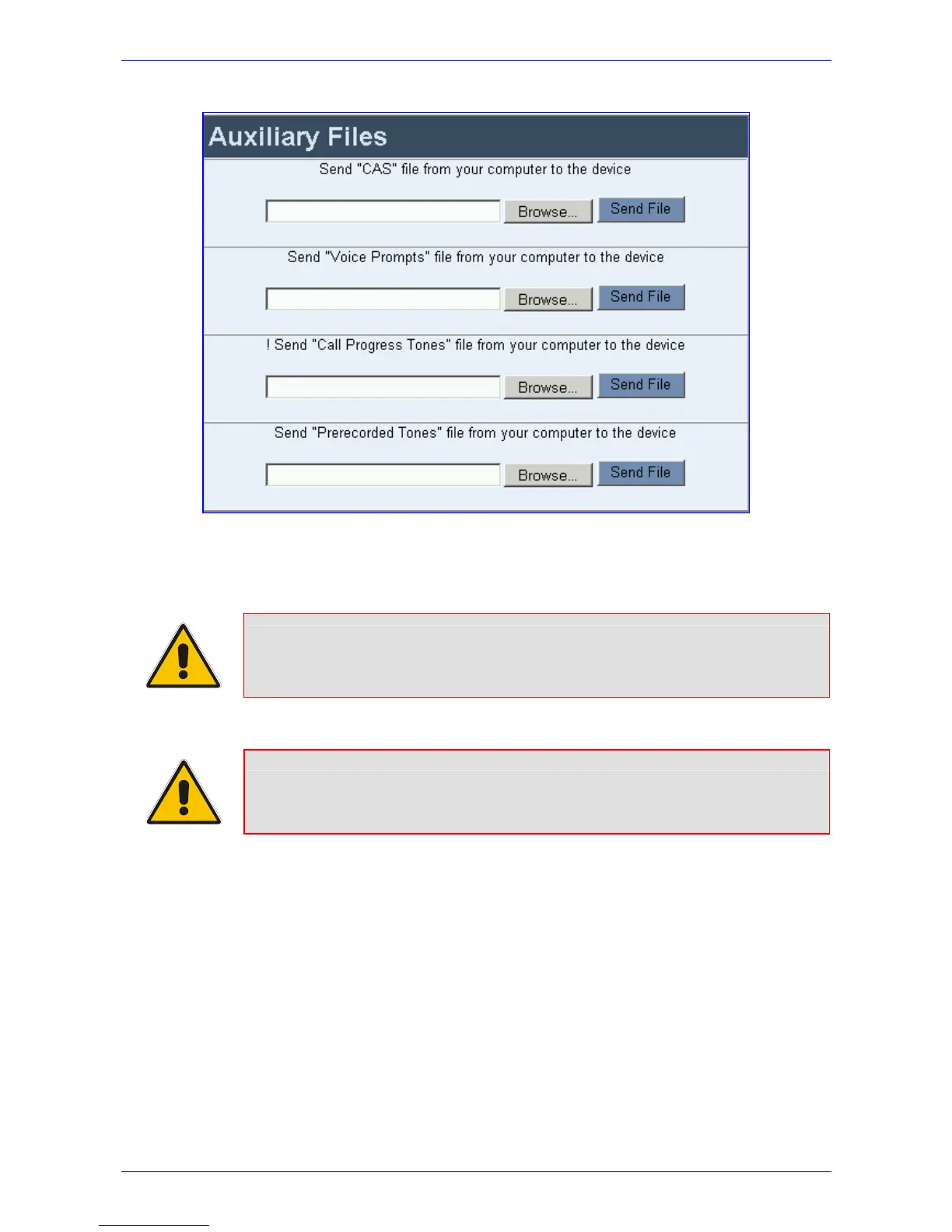Fast Track Installation Guide 7. Upgrading the Mediant 2000
Version 4.6 39 July 2005
Figure 7-8: Auxiliary Files Screen
¾ To save the loaded auxiliary files to flash memory, take these 2 steps:
1. Click the Save Configuration button on the main menu bar; the ‘Save Configuration to the
Flash Memory’ screen is displayed.
Note: Saving an auxiliary file to flash memory may disrupt traffic on the Mediant
2000. To avoid this, disable all traffic on the device before saving to flash
memory.
2. Click the Save Configuration button in the middle of the screen; a confirmation message
appears when the save is complete.
Note: A device reset is required to activate a loaded CPT file, and may be required
for the activation of certain ini file parameters.
¾ To reset the Mediant 2000, take these 2 steps:
1. Click the Reset button on the main menu bar; the ‘Reset’ screen is displayed.
2. Click the Reset button in the middle of the screen; the auxiliary files are saved into flash and
the Mediant 2000 restarts. This takes approximately 3 minutes to complete. When the
Mediant 2000 has finished restarting, the Ready and LAN LEDs on the front panel are lit
green.
