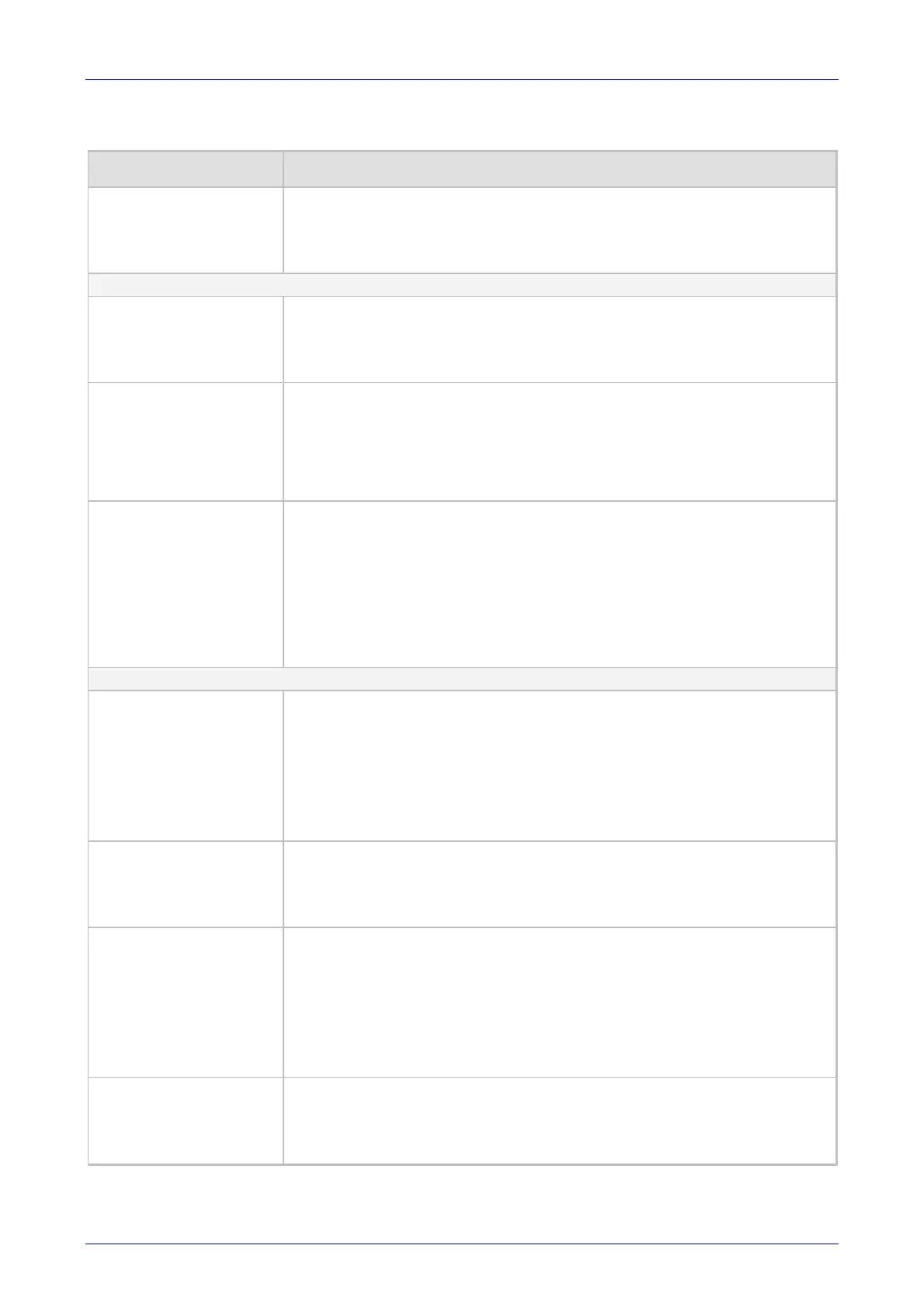MediaPack SIP User’s Manual 5. Configuring the MediaPack
Version 4.6 69 June 2005
Table 5-5: Advanced Parameters, General Parameters (continues on pages 67 to 70)
Parameter Description
Silence Detection Method
[FarEndDisconnectSilenceM
ethod]
Silence detection method.
None [0] = Silence detection option is disabled.
Packets Count [1] = According to packet count.
Voice/Energy Detectors [2] = According to energy and voice detectors (default).
All [3] = According to packet count and energy / voice detectors.
CDR and Debug
CDR Server IP Address
[CDRSyslogServerIP]
Defines the destination IP address for CDR logs.
The default value is a null string that causes the CDR messages to be sent with all
Syslog messages.
Note: The CDR messages are sent to UDP port 514 (default Syslog port).
CDR Report Level
[CDRReportLevel]
None [0] = Call Detail Recording (CDR) information isn’t sent to the Syslog server
(default).
End Call [1] = CDR information is sent to the Syslog server at end of each Call.
Start & End Call [2] = CDR information is sent to the Syslog server at the start and at
the end of each Call.
The CDR Syslog message complies with RFC 3161 and is identified by:
Facility = 17 (local1) and Severity = 6 (Informational).
Debug Level
[GwDebugLevel]
Syslog logging level. One of the following debug levels can be selected:
0 [0] = Debug is disabled (default)
1 [1] = Flow debugging is enabled
2 [2] = Flow and device interface debugging are enabled
3 [3] = Flow, device interface and stack interface debugging are enabled
4 [4] = Flow, device interface, stack interface and session manager debugging are
enabled
5 [5] = Flow, device interface, stack interface, session manager and device interface
expanded debugging are enabled.
Note: Usually set to 5 if debug traces are needed.
Misc. Parameters
Progress Indicator to IP
[ProgressIndicator2IP]
No PI [0] = For IPÆTel calls, the gateway sends ‘180 Ringing’ SIP response to IP after
placing a call to phone (FXS) or to PBX (FXO).
PI = 1, PI = 8 [1], [8] = For IPÆTel calls, if ‘EnableEarlyMedia=1’, the gateway sends
‘183 session in progress’ message + SDP, immediately after a call is placed to
Phone/PBX. This is used to cut through the voice path, before remote party answers the
call, enabling the originating party to listen to network Call Progress Tones (such as
Ringback tone or other network announcements).
Not Configured [-1] = Default values are used.
The default for FXO gateways is 1; The default for FXS gateways is 0.
Enable Busy Out
[EnableBusyOut]
No [0] = ‘Busy out’ feature is not used (default).
Yes [1] = The MediaPack/FXS gateway plays a reorder tone when the phone is
offhooked and one of the following occurs:
There is a network problem.
Proxy servers do not respond and the internal routing table is not configured.
Default Release Cause
[DefaultReleaseCause]
Default Release Cause (to IP) for IPÆTel calls, used when the gateway initiates a call
release, and if an explicit matching cause for this release isn’t found, a default release
cause can be configured:
The default release cause is: NO_ROUTE_TO_DESTINATION (3).
Other common values are: NO_CIRCUIT_AVAILABLE (34),
DESTINATION_OUT_OF_ORDER (27), etc.
Note: The default release cause is described in the Q.931 notation, and is translated to
corresponding SIP 40x or 50x value. For example: 404 for 3, 503 for 34 and 502 for 27.
Delay After Reset [sec]
[GWAppDelayTime]
Defines the amount of time (in seconds) the gateway’s operation is delayed after a reset
cycle.
The valid range is 0 to 600. The default value is 5 seconds.
Note: This feature helps to overcome connection problems caused by some LAN
routers or IP configuration parameters change by a DHCP Server.