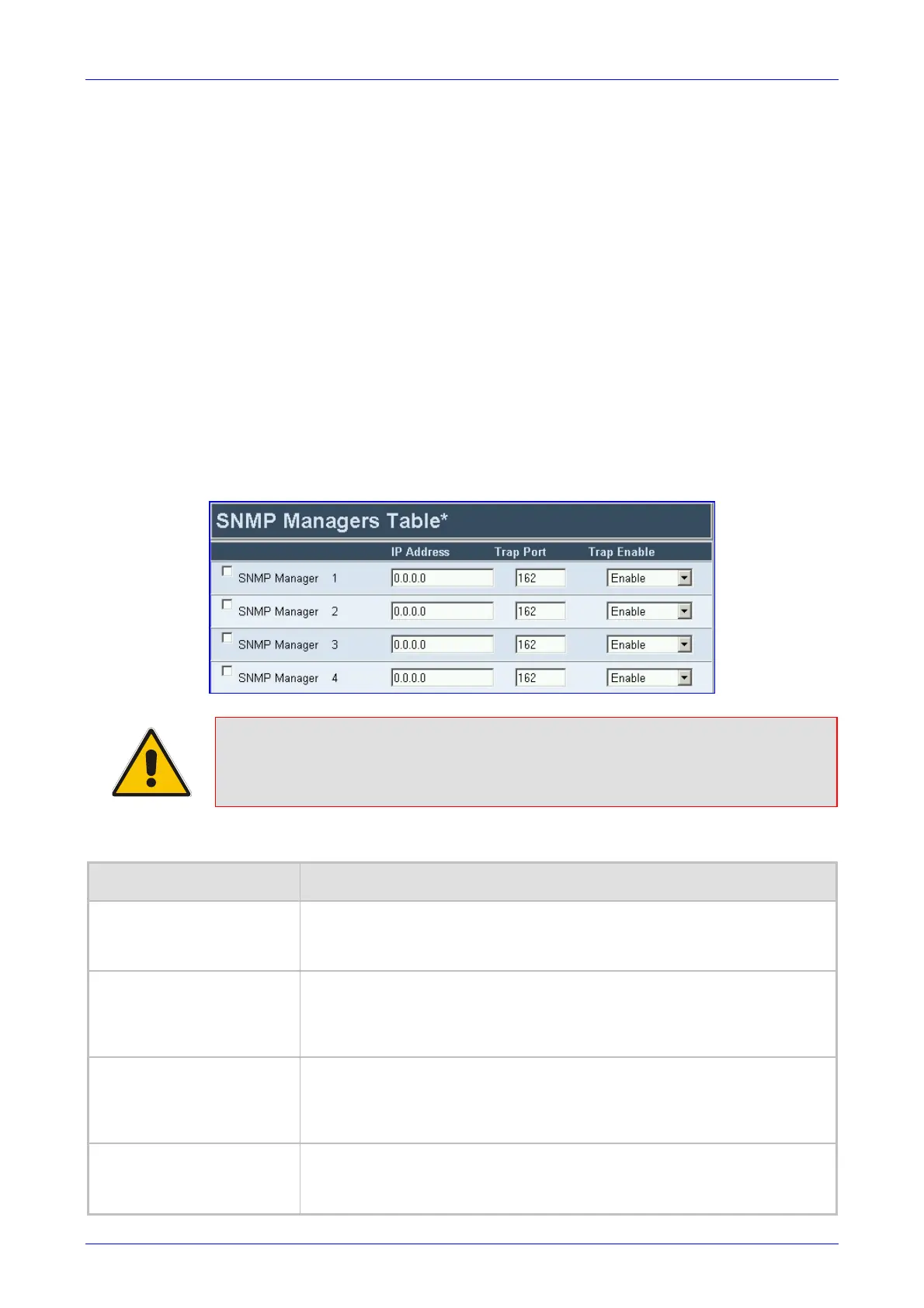MediaPack SIP User’s Manual 5. Configuring the MediaPack
Version 4.6 119 June 2005
5.6.1.3 Configuring the SNMP Managers Table
The SNMP Managers table allows you to configure the attributes of up to five SNMP managers.
¾ To configure the SNMP Managers Table, take these 6 steps:
1. Access the ‘Application Settings’ screen (Advanced Configuration menu > Network
Settings > Application Settings option); the ‘Application Settings’ screen is displayed
(Figure
5-29).
2. Open the SNMP Managers Table screen by clicking the arrow sign (-->) to the right of the
SNMP Managers Table label; the SNMP Managers Table screen is displayed (Figure
5-30).
3. Configure the SNMP Managers parameters according to Table
5-30 below.
4. Click the Submit button to save your changes.
5. Click the Close Window button.
6. To save the changes so they are available after a power fail, refer to Section
5.9 on page
161.
Figure
5-30: SNMP Managers Table Screen
Note: If you clear a checkbox and click Submit, all settings in the same row revert
to their defaults.
Table 5-30: SNMP Managers Table Parameters
Web Parameter Name ini File Parameter Name
Checkbox
[SNMPManagerIsUsed_x]
Up to five parameters, each determines the validity of the parameters (IP address
and port number) of the corresponding SNMP Manager used to receive SNMP traps.
Checkbox cleared [0] = Disabled (default)
Checkbox selected [1] = Enabled
IP Address
[SNMPManagerTableIP_x]
Up to five IP addresses of remote hosts that are used as SNMP Managers. The
device sends SNMP traps to these IP addresses.
Enter the IP address in dotted format notation, for example 108.10.1.255.
Note: The first entry (out of the five) replaces the obsolete parameter
SNMPManagerIP.
Trap Port
[SNMPManagerTrapPort_x]
Up to five parameters used to define the Port numbers of the remote SNMP
Managers. The device sends SNMP traps to these ports.
Note: The first entry (out of the five) replaces the obsolete parameter SNMPTrapPort.
The default SNMP trap port is 162
The valid SNMP trap port range is 100 to 4000.
Trap Enable
[SNMPManagerTrapSendingEn
able_x]
Up to five parameters, each determines the activation/deactivation of sending traps to
the corresponding SNMP Manager.
Disable [0] = Sending is disabled
Enable [1] = Sending is enabled (default)
