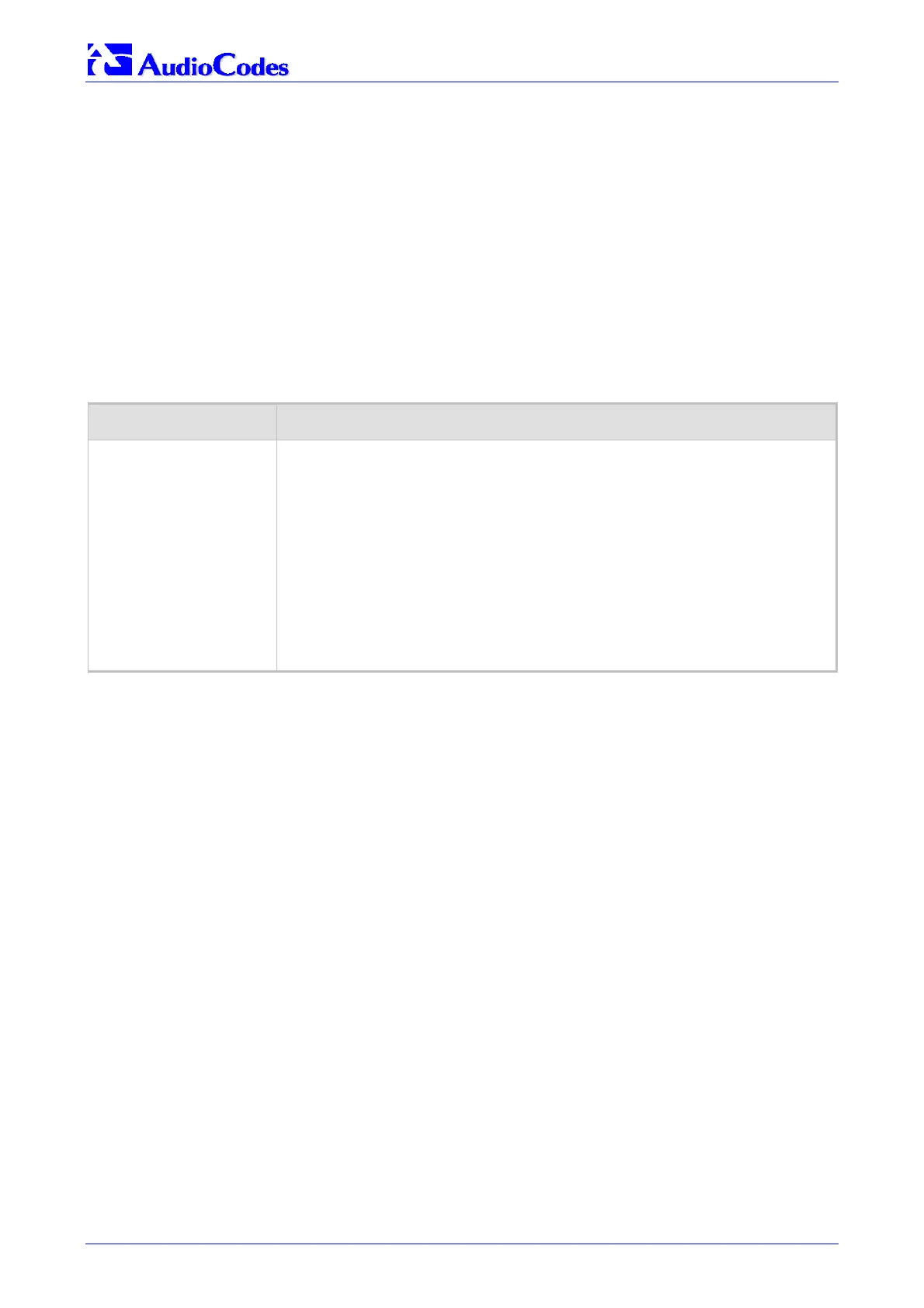MediaPack SIP
MediaPack SIP User’s Manual 94 Document #: LTRT-65405
5. Configure the Profile’s parameters according to your requirements. For detailed information
on each parameter, refer to the description of the screen in which it is configured as an
individual parameter.
6. In the ‘Coder Group’ drop-down list, select the coder group you want to assign to that Profile.
You can select the gateway’s default coders (refer to Section
5.5.1.3 on page 61) or one of
the coder groups you defined in the Coder Group Settings screen (refer to Section
5.5.5.1 on
page 91).
7. Repeat steps 2 to 6 for the second to fifth Tel Profiles (optional).
8. Click the Submit button to save your changes.
9. To save the changes so they are available after a power fail, refer to Section
5.9 on page
161.
Table 5-16: ini File Tel Profile Settings
Parameter Description
TelProfile_ID
TelProfile_<Profile ID> =
<Profile Name>,<Preference>,<Coder Group ID>,<IsFaxUsed *>,<DJBufMinDelay *>,
<DJBufOptFactor *>,<IPDiffServ *>,<ControlIPDiffServ*>,<DTMFVolume>,<InputGain>,
<VoiceVolume>,<EnableReversePolarity>,<EnableCurrentDisconnect>,
<EnableDigitDelivery>, <ECE>
For example:
TelProfile_1 = FaxProfile,1,2,0,10,5,22,33,2,22,34,1,0,1,1
TelProfile_2 = ModemProfile,0,10,13,$$,$$,$$,$$,$$,0,$$,0,0,1,1
$$ = Not configured, the default value of the parameter is used.
(*) = Common parameter used in both IP and Tel profiles.
Note: This parameter can appear up to 4 times (ID = 1 to 4).