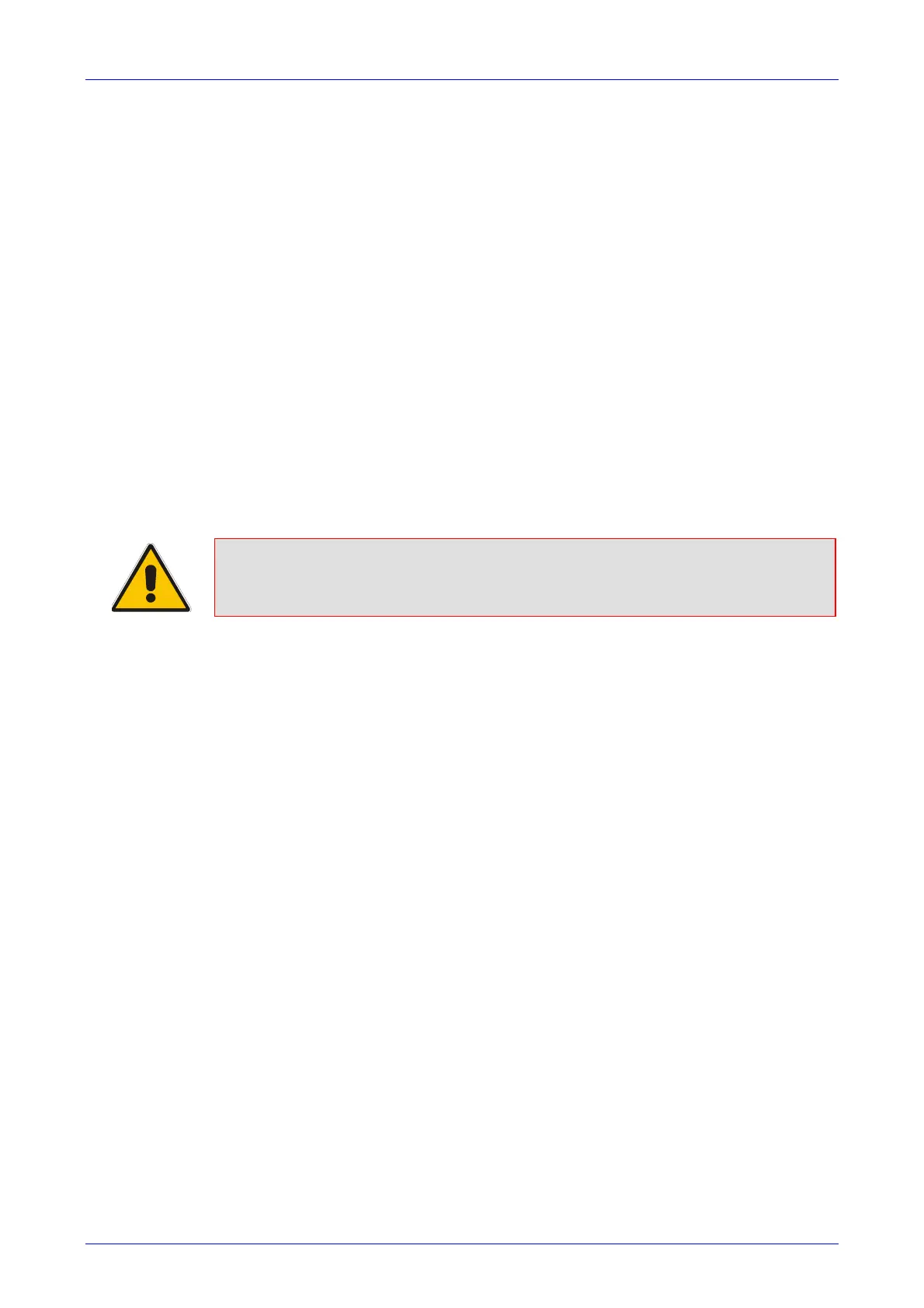MediaPack SIP User’s Manual 5. Configuring the MediaPack
Version 4.6 47 June 2005
5 Configuring the MediaPack
The Embedded Web Server is used both for gateway configuration, including loading of
configuration files, and for run-time monitoring. The Embedded Web Server can be accessed
from a standard Web browser, such as Microsoft™ Internet Explorer, Netscape™ Navigator, etc.
Specifically, users can employ this facility to set up the gateway configuration parameters. Users
also have the option to remotely reset the gateway and to permanently apply the new set of
parameters.
5.1 Computer Requirements
To use the Embedded Web Server, the following is required:
• A computer capable of running your Web browser.
• A network connection to the VoIP gateway.
• One of the following compatible Web browsers:
¾ Microsoft™ Internet Explorer™ (version 6.0 and higher).
¾ Netscape™ Navigator™ (version 7.2 and higher).
Note: The browser must be Java-script enabled. If java-script is disabled, access to
the Embedded Web Server is denied.
5.2 Protection and Security Mechanisms
Access to the Embedded Web Server is controlled by the following protection and security
mechanisms:
• Dual access level username and password (refer to Section
5.2.1 below).
• Read-only mode (refer to Section
5.2.2 below).
• Disabling access (refer to Section
5.2.3 below).
• Secured HTTP connection (HTTPS) (refer to Section
12.1.2 on page 213) (MP-11x only).
• Limiting access to a predefined list of IP addresses (refer to Section
5.6.1.4 on page 120).
• Managed access using a RADIUS server (refer to Section
12.2 on page 217) (MP-11x only).
5.2.1 Dual Access Level Username and Password
To prevent unauthorized access to the Embedded Web Server, two levels of security are
available: Administrator (also used for Telnet access) and Monitoring. Each employs a different
username and password. Users can access the Embedded Web Server as either:
• Administrator - all Web screens are read-write and can be modified.
Default username ‘Admin’.
Default password ‘Admin’.
• Monitoring - all Web screens are read-only and cannot be modified. In addition, the following
screens cannot be accessed: ’Reset‘, ‘Save Configuration‘, ‘Software Upgrade Wizard’, ‘Load
Auxiliary Files’, ‘Configuration File’ and ‘Regional Settings’. The ’Change Password‘ screen
can only be used to change the monitoring password.
Default username ‘User’.
Default password ‘User’.
