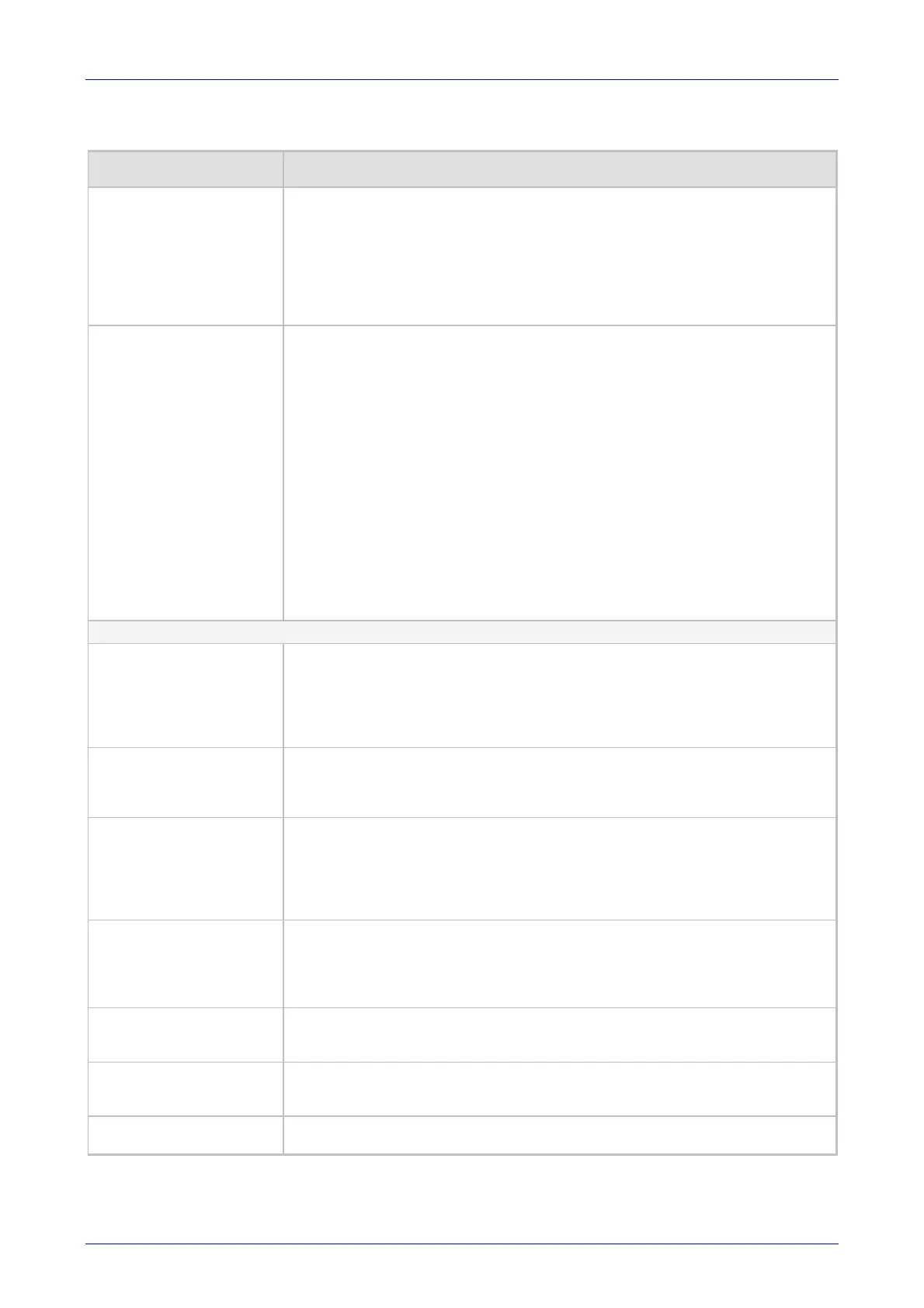MediaPack SIP User’s Manual 5. Configuring the MediaPack
Version 4.6 73 June 2005
Table 5-6: Supplementary Services Parameters (continues on pages 72 to 74)
Parameter Description
Enable Caller ID
[EnableCallerID]
No [0] = Disable the Caller ID service (default).
Yes [1] = Enable the Caller ID service.
If the Caller ID service is enabled, then, for FXS gateways, calling number and Display
text are sent to gateway port.
For FXO gateways, the Caller ID signal is detected and is sent to IP in SIP INVITE
message (as ‘Display’ element).
For information on the Caller ID table, refer to Section
5.5.8.3 on page 103.
To disable/enable caller ID generation per port, refer to Section 5.5.8.4 on page 104.
Caller ID Type
[CallerIDType]
Defines one of the following standards for detection (FXO) and generation (FXS) of
Caller ID and detection (FXO) of MWI (when specified) signals.
Bellcore [0] (Caller ID and MWI) (default).
ETSI [1] (Caller ID and MWI)
NTT [2]
British [4]
DTMF ETSI [16]
Denmark [17] (Caller ID and MWI)
India [18]
Brazil [19]
Note 1: The Caller ID signals are generated/detected between the first and the second
rings.
Note 2: To select the Bellcore Caller ID sub standard, use the parameter
‘BellcoreCallerIDTypeOneSubStandard’. To select the ETSI Caller ID sub standard, use
the parameter ‘ETSICallerIDTypeOneSubStandard’.
Note 3: To select the Bellcore MWI sub standard, use the parameter
‘BellcoreVMWITypeOneStandard’. To select the ETSI MWI sub standard, use the
parameter ‘ETSIVMWITypeOneStandard’.
MWI Parameters
Enable MWI
[EnableMWI]
Enable MWI (message waiting indication).
Disable [0] = Disabled (default).
Enable [1] = MWI service is enabled.
This parameter is applicable only to FXS gateways.
Note: The MediaPack only supports reception of MWI.
For detailed information on MWI, refer to Section
8.1.6 on page 171.
MWI Analog Lamp
[MWIAnalogLamp]
Disable [0] = Disable (default).
Enable [1] = Enable visual Message Waiting Indication, supplies line voltage of
approximately 100 VDC to activate the phone’s lamp.
This parameter is applicable only to FXS gateways.
MWI Display
[MWIDisplay]
Disable [0] = MWI information isn’t sent to display (default).
Enable [1] = MWI information is sent to display.
If enabled, the gateway generates an MWI FSK message that is displayed on the MWI
display.
This parameter is applicable only to FXS gateways.
Subscribe to MWI
[EnableMWISubscription]
Disable [0] = Disable MWI subscription (default).
Enable [1] = Enable subscription to MWI (to MWIServerIP address).
Note: Use the parameter ‘SubscriptionMode’ (described in Table 5-27 on page 111) to
determine whether the gateway subscribes separately per endpoint of for the entire
gateway.
MWI Server IP Address
[MWIServerIP]
MWI server IP address. If provided, the gateway subscribes to this IP address.
Can be configured as a numerical IP address or as a domain name. If not configured,
the Proxy IP address is used instead.
MWI Subscribe Expiration
Time
[MWIExpirationTime]
MWI subscription expiration time in seconds.
The default is 7200 seconds. The range is 10 to 72000.
MWI Subscribe Retry Time
[SubscribeRetryTime]
Subscription retry time in seconds.
The default is 120 seconds. The range is 10 to 7200.