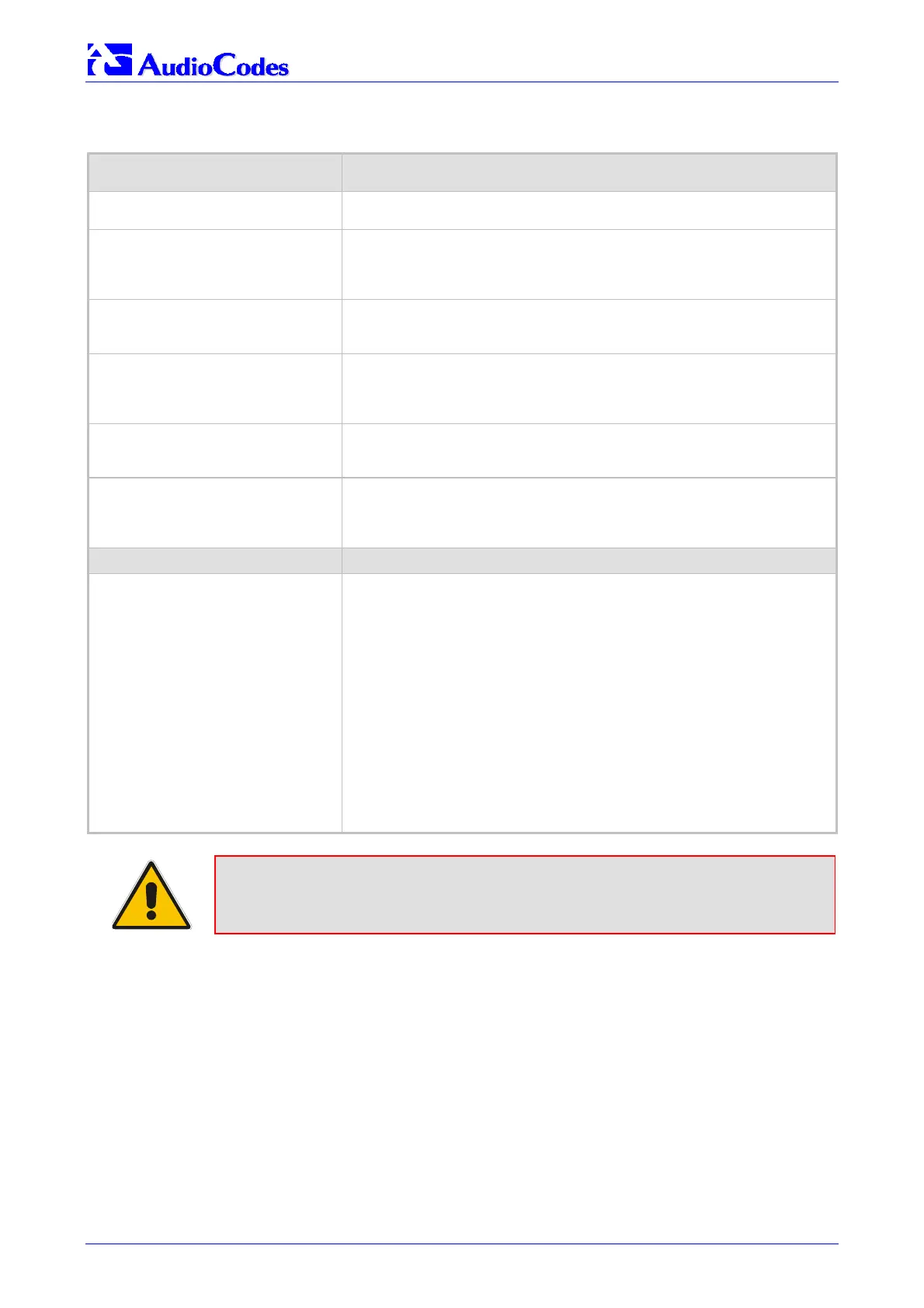MediaPack SIP
MediaPack SIP User’s Manual 100 Document #: LTRT-65405
Table 5-19: Channel Select Modes
Mode Description
By phone number Select the gateway port according to the called number (refer to the note
below).
Cyclic Ascending Select the next available channel in ascending cycle order. Always select the
next higher channel number in the hunt group. When the gateway reaches the
highest channel number in the hunt group, it selects the lowest channel
number in the hunt group and then starts ascending again.
Ascending Select the lowest available channel. Always start at the lowest channel number
in the hunt group and if that channel is not available, select the next higher
channel.
Cyclic Descending Select the next available channel in descending cycle order. Always select the
next lower channel number in the hunt group. When the gateway reaches the
lowest channel number in the hunt group, it selects the highest channel
number in the hunt group and then start descending again.
Descending Select the highest available channel. Always start at the highest channel
number in the hunt group and if that channel is not available, select the next
lower channel.
Number + Cyclic Ascending First select the gateway port according to the called number (refer to the note
below). If the called number isn’t found, then select the next available channel
in ascending cyclic order. Note that if the called number is found, but the port
associated with this number is busy, the call is released.
Parameter Name in ini File
Parameter Format
TrunkGroupSettings
TrunkGroupSettings = <Hunt group ID>, <Channel select Mode>
For example:
TrunkGroupSettings = 1,5
<Channel Select Mode> can accept the following values:
• 0 = By Phone Number
• 1 = Cyclic Ascending
• 2 = Ascending
• 3 = Cyclic Descending
• 4 = Descending
• 5 = Number + Cyclic Ascending
Note: This parameter can appear up to 24 times.
Note: The gateway’s port numbers are defined in the ‘Endpoint Phone Numbers’
table under the ‘Phone Number’ column. For detailed information on the
‘Endpoint Phone Numbers’ table, refer to Section 5.5.6 on page 97).