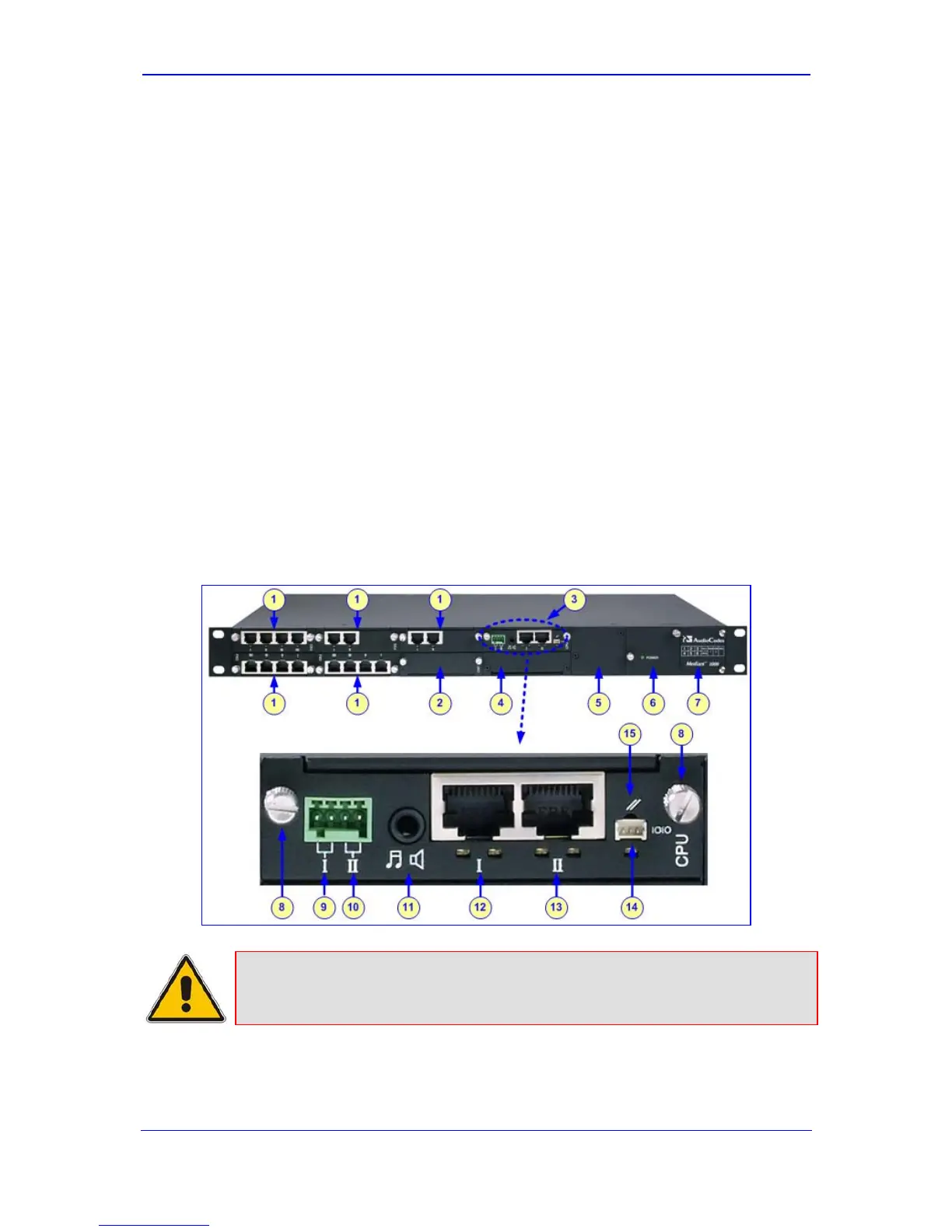Version 6.0 11 February 2010
Installation Manual 2. Installing the Device
2 Installing the Device
This section describes the device's hardware installation, which includes the following:
Physical description of the device (refer to 'Installing the Device' on page 11)
List of ship
ped items (refer to 'Unpacking Package Contents' on page 14)
Mounting the
device (refer to 'Mounting the Device' on page 15)
Cabli
ng the device (refer to 'Cabling the Device' on page 17)
2.1 Physical Description
This section provides a physical description of the device's front (refer to 'Front Panel' on
page 11) an
d rear panels (refer to 'Rear Panel' on page 13).
The device is designed with a 19-inch industrial platform chassis, 1U high and 13.8 inch
deep. The device supports a scalable, modular architecture providing replaceable modules.
2.1.1 Front Panel
The device's front panel is shown in the figure below and described in the subsequent
table.
Figure 2-1: Front-Panel View and CPU Enlargement
Note: The above figure is used only as an example. The number and type of
interface modules depends on the ordered configuration.
