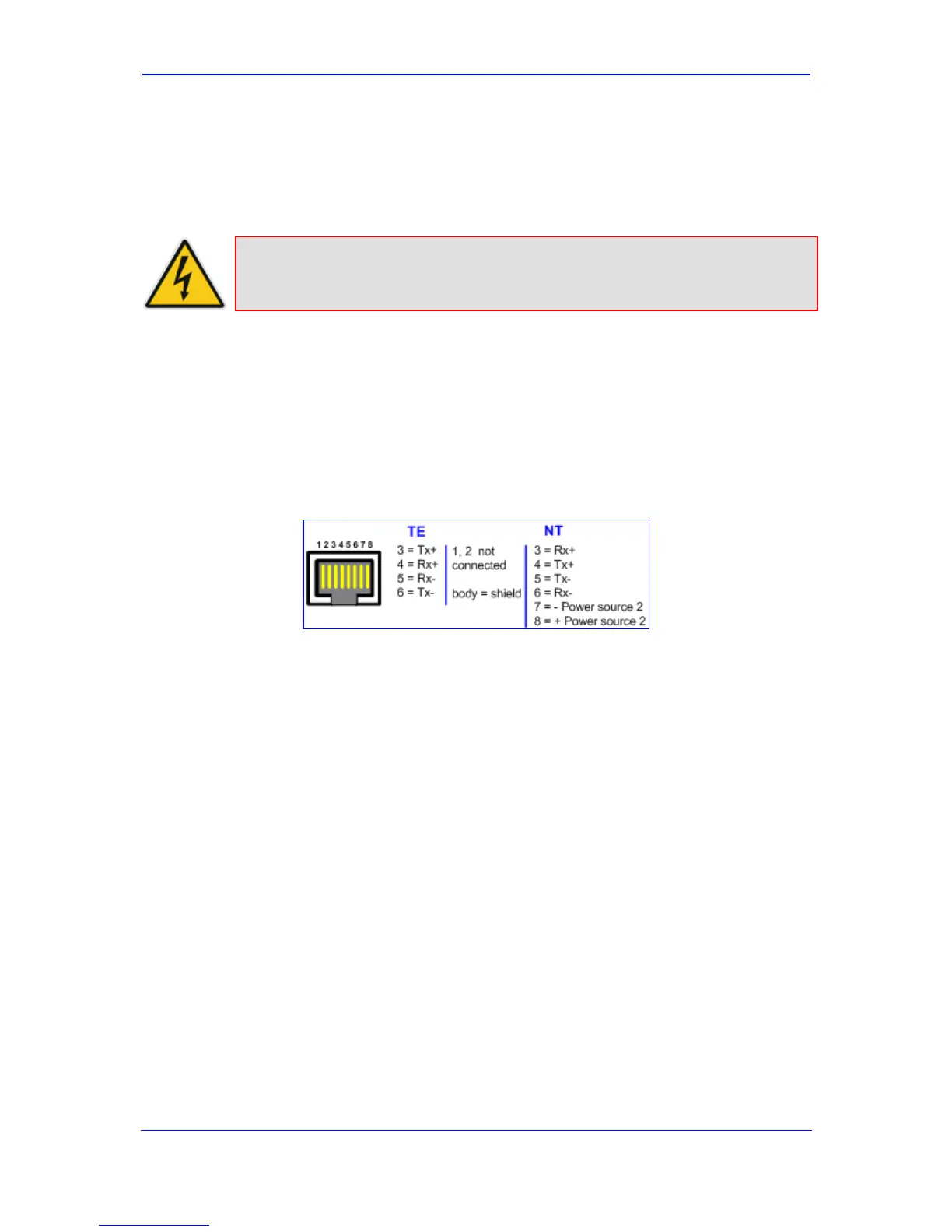Version 6.0 23 February 2010
Installation Manual 2. Installing the Device
2.4.5 Connecting to ISDN BRI Lines
The device can house up to five BRI modules, each supporting four BRI ports, thereby
providing a total of up to 20 BRI ports.
Warning:
To protect against electrical shock and fire, use a 26 AWG min wire to
connect the BRI ports to the PSTN.
¾ To connect the BRI ports:
1. Connect the BRI cable to the device's BRI RJ-45 port.
2. Connect the other end of the cable to your ISDN telephone or PBX/PSTN switch.
A BRI port can be configured either as TE (Termination Equipment/user side) or NT
(Network Termination/network side). The connector pinouts vary according to the
configuration, as detailed in the following figure:
Figure 2-11: RJ-45 Connector Pinouts for BRI Ports
When configured as NT, the BRI port drives a nominal voltage of 38 V with limited current
supply of up to 100 mA. The voltage is of Power Source 1 type (line voltage). Power Source
2 is optional.
