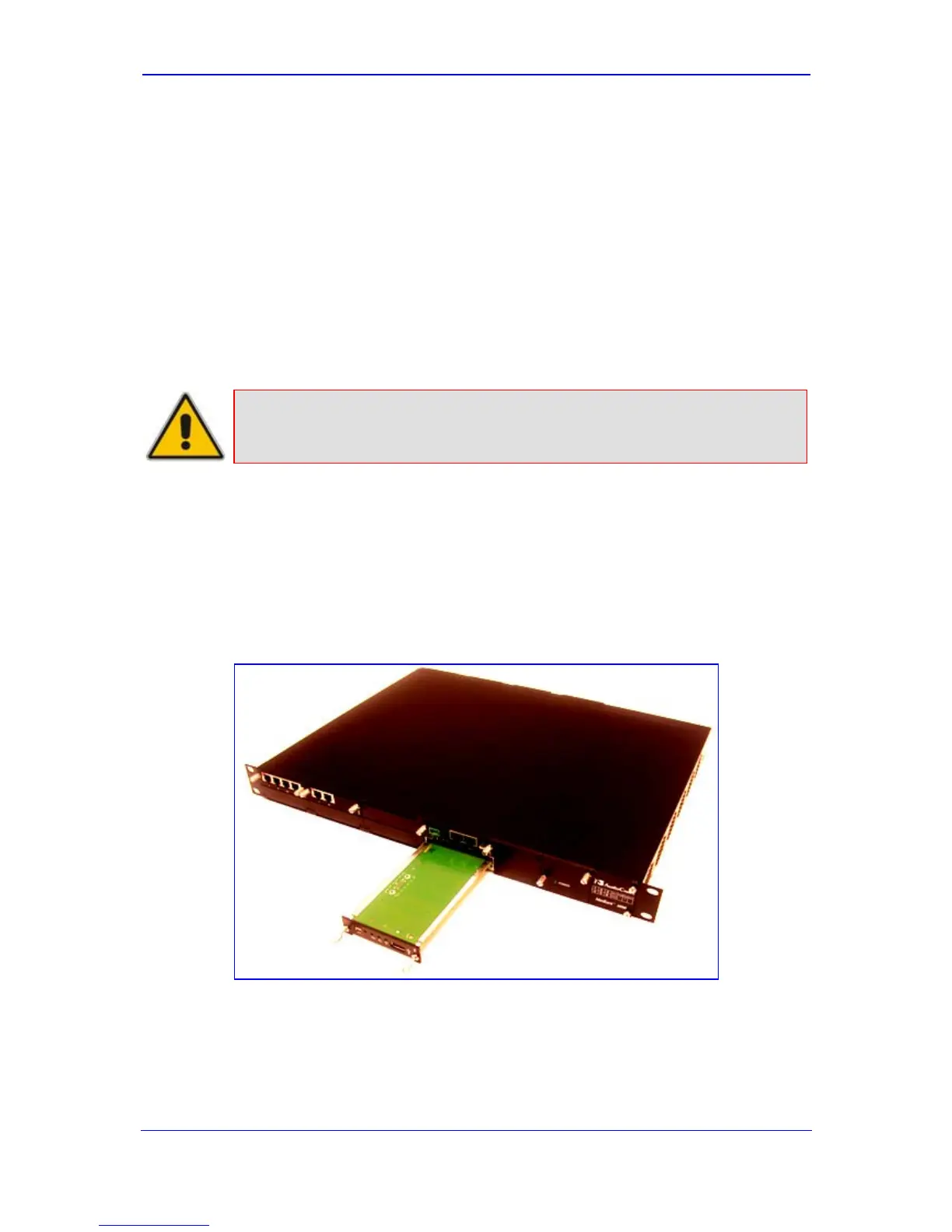Version 6.0 63 February 2010
Installation Manual 5. Open Solution Network (OSN) Server Platform
5.1.1 Required Working Tools
The following tools are required for installing the OSN Server module:
Phillips screwdriver
Flathead screwdriver
Wire cutter
5.1.2 Installing the CM Module
The Connection Module (CM) is housed in the device's front panel.
Note: The CM module is applicable only to OSN1.
¾ To install the CM module:
1. On the device's front panel, use a Phillips screwdriver to remove the black metal cover
plate from the slot located below the CPU module.
2. Insert the CM module into the empty slot, with the plain side of the Printed Circuit
Board (PCB) facing up. Ensure the PCB slides into the slot rails, by aligning the CM
with the rails in the slot.
Figure 5-5: Inserting CM Module
3. Gently push the CM module into the slot until it is fully inserted.
4. Using a flathead screwdriver, tighten the module's mounting pins.
