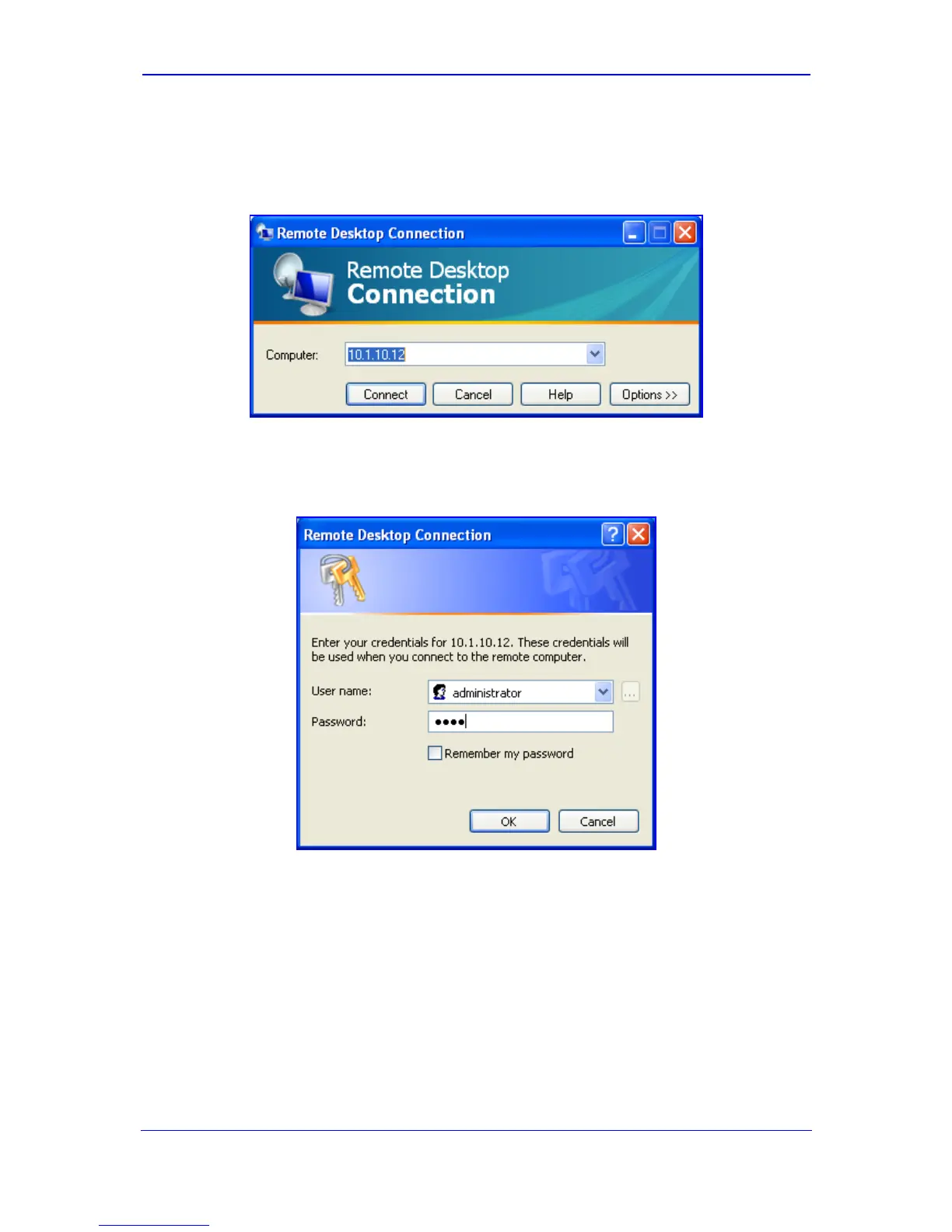Version 6.0 75 February 2010
Installation Manual 5. Open Solution Network (OSN) Server Platform
2. Start Microsoft's Remote Desktop Connection program - from the Start menu, point to
Programs, to Accessories, to Communications, and then click Remote Desktop
Connection.
Figure 5-18: Entering IP Address in Remote Desktop Connection
3. In the 'Computer' field, enter the OSN Server's default IP address (i.e., 10.1.10.12).
4. Click Connect.
Figure 5-19: Entering User Name and Password in Remote Desktop Connection
5. Enter the OSN Server's default user name (i.e., "administrator") and password (i.e.,
"1234").
6. Click OK; Remote Desktop Connection connects you to the desktop of the device's
OSN server.
