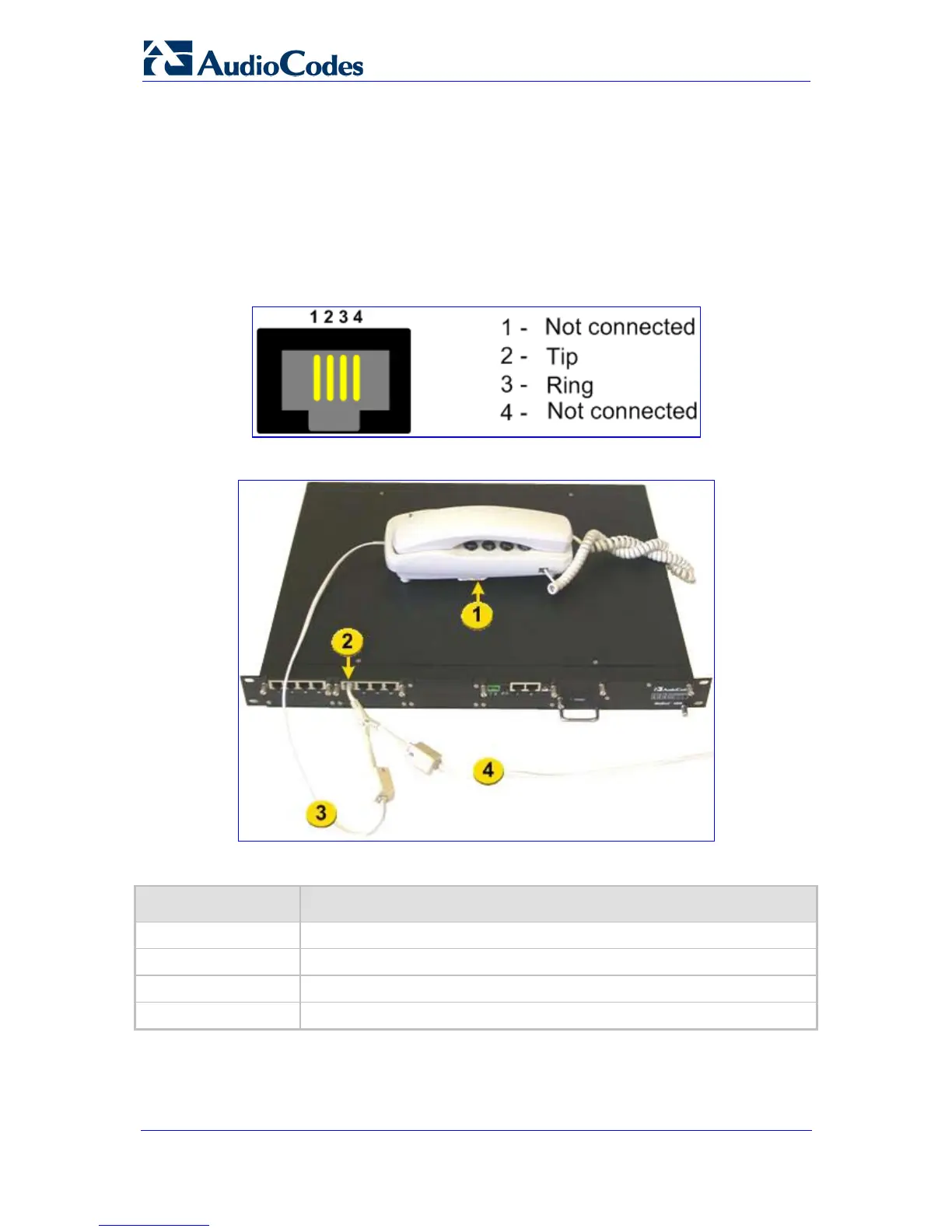Installation Manual 22 Document #: LTRT-83506
Mediant 1000
¾ To cable the FXS module's Lifeline:
1. Connect the Lifeline Splitter (supplied) to Port I on the device's FXS module.
2. Connect the Lifeline phone to Port A on the Lifeline Splitter.
3. Connect an analog PSTN line to Port B on the Lifeline Splitter.
The Lifeline splitter connects pins 1 and 4 to another source of an FXS port, and pins 2 and
3 to the POTS phone, as shown in the figure below.
Figure 2-9: RJ-11 Connector Pinouts for FXS Lifeline
Figure 2-10: Mediant 1000 Analog Lifeline Cable Setup
Table 2-3: FXS Lifeline Setup Component Descriptions
Item # Component Description
1 Lifeline phone.
2 Lifeline connected to FXS module Port I.
3 Splitter (A) to Lifeline phone.
4 Splitter (B) to PSTN or PBX extension analog line.
