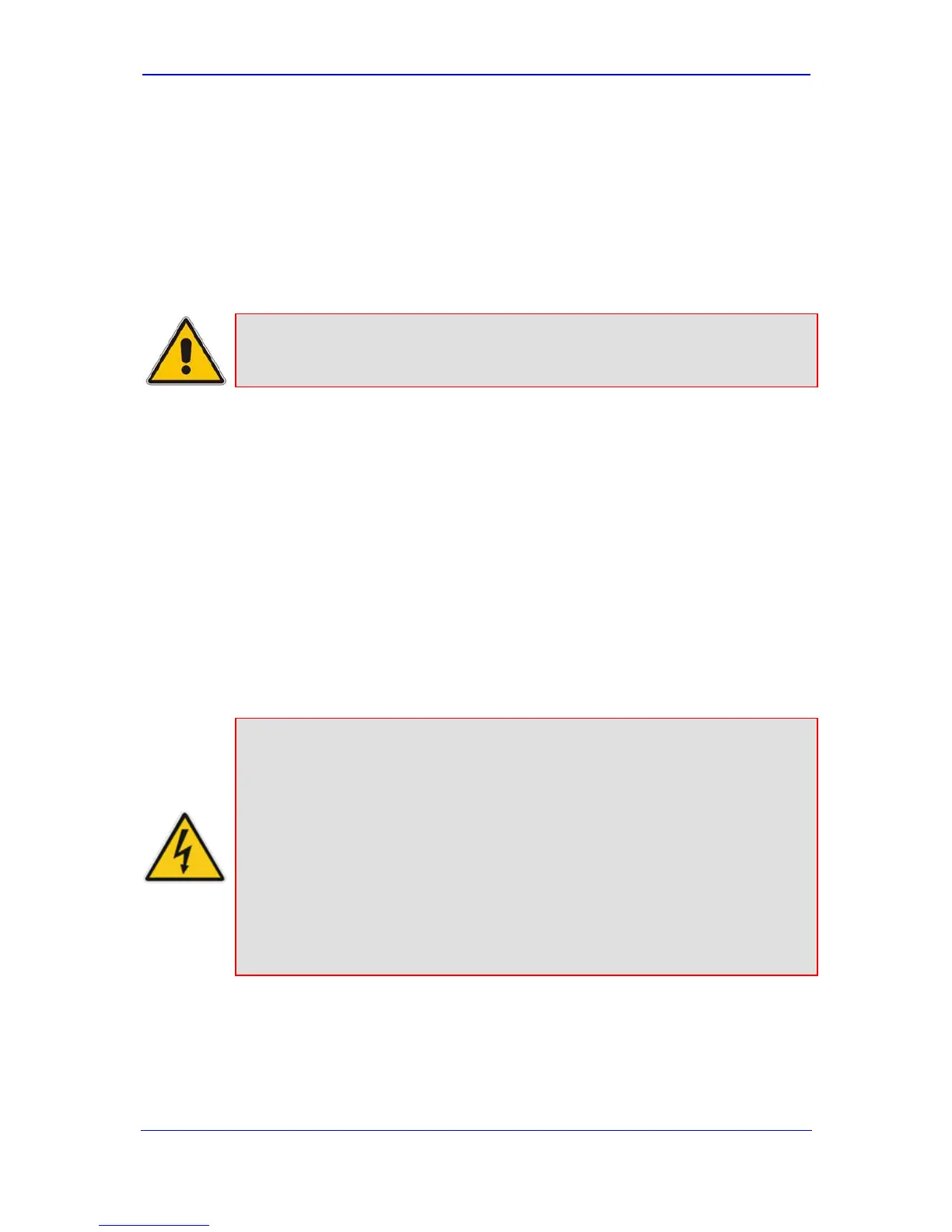Version 6.0 51 February 2010
Installation Manual 3. Configuring the Device
3.8 Upgrading the Device
You can upgrade the device with the following files, using the device's Web interface:
Firmware (cmp) file using the Web interface's Software Update Wizard (refer to
'Software Upgrade Wizard' on page 51).
Auxiliary and ini files using the 'Load Auxiliary Files' page (refer to 'Upgrading the ini
and Auxiliary Files' on page 54).
Note: When upgrading the firmware (cmp), you can also use the Software Update
Wizard to load the ini and auxiliary files.
3.8.1 Software Upgrade Wizard
The Software Upgrade Wizard allows you to easily upgrade the device's firmware (cmp file)
as well as load an ini file and/or auxiliary files (e.g., Call Progress Tones). However, it is
mandatory, when using the wizard to first load a cmp file to the device. You can then
choose to also load an ini file and/or auxiliary files, but this cannot be pursued without first
loading an cmp file. For the ini and each auxiliary file type, you can choose to load a new
file, or not load a file, but use the existing file (i.e., maintain existing configuration) running
on the device.
The Software Upgrade Wizard allows you to load the following files:
cmp: (Mandatory) compressed firmware file
ini: (Optional) Configuration file
Auxiliary files: (Optional) CPT (Call Progress Tone), VP (Voice Prompts), PRT
(Prerecorded Tones), CAS, and USERINF (User Info)
Warnings:
• To preserve all configuration settings, before upgrading the device to a
new major software version (e.g., from version 5.8 to 6.0), save a copy of
the device's configuration settings (i.e., ini file) to your PC and ensure
that you have all the original auxiliary files (e.g., CPT file) currently used
by the device. After you have upgraded the device, restore your
configuration settings by uploading these files to the device. For backing
up and restoring configuration, refer to 'Backing Up and Restoring
Configuration' on page 49.
• The Software Upgrade Wizard requires the device to be reset at the end
of the process, which may disrupt traffic. To avoid this, disable all traffic
on the device before initiating the wizard, by performing a graceful lock
(refer to 'Saving and Resetting the Device' on page 46).
