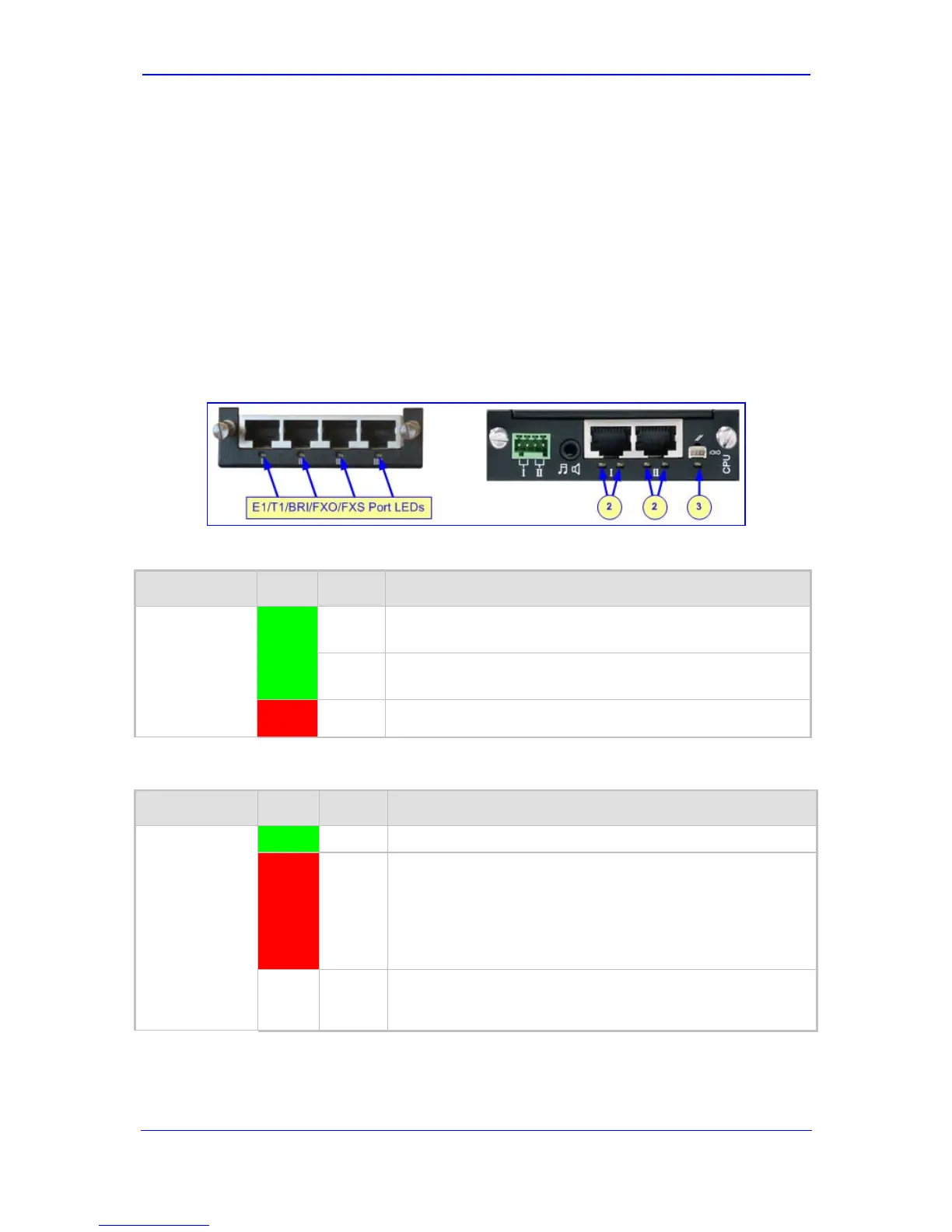Version 6.0 57 February 2010
Installation Manual 4. Monitoring the Device
4 Monitoring the Device
The operating status of the device can be monitored in the following ways:
Monitoring the device's hardware front-panel LEDs (refer to 'Front-Panel LEDs' on
page 57).
Monitoring the device using the Web interface (refer to 'Web Interface' on page 58).
4.1 Front-Panel LEDs
The location of the device's front panel LEDs are shown in the figure below and described
in the subsequent table.
Figure 4-1: Location of Front-Panel LEDs
Table 4-1: Analog I/O (FXS / FXO) Modules LEDs Description
I/O Port LED Color State Description
RJ-11 Green On
FXS: phone is off-hooked.
FXO: off-hooks the line toward the PBX.
Blinking
FXS: rings the extension line.
FXO: detects a ring signal from the PBX.
Red On Error (malfunction in line).
Table 4-2: E1/T1 PRI I/O TRUNKS Modules LED Description
LED Color State Description
RJ-48c Green On Trunk is synchronized (normal operation).
Red On Loss due to any of the following signals:
LOS - Loss of Signal
LOF - Loss of Frame
AIS - Alarm Indication Signal (the Blue Alarm)
RAI - Remote Alarm Indication (the Yellow Alarm)
- Off Failure / disruption in the AC power supply or the power is
currently not being supplied to the device through the AC
power supply entry.
