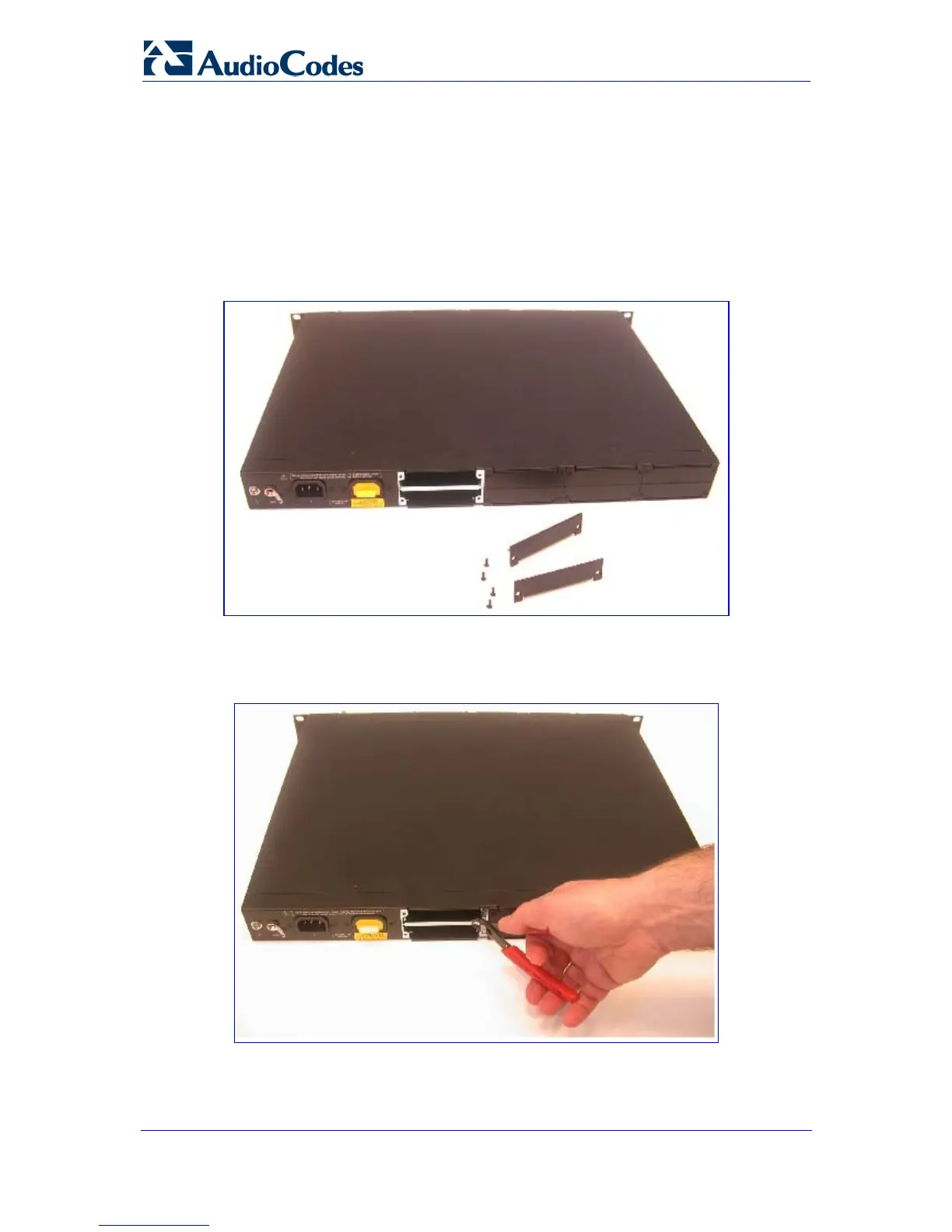Installation Manual 64 Document #: LTRT-83506
Mediant 1000
5.1.3 Installing the iPMX Module
The iPMX module is installed on the rear panel of the device, as described in the following
procedure:
¾ To install the iPMX module:
1. On the device's rear panel, remove the black metal cover plates in the first and second
slots located on the right side of the power connection, as shown in the figure below.
Figure 5-6: Cover Plates Removed
2. Use the cutter tool to remove the small metal strip between the upper and lower slots,
as shown in the figure below.
Figure 5-7: Cutting Metal Strip
