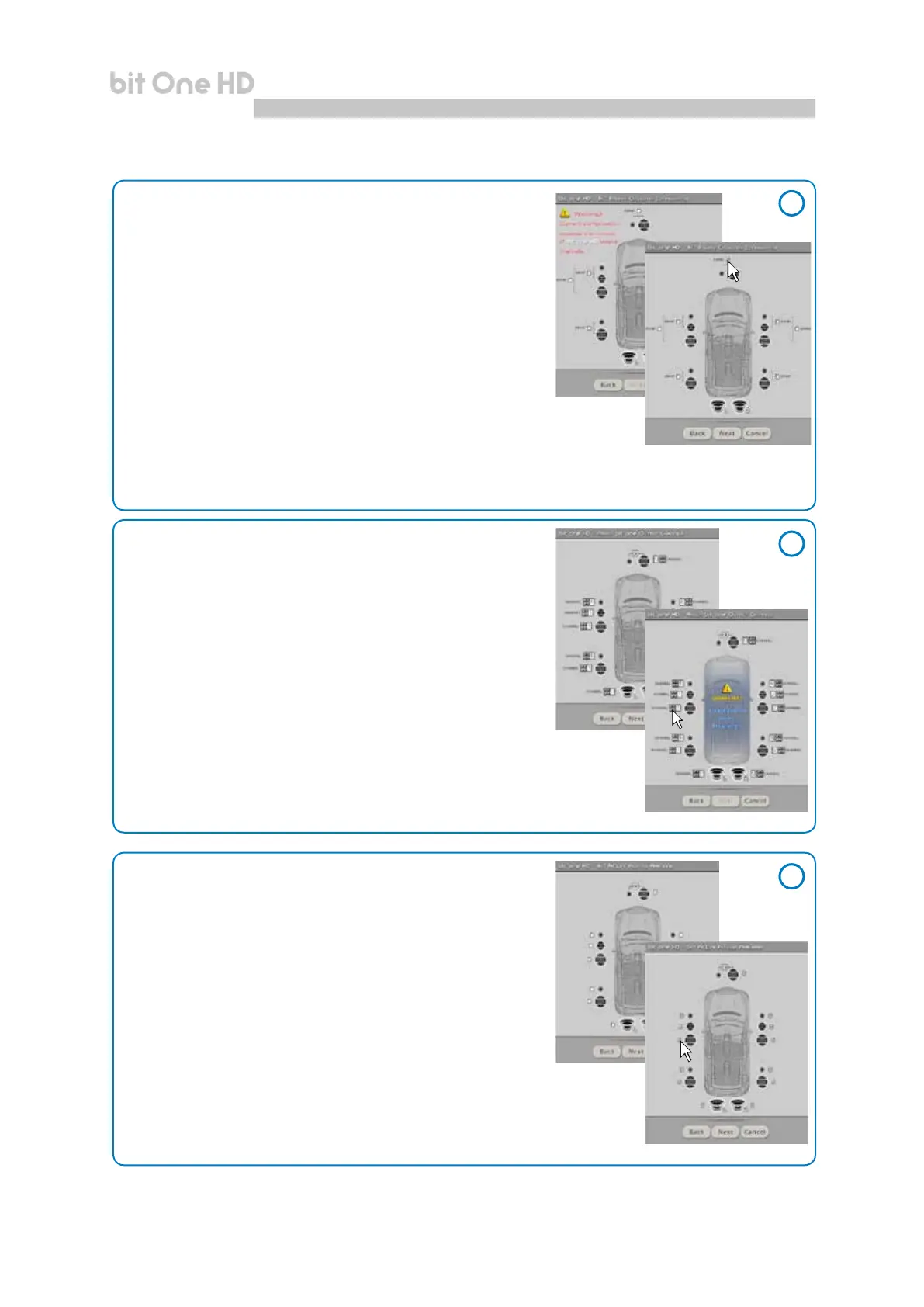27
USER'S MANUAL
bit One HD /
10. Selection of passive crossovers for speaker groups.
The presence of passive crossovers managing speaker functional
groups in complex systems can be provided by the user.
E.g.: the 3-way Front can be managed as:
- multi-amplied (6 output channels would be required);
- passive mid-high speakers + separately amplied woofer
(4 output channels would be required);
- 3-way passive (2 output channels would be required).
While performing the setup, the software will automatically notify
the return within the 8 output channel limit, the warning message
will then disappear and the NEXT button will appear.
Press BACK to go back to the previous step.
Press NEXT to go ahead with the setup procedure
Press CANCEL to exit the program.
11. Processor outputs (Ch1÷Ch13) allocation.
The bit One HD features 13 output channels. On this
specic step of the procedure, any signal can be assigned
to each output channel.
E.g.: the outputs 1 and 2 can be assigned to the rear channels
simply to avoid having to lengthen the cables going to the specic
amplier.
For a matter of convenience, if the output 1 is assigned to the
left woofers, the software will automatically assign the output
2 to the right woofers. If during the procedure the output 1 is
assigned also to the left mid-high speakers, the software will
show a warning message. Change the allocation of one of the two
numbers marked in red and the software will automatically select
the rst available channel.
Press BACK to go back to the previous step.
Press NEXT to go ahead with the setup procedure.
Press CANCEL to exit the program.
12. Selection of the ampliers connected through
the AD Link / AC Link connection system
If the system features ampliers provided with the AD Link
digital input and you want to connect them to the system,
you need to select them on this setup procedure window.
The CH1-CH8 output channels will be available on the
AD LINK 1 socket, while the CH9-CH13 channels will be
available on the AD LINK 2 socket.
Remark: remember to assign the corresponding Amp ID to the specic
amplier. The bit One HD will automatically recognize the identied
amplier.
10
11
12
7