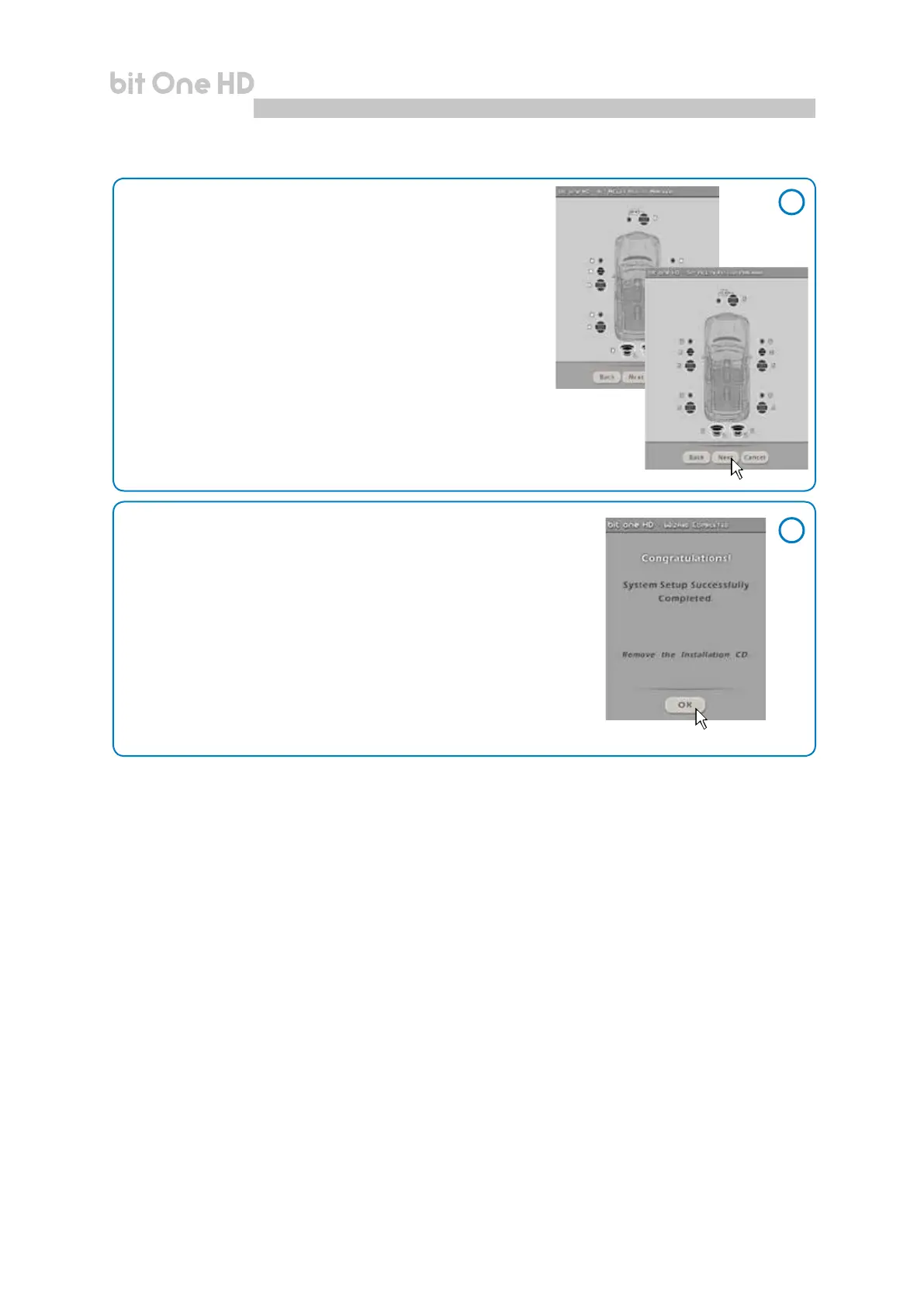36
USER'S MANUAL
bit One HD /
Screen
image
sequence
5. Selection of the ampliers connected through
the AD Link / AC Link connection system
If the system features ampliers provided with the AD Link
digital input and you want to connect them to the system,
you need to select them on this setup procedure window.
The CH1-CH8 output channels will be available on the
AD LINK 1 socket, while the CH9-CH13 channels will be
available on the AD LINK 2 socket.
Remark: remember to assign the corresponding Amp ID to the specic
amplier. The bit One HD will automatically recognize the identied
amplier.
6. System conguration successfully completed
Stop playing the Test track, remove the supplied Setup CD
from the head unit CD player and then press OK.
5
6
7