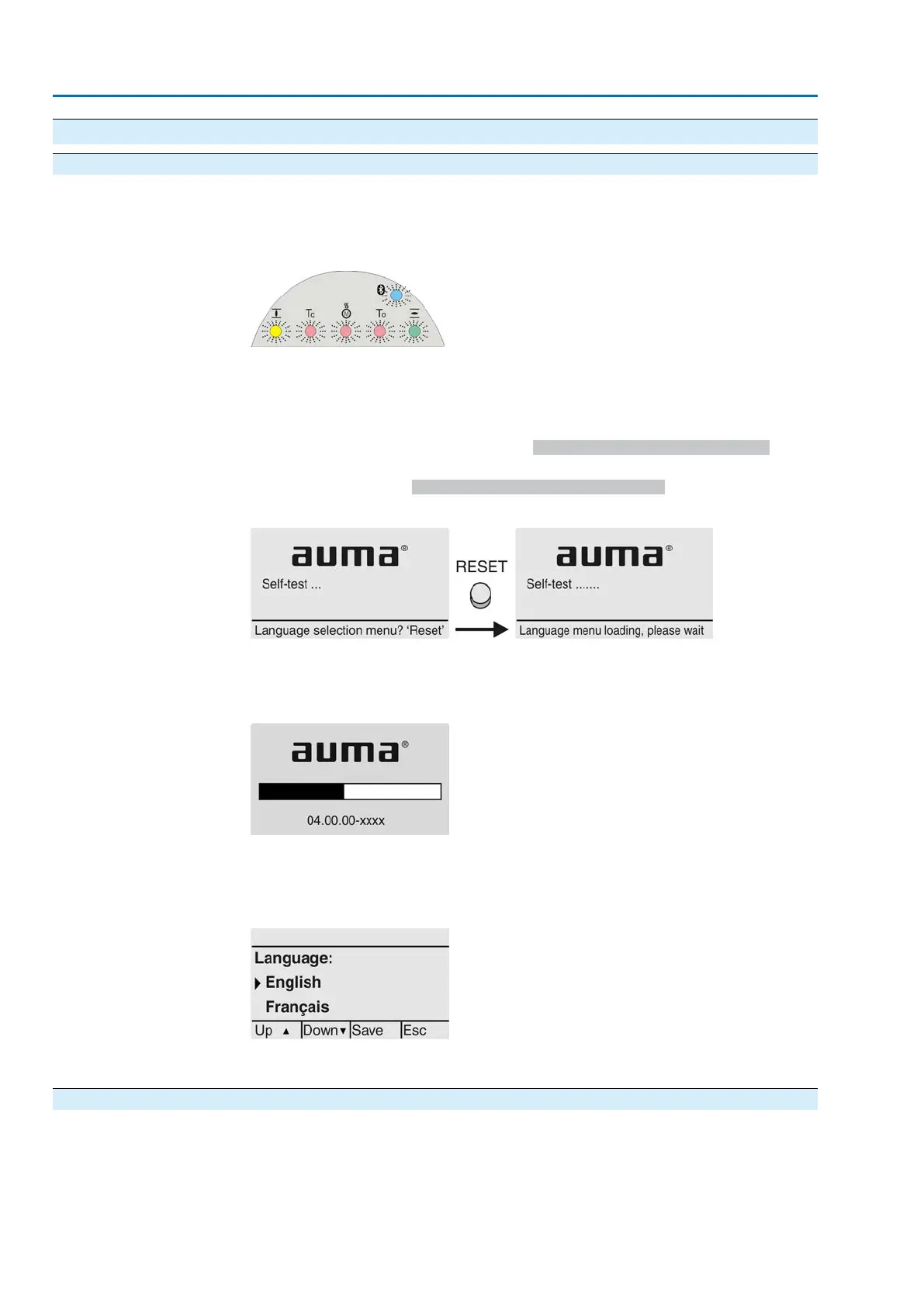7. Indications
7.1. Indications during commissioning
LED test
When switching on the power supply, all LEDs on the local controls illuminate for
approx. 1 second.This optical feedback indicates that the voltage supply is connected
to the controls and all LEDs are operable.
Figure 41: LED test
Language selection
During the self-test, the language selection can be activated so that the selected
language is immediately indicated in the display. For this, set selector switch to
position 0 (OFF).
Activate language selection:
1.
Display indicates in the bottom row: Language selection menu? 'Reset'
2. Press push button RESET and hold it down until the following text is displayed
in the bottom line: Language menu loading, please wait.
Figure 42: Self-test
The language selection menu follows the startup menu.
Startup menu
The current firmware version is displayed during the startup procedure:
Figure 43: Startup menu with firmware version: 04.00.00–xxxx
If the language selection feature has been activated during the self-test, the menu
for selecting the display language will now be indicated. For further information on
language setting, please refer to chapter <Language in the display>.
Figure 44: Language selection
If no entry is made over a longer period of time (approx. 1 minute), the display
automatically returns to the first status indication.
7.2. Indications in the display
Status bar
The status bar (first row in the display) indicates the operation mode [1], the presence
of an error [2] and the ID number [3] of the current display indication.
42
SAV 07.2 – SAV 16.2 / SARV 07.2 – SARV 16.2 Control unit: electronic (MWG)
Indications ACV 01.2 Modbus TCP/IP
