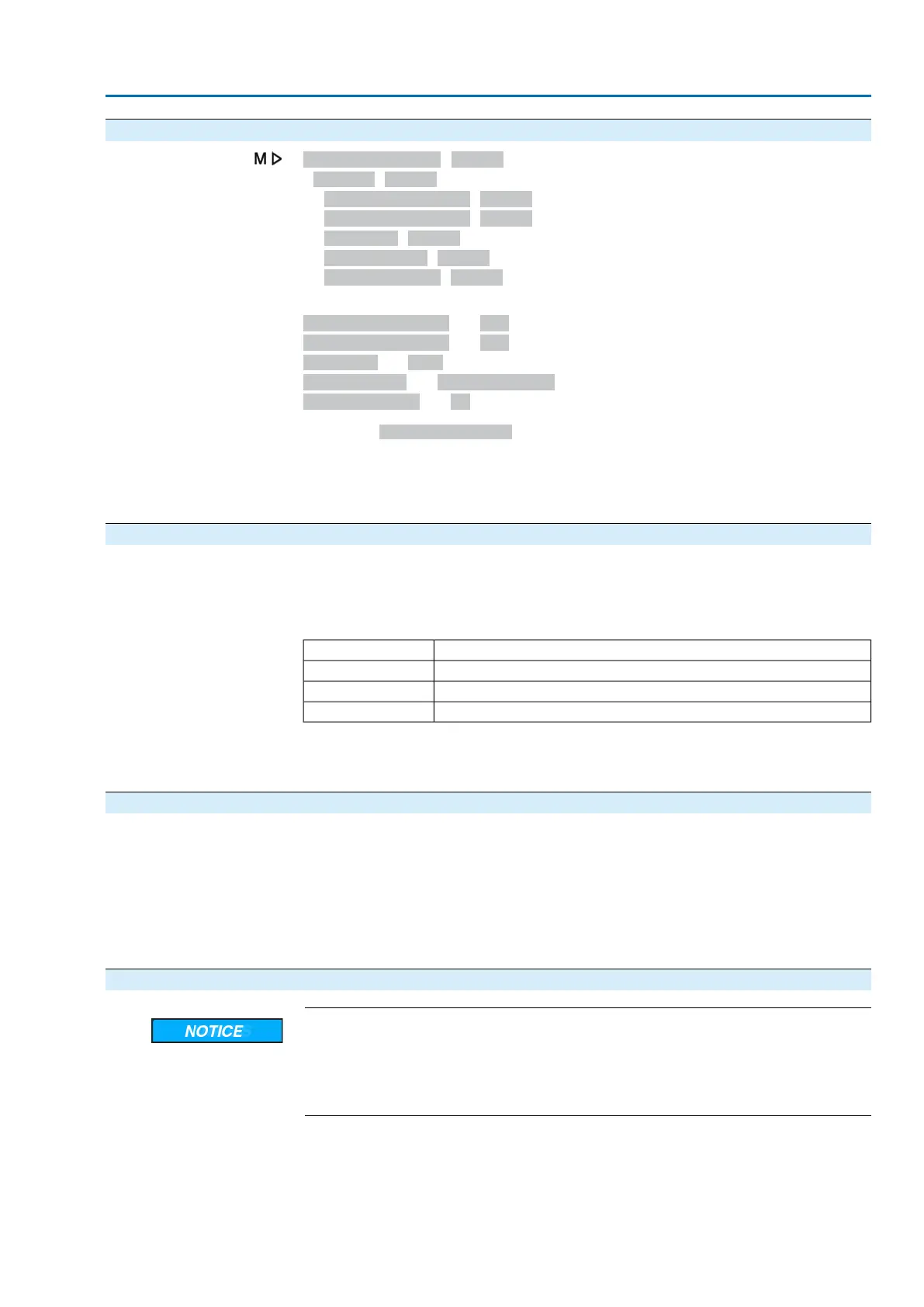9.5. Fieldbus address (slave address), baud rate, parity and monitoring time: set
Customer settings M0041
Modbus M0341
MD1 slave address M0247
MD2 slave address M0409
Baud rate M0343
Parity/stop bit M0782
Monitoring time M0781
Default values:
MD1 slave address = 247
MD2 slave address = 247
Baud rate = Auto
Parity/stop bit = Even, 1 stop bit
Monitoring time = 15 seconds
Information
Parameter MD2 slave address is only available if AUMA redundancy I (option) is
available.
For further settings and information e.g. on redundancy, refer to Manual (Device
integration).
9.5.1. Modbus TCP/IP gateway: set
Modbus TCP/IP gateway settings can be adapted by means of a web server.
Login password (default setting in the factory): admin
Table 19: Default setting of the IP interface:
Static IPAddress Type
192.168.255.1Static IP Address
255.255.0.0Subnet Mask
192.168.0.1Default Gateway
If required, only the IP interface must be adapted to the requirements of the Modbus
TCP/IP network. All further settings of the Modbus TCP/IP gateway (particularly the
port settings) are set as default in the factory.
9.6. Test run
Only perform test run only once all settings previously described have been
performed.
The direction of rotation can be checked at the position indicator if available. (Chapter
<Direction of rotation at mechanical position indicator: check>)
The direction of rotation must be checked at the hollow shaft/stem if no mechanical
position indicator is available. (Chapter <Direction of rotation at hollow shaft/stem:
check>)
9.6.1. Direction of rotation at mechanical position indicator: check
Valve damage due to incorrect direction of rotation!
→
If the direction of rotation is wrong, switch off immediately (press STOP).
→
Eliminate cause, i.e. correct phase sequence for cable set wall bracket.
→
Repeat test run.
Information Switch off before reaching the end position.
1. Move actuator manually to intermediate position or to sufficient distance from
end position.
57
SAV 07.2 – SAV 16.2 / SARV 07.2 – SARV 16.2 Control unit: electronic (MWG)
ACV 01.2 Modbus TCP/IP Commissioning (basic settings)
