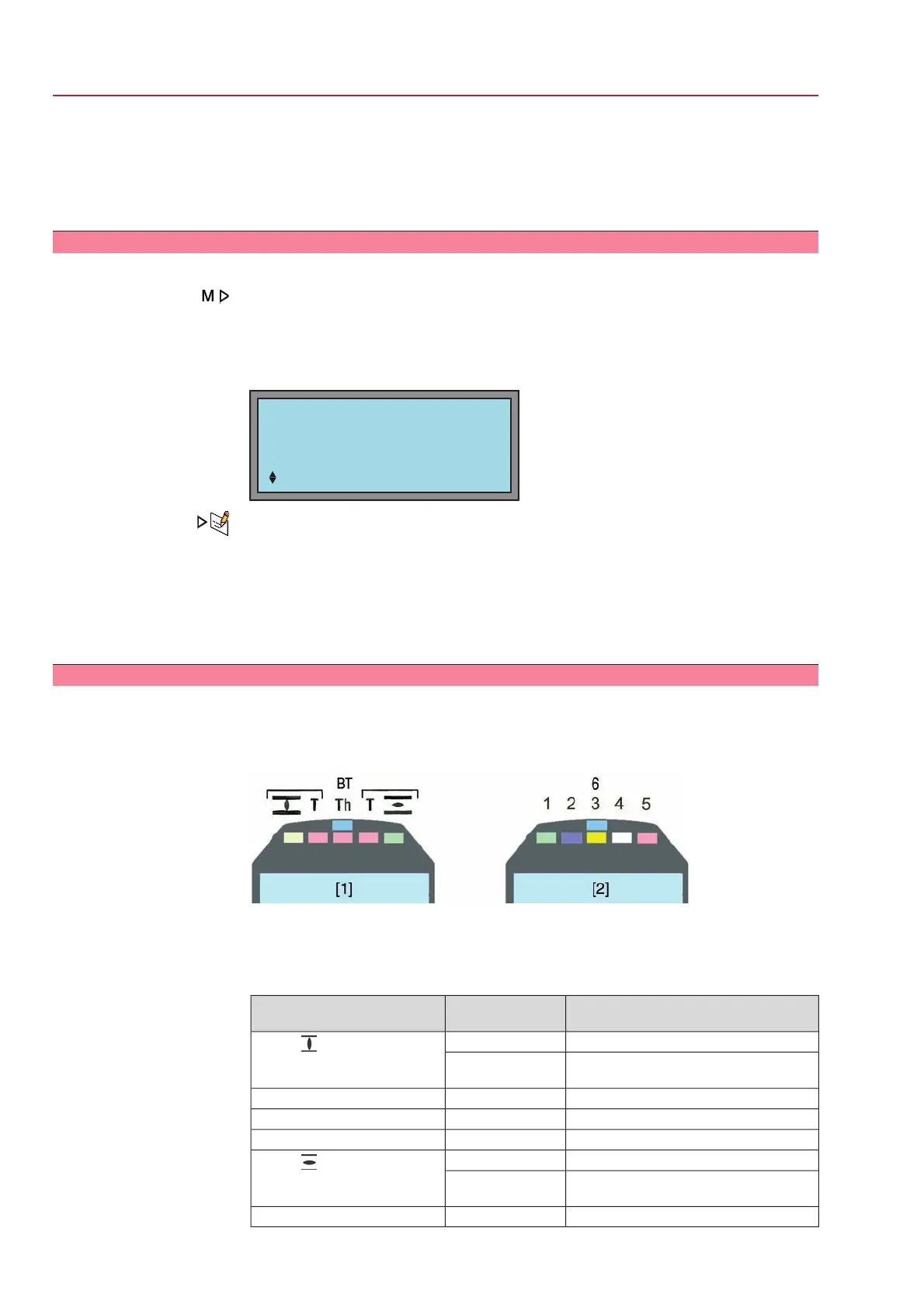End position OPEN reached.
CLOSED POSITION
End position CLOSED reached.
SETPOINT POSITION
Setpoint (modulating actuators only).
7.1.2 Torque indication: edit
The torque value can be displayed in percent, Newtonmeter (Nm) or in Lbs/ft.
Via the menu to parameter:
MAIN MENU (M0)
SETTINGS (M1)
LOCAL CONTROLS (M13)
TORQUE INDICATION (M1317)
EDIT M1317
TORQUE INDICATION
NEWTONMETER
:EDIT
↵
:OK C:ESC
Description of the parameter settings:
PERCENT
Indication of the nominal torque in percent
NEWTONMETER
Indication in Nm
LBS.FT.
Indication in Lbs/ft.
7.2 Indication lights/LEDs
The indication lights/LEDs locally display the different operation states as optical
signals.The signals can be freely assigned.
Figure 33: Indication lights/LEDs on local controls
[1] Marking with symbols (standard)
[2] Marking with figures (option)
Table 7: Meaning of signals
Meaning of signalBehaviour
(default)
Indication light
Actuator is in end position CLOSEDilluminated
LED 1 (
)
Running indication: Actuator runs in direc-
tion CLOSE
blinking
Torque fault CLOSEilluminatedLED 2 (T)
Motor protection trippedilluminatedLED 3 (Th)
Torque fault OPENilluminatedLED 4 (T)
Actuator is in end position OPENilluminated
LED 5 (
)
Running indication: Actuator runs in direc-
tion OPEN
blinking
Bluetooth connection availableilluminatedLED 6 (BT) (option)
34
SG 05.1 – SG 12.1/SGR 05.1 – SGR 12.1 Control unit: electromechanic
Indications AC 01.1 Intrusive Modbus RTU
