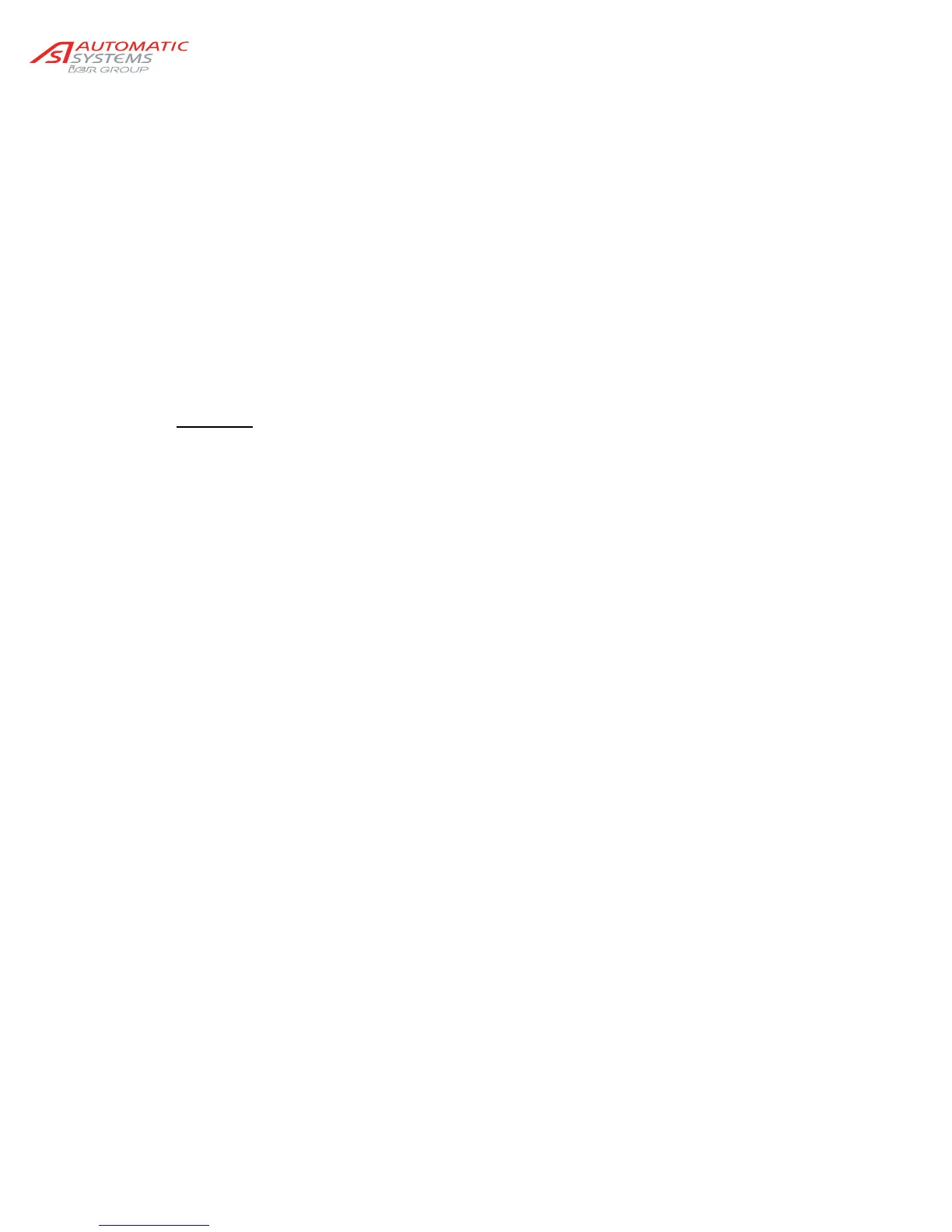p 5/58
Technical Manual NAM-BL4x-MT-EN-C
The information in this document is the property of Automatic Systems and is confidential. The consignee withholds from using it for anything other than the use of the products or the execution of the
project to which they belong and withholds from communicating it to third parties without prior written agreement from Automatic Systems. Document subject to change without prior notice.
limit of travel, retest the gate operator. Failure to adjust and retest the gate operator properly can
increase the risk of injury or death.
The equipment is configured in a minimal risk mode for its users. All modifications to the parameters
must be undertaken by experienced and qualified personnel and in no way entails the responsibility of
Automatic Systems.
The end of the arm must always be kept at a distance of at least 0.5 m from any object.
Never let children operate or play with gate controllers or remote control devices.
The barrier must be fully visible by the user before being actuated.
After a collision, even without apparent damages, the equipment must be carefully checked by an
approved technician.
Install the arm and any accessories before any electrical tests (Ch.4. ).
Never operate the barrier without the bumpers (10, Ch. 2.1. ).
The installation of detection loops must be validated by qualified personnel who will determine their
optimal configuration (adapted to vehicle type and passageway).
WARNING
: The risk of injury exists for people when using standard detection loops: they can
incorrectly detect trucks and (motorcycles) bikes and close the gate on them!