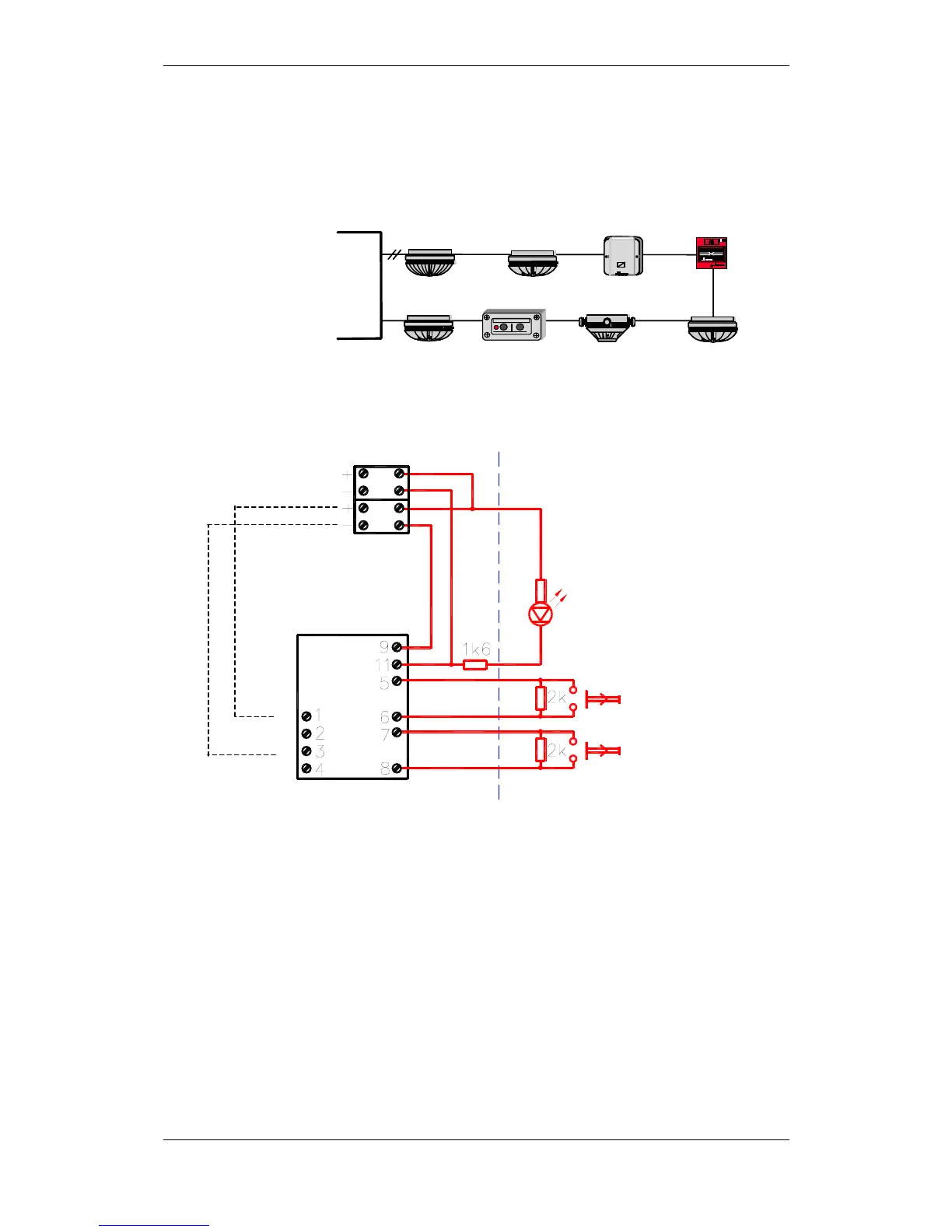Connections to Other Loop Units
Connecting Loop Units, Interactive Fire Detection Systems, 116-P-CONNECTLOOPUNIT/DGB 2007-10-10,
Autronica Fire and Security AS
Page 21
3.13 Disable Input with Pushbuttons (BW-200)
The Disable unit is used to disable one or a number of detection
zones. The unit is connected to and powered from the detection loop.
The disablement time is configurable.
PRESS HERETRYKK HER
KNUS GLASSET
BREAK GLASS
BW-200
BN- 320
BRANNALARM
Tilpasningsenhet
FIRE ALAR M
Interface unit
Nr.
No.
Loop
Driver
Module
PRESS HERETRYKK HER
KNUS GLASSET
BREAK GLASS
BW-200
BN- 320
BRANNALARM
Tilpasningsenhet
FIRE ALAR M
Interface unit
Nr.
No.
BN- 320
BRANNALARM
Tilpasningsenhet
FIRE ALAR M
Interface unit
Nr.
No.
Loop
Driver
Module
* 1 or 2 units on each loop: Connect detector loop + (1), and detector loop – (3) to 24V input.
More than 2 units on each loop: Use external 24V supply
Separate 24V DC must always be used when if more than 2 units are connected to the loop, or if the 24V output is
used.
LED
Steady light when disabled
Flashing the last 5 min. of disablement
Disable detection zones
Enable detection zones
Detection
Loop
24V Input
24V Output
+
+
-
-
*
