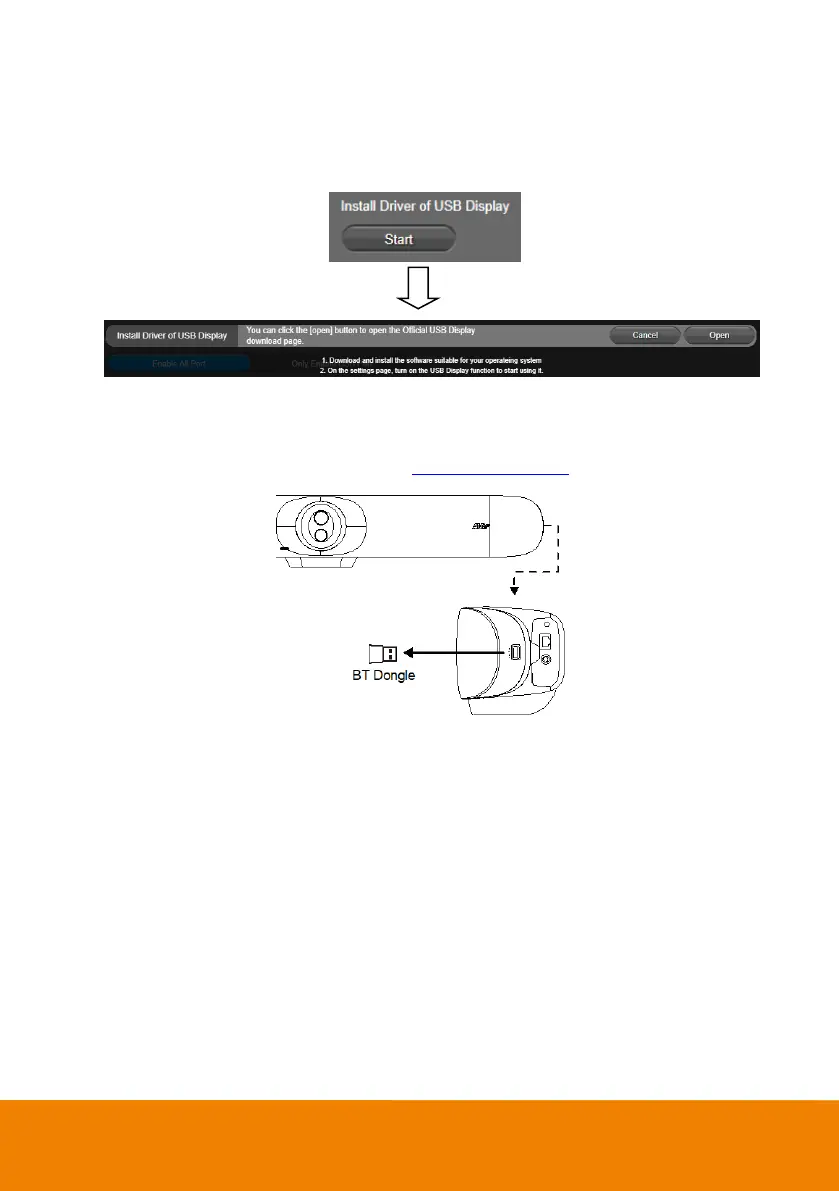9
2. Connect TV/HDMI monitor to VB350 through the HDMI cable.
[Note] For Windows
®
7 and MAC OS, a driver to support USB Display function is required for the
TV/Monitor connection with VB350. Please use PTZApp 2 to install the driver.
On the PTZApp 2, go to the System setup page. In the Install Driver of USB Display field, click
the Start button and follow the on-screen instructions to install the driver.
3. Install a BT dongle. Plug it into the USB 2.0 type-A port. Use remote control or PTZApp 2 to
enable Bluetooth function. Please refer to <BT Dongle Installation> for more details
4. Connect with mobile phone. Enable Bluetooth of mobile phones to find VB350 and connect it to
use VB350 as external microphone and speaker during a conference meeting.
[Note] The BT dongle is an optional item in certain countries. Regarding detailed settings of
Bluetooth, please refer to user’s manual.