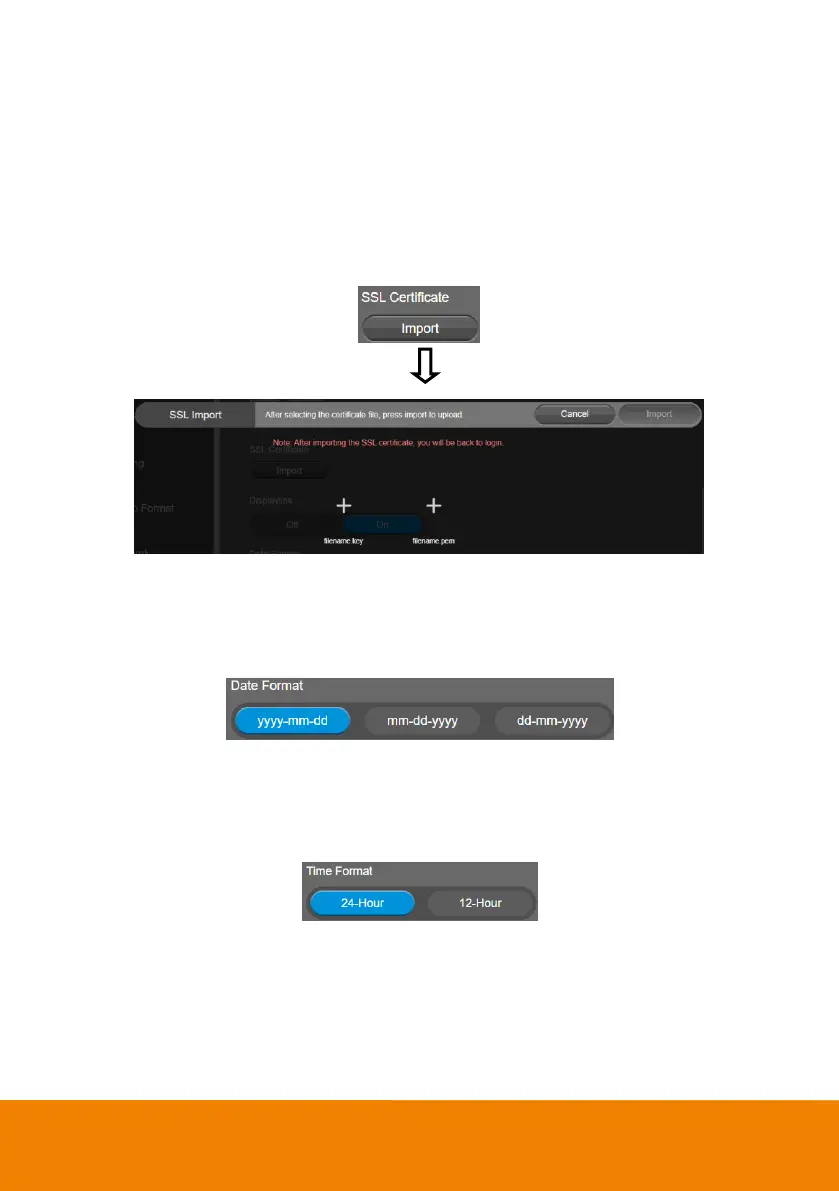47
SSL Certificate
Import the SSL certificate from specific location.
1. Select System > SSL Certificate > Import.
2. Select the type by clicking “+”.
3. Direct the file location.
4. Select Import.
[Notes] Users can disable this function via PTZApp 2.
Date Format
Select the date format.
Select System > Date Format > yyyy-mm-dd, mm-dd-yyyy, or dd-mm-yyyy.
Time Format
Set up the time format.
Select System > Time Format > 24-Hour or 12-Hour.
