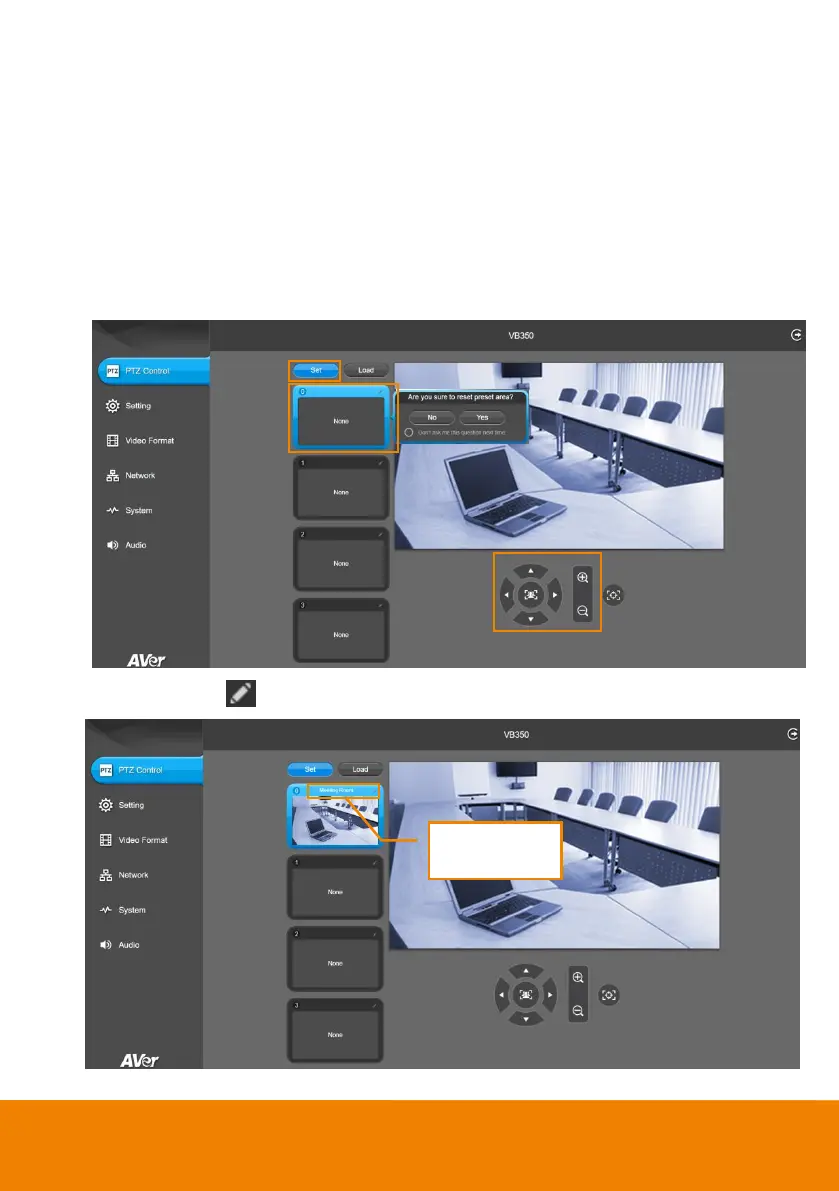25
PTZ Control
You can use the PTZ Control page to configure up to 10 preset positions.
1. In live screen, use
▲
,
▼
,
,
and zoom in/out buttons to adjust the camera screen view to
desired position.
2. Click Set and then click on a preset number (0~9), if you want to save this position to the selected
preset number, click Yes. The system will capture the preset screen view and display in preset
number frame.
3. Optionally click the icon to edit the name of preset frame.
Enter name of
preset position
