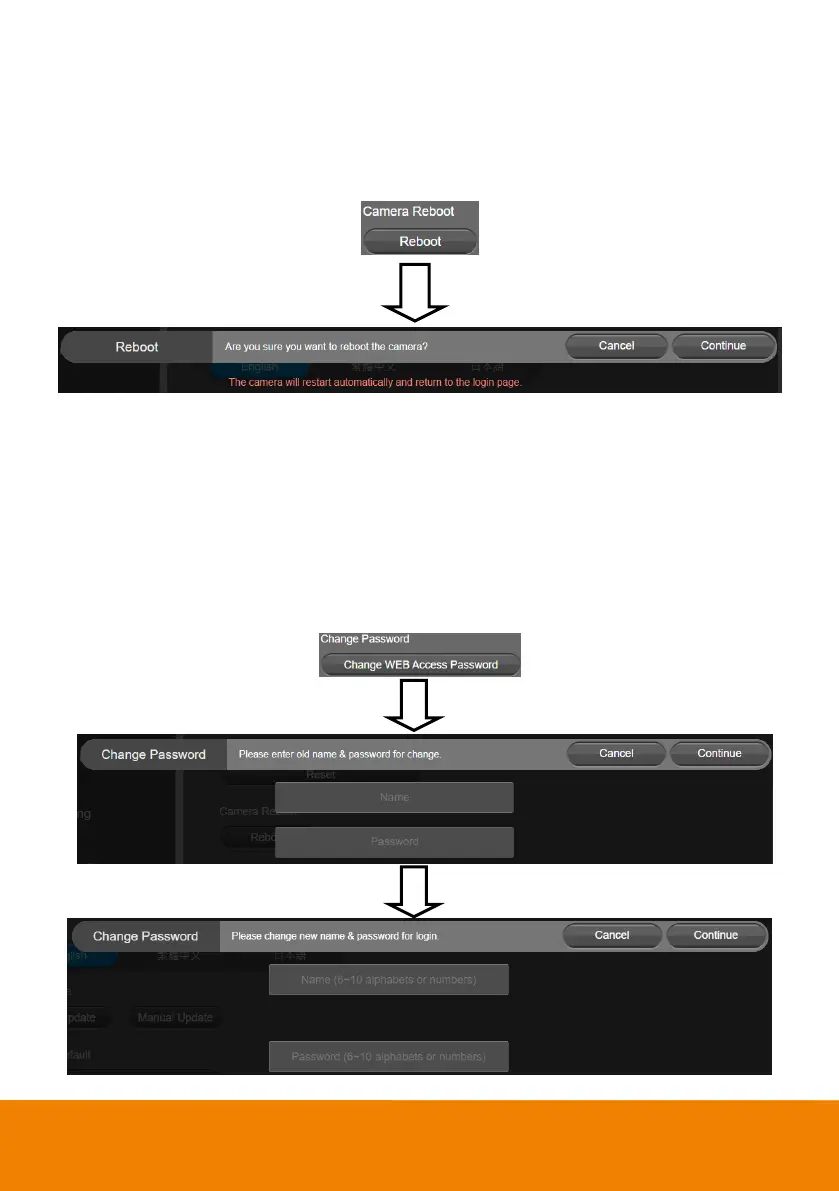46
Camera Reboot
Restart the camera manually.
1. Select System > Camera Reboot > Reboot.
2. Select Continue to reboot the camera.
Change Password
Change the Web login password. The default password is “aver4321”.
1. Select System > Change Password > Change WEB Access Password.
2. Enter the old account and password. Select Continue.
3. Enter the new account and password. Select Continue to save the new setting.
4. If users forget the password and want to revert back to the default password, please use PTZApp 2
to reset it.
