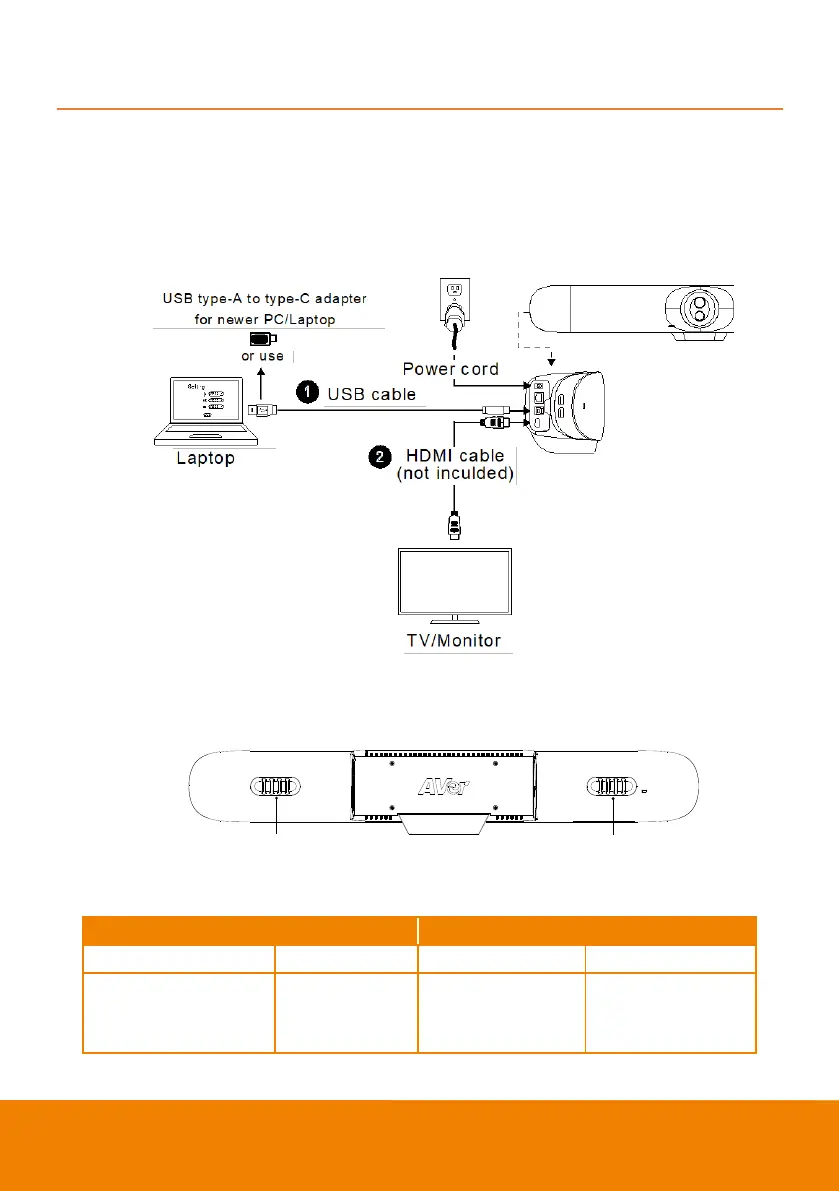8
Connection and Installation
Device Connection
1. Connect VB350 to PC/laptop with the provided USB 3.0* cable and connect the power cord of
VB350 to power wall outlet.
[Note] For cable management, you can have each cable go through the cable management
slots on the rear-side of VB350.
*Resolution & frame rate for USB 2.0 and USB 3.1 connection:
- 640x480 or less
resolution, up to 30fps
- 720p, up to 15fps
- Up to 1080p/30fps
- 720p/60fps
Cable Management Slots
Cable Management Slots
